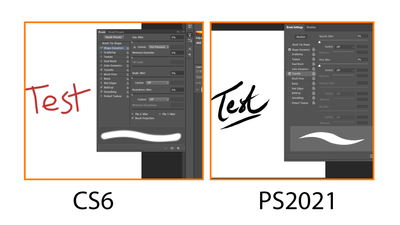- Home
- Photoshop ecosystem
- Discussions
- Re: ACER ACTIVE STYLUS- PRESSURE SENSITIVITY FOR P...
- Re: ACER ACTIVE STYLUS- PRESSURE SENSITIVITY FOR P...
ACER ACTIVE STYLUS- PRESSURE SENSITIVITY FOR PS
Copy link to clipboard
Copied
Hello all, i recently purchased an ACER SPIN 5 that came along with ACER ACTIVE STYLUS ACS-032. The thing is, the pressure sensitivity does not change in Photoshop CS6. I tried all that i could. changed the brush settings and preferences. but nothing changed the brush stroke. it looks like as if i drew using the mouse. unfortunately acer does not provide any drivers to change the pressure sensitivity. no matter how much pressure i apply, the result is the same. but it seems to work pretty well with Autodesk Sketchbook (not so well. but manageable). is there anything i could do or use any third party applications i can install to sort this out ? please help. I am a designer and i have invested my savings in this laptop and my sole purpose of buying is to create with Photoshop. Thanks
Explore related tutorials & articles
Copy link to clipboard
Copied
All you need is update your photoshop to Photoshop 2021.
Find more inspiration, events, and resources on the new Adobe Community
Explore Now