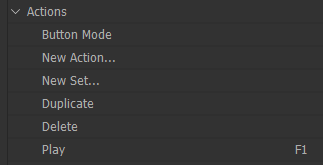- Home
- Photoshop ecosystem
- Discussions
- Re: Action not continuing when a shortcut is assig...
- Re: Action not continuing when a shortcut is assig...
Copy link to clipboard
Copied
I have a flawlessly working actionset. It consist of multiple steps, with some stops in between.
When clicking the small play (mouseover label: play selection) button at the bottom of the actions panel after each stop, the action continues as it should and plays all following actions until the next stop.
Alternatively I can choose "play" in the submenu of the action palette (instead of clicking the play button) to continue after each stop.
What does not work is assigning a shortcut to that play function.
When using that shortcut after the first stop, the actions play as single steps only and stop after each action and I have to hit the shortcut again to continue. Multiple times using the shortcut gets me further, but that is not as it should work, correct? 😉
Could someone please second that here? (is this on a mac only?)
More importantly, could someone give me a solution or workaround? Any help would be appreciated!
I assigned the shortcut via Edit > Keyboard Shortcuts and the respective Panel Menus entry.
See screenshots attached for the used options.
And I made sure, that in the Playback Options accelerated is chosen – NOT Step by Step. 🙂
Photoshop 23.4.1
MacOS BigSur
(the problem is reproducable on another mac running Mojave)
regards
Achim
 1 Correct answer
1 Correct answer
Yes, it does continue for one step only. And another when the shortcut is pressed and another and so on…
It is not an action I want to use the shortcut for, just the play function.
You know what? I changed the shortcut to F10 and it works! I changed the shortcut to command F10 and it does not!
Somehow, the command key must cause the action to not play on and stop after each step.
Your post was the solution – even if unintentional 😉
Thanks!
Explore related tutorials & articles
Copy link to clipboard
Copied
I use F1 to Play/Continue and work with a lot of stops too.
In Bugshop v23.3.1 on Windows that's working fine.
If you want an action shortcut functioning like Play/Continue, AFAIK that won't work. It can't have the Continue function and simply calls the action.
-
There is one gotcha if you work with stops. You can't record clicking a subaction with a stop in it, unless you disable the stop. When it's been recorded you can enable the stop step again, BUT in the caller action you will not proceed to the next step anymore. You can use this to your advantage by calling that subaction with its stop in the last step of your main action. This way you can keep repeating that subaction with your Play/Continue key, which can be useful.
Anyway, your action does seem to continue, but only one step? In what I just described, you understandably don't continue at all.
Copy link to clipboard
Copied
Yes, it does continue for one step only. And another when the shortcut is pressed and another and so on…
It is not an action I want to use the shortcut for, just the play function.
You know what? I changed the shortcut to F10 and it works! I changed the shortcut to command F10 and it does not!
Somehow, the command key must cause the action to not play on and stop after each step.
Your post was the solution – even if unintentional 😉
Thanks!
Copy link to clipboard
Copied
This does not work for me on Win using Ps 23.4.1, by the way.
Copy link to clipboard
Copied
I think he changed it in Keyboard Shortcuts, as you should. You too?
Copy link to clipboard
Copied
No, if someone is mentioning Shift + Ctrl + F10 I do not think he set shortcut from Keyboard Shortcuts dialogue but rather from Actions panel by double clicking action and setting shortcut. In that case F key is a must.
Update: I missed some text which may be added later and at least one screenshot with Keyboard Shortcuts dialogue visible. I still do not understand why would someone assign Ctrl + Shift + F10 from Keyboard Shortcuts dialogue?
Copy link to clipboard
Copied
I just tested F10, and like I thought, it always restarts the action (highlight stays on the step after the first stop) and can not be used for Continue.
As he seems to claim it now works, I have to assume he defined it in Keyboard Shortcuts for Play (Continue).
Also, the title suggests he assigns it to Play.
Copy link to clipboard
Copied
Since you are both on windows (I presume) you can not follow the command key usage on a mac. The screenshots should have made clear, that I assigned it via the Keyboard shortcuts.
Copy link to clipboard
Copied
Thanks. I stupidly didn't watch those, but at least I guessed it right. After all, the Play/Continue method is 50% of my workflow, so to speak — therefore F1 for me.
Copy link to clipboard
Copied
"I still do not understand why would someone assign Ctrl + Shift + F10 from Keyboard Shortcuts dialogue?"
I could find that strange too, but I do the same if I want to assign a shortcut to an extra button on my mouse for very quick access. I will then assign the least obvious available shortcut in PS and assign that to my mouse in Microsoft Mouse and Keyboard Center. Play/Continue sure is a Top 5 function I would consider for that.
Copy link to clipboard
Copied
I did not use command-shift-F10. But I would not question this either. If someone has a reason to use that, why not?
I startet without the F-Key. The comand-F10 was just to recheck. I started with command-shift-P actually.
Copy link to clipboard
Copied
My reason is, if you make this a major part of your workflow (interactive actions), like me, you want the easiest key (or a mouse button). If you only need this a few times a day, sure... make life difficult 😜 Really, that's fine, but I think the more you discover how handy it is, the more you want an easy key. I want my other hand on a mouse or Wacom, not searching for F10, etc.
Copy link to clipboard
Copied
Hi!
Damn dude, you're crazy!!! I suffered with this for a year!!! And I thought, who and why came up with such idiocy with hotkey for step by step!!
I just setting up F10 key and everything works great!
Love and care! ❤
Copy link to clipboard
Copied
From my testing using 23.4.1 and 22.5.8 on Win 11, Photoshop will always start from step 1 (one) whenever it stops because of Stop step and keyboard shortcut for that action is pressed.
Copy link to clipboard
Copied
Hello!
Do not use ctrl and/or shift and everything will work as it should, just put F10 key for example.
Find more inspiration, events, and resources on the new Adobe Community
Explore Now