- Home
- Photoshop ecosystem
- Discussions
- Action to change image resolution.
- Action to change image resolution.
Copy link to clipboard
Copied
Hello there.
I have to change about to 300 images resolution from 96 pixels/pol to 200 pixels/pol and save in JPG . I did create a action just to do so but it won't change the resolution, only the size of the image.
Image Processor won't let me change the resolution, only the size of it.
I'm working with Photoshop CS5.
 1 Correct answer
1 Correct answer
Am I correct that you want to change only the resolution (ppi) without resampling? An action will record that:
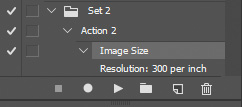
Scratch that. I see you are running CS5. I don't have CS5 installed on my workstation to test, only CS6 and CC.
Explore related tutorials & articles
Copy link to clipboard
Copied
Guibertho wrote
Hello there.
I have to change about to 300 images resolution from 96 pixels/pol to 200 pixels/pol and save in JPG .
For what purpose? I can't imagine why you want to do this.
Up-sampling images only leads to distortion and unwanted artifacts.
See this link for details:
Photoshop Fundamentals: Changing an Image’s Resolution and Size | Graphics.com
Nancy
Copy link to clipboard
Copied
Usually I also resize the image according to the resolution.
Checking/Unchecking the Restore Image Resolution box.
This way I keep the image dimensions.
I'm open to discussion anyway, I'm not sure about those settings.
Copy link to clipboard
Copied
Am I correct that you want to change only the resolution (ppi) without resampling? An action will record that:
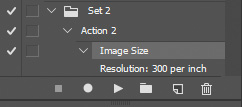
Scratch that. I see you are running CS5. I don't have CS5 installed on my workstation to test, only CS6 and CC.
Copy link to clipboard
Copied
Well, it seems to work, if I just change the resolution.
Thank you man, really helped a lot!
Copy link to clipboard
Copied
If your originals are JPEG then it may not be ideal to open/resave them, when all you need to do is change the resolution metadata. I would recommend ExifTool to do this if you did not wish to open/resave the JPEG originals (however if the originals are NOT JPEG, then using ExifTool would not help).
EDIT:
Copy link to clipboard
Copied
Glad to help!

