 Adobe Community
Adobe Community
Copy link to clipboard
Copied
Hello
I have a very weird problem and can not find a resolution anywhere.
The thing is I heard about actions but I don't have them in my Photoshop.
When I'm in photosho location folder - they are there - actions .
But when I'm opening photoshop I don't have it , even in - window - show - it's just not there.
I've just updated my PS and still don't have it ... ;(
PLEASE HELP
 1 Correct answer
1 Correct answer
The Actions panel should be listed under the Window menu. Do you see it there?

Explore related tutorials & articles
Copy link to clipboard
Copied
The Actions panel should be listed under the Window menu. Do you see it there?

Copy link to clipboard
Copied
If these are your own actions or a third party's actions, you'll need to manually load them.
Copy link to clipboard
Copied
But how can i Do it manually ?
2017-02-13 5:02 GMT+01:00 Benjamin Root <forums_noreply@adobe.com>:
Actions: Can't find in PS created by Benjamin Root
<https://forums.adobe.com/people/Benjamin+Root> in *Photoshop General
Discussion* - View the full discussion
<https://forums.adobe.com/message/9327011#9327011>
Copy link to clipboard
Copied
Load actions in the action panel's menu:
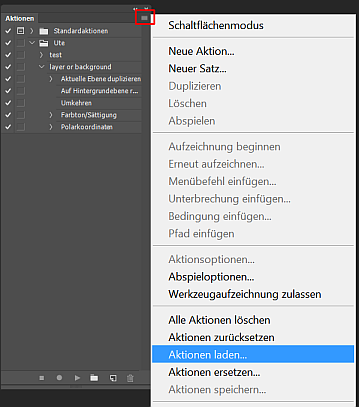
Alternative:
Copy the actions to C:\Users\Your_User_Name\AppData\Roaming\Adobe\Adobe Photoshop CC 2017\Presets\Actions
Then they will appear in the action panel's menu.
AppData is a hidden folder. Make it visible in Windows 7 Explorer: Organize > Folder and search options > View > Hidden files and folders > Show hidden files, folders and drives (Windows 10 Explorer: File > Folder and search options ...)
Fenja
Copy link to clipboard
Copied
To load actions, go to the Actions panel menu and choose that command.
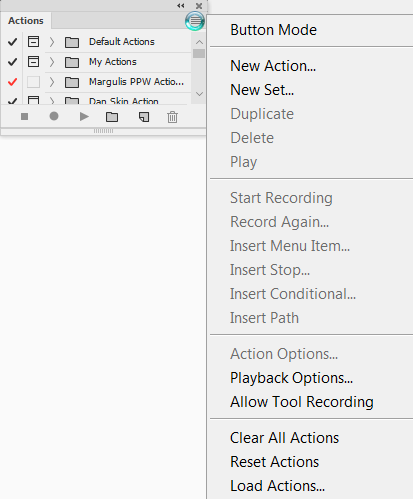
Copy link to clipboard
Copied
More on action palette and preset file locations:
Prepression: Photoshop – Custom Action File Backup & Migration
