- Home
- Photoshop ecosystem
- Discussions
- Re: Actions Not Working with Data Sets - Bug?
- Re: Actions Not Working with Data Sets - Bug?
Copy link to clipboard
Copied
Photoshop Bug? How can I use Actions to Apply a Data Set, if I can't use Actions to Define the Data Set?
Image - Variables - Define does NOT record with Actions.
Image - Apply Data Set Does record with Actions.
So, basically, I just want to import a file as a layer (grid), but Photoshop does not have a Place with Fit to Canvas option (different sized base images). Some research led me to using Variables to define a layer, then import a file to the layer. This could have worked fine for a simple action, but Actions does not seem to record the Define dialog box settings on current version on Mac or PC.
I can record the Applying of the data, I just can't seem to Define the data I need to Apply. How strange. Any know of a solution to either my problem (Placing to Fit Canvas) or a solution for this Action recording failure?
 1 Correct answer
1 Correct answer
Only Plug-in with dialogs may record the dialog setting you use recording the action into the action step. If you record using a script in an action that has a dialog the script step will be recorded but nothing will be recorded about the dialog setting to use. When the action is played the script will display its dialog and you will interactively fill in the dialog to run the script. Also as I wrote all thing you do in Photoshop will not be record in actions some things do not record. I d
...Explore related tutorials & articles
Copy link to clipboard
Copied
Are trying to create a data driven Template PSD file with an Action? I think you need to read this help
Creating data-driven graphics in Photoshop
Copy link to clipboard
Copied
End Goal: I just want to drop in a single transparent layer that scales edge to edge, irregardless of what camera or crop is used. It's a Dynamic Symmetry Grid, so my client can work on his compositions. I just can't figure out how to place it, while fitting to canvas, so a simple Action can drop it in for him.
Photoshop Bug: That link you are suggesting explains how to use Variable Data. I'm saying that it will NOT RECORD the Define Data dialog box. If you try to do that, you will see that a recording Action does not add that as a step. It will happily Apply Data Set, but if you can't first Define it, there is nothing to Apply.

Copy link to clipboard
Copied
You did not read the help. You create the template psd file with some layers you the defined variable names for. You create the CSV dataset file with column that map to variable names and row with variable settings the replacement files and text. You export the datasets during the process Photoshop creates populates PSD files for each row in the csv dataset. I do not know how your are trying to do all of the in an action. Also all thing you do in Photoshop can not be recorded only some things can be done.
Also all things will not scale edge to edge an top to bottom with out distortion. If you change the aspect ratio things will distort. Photoshop data driven graphics as fara as i know does not scale images. I think you need to go back to the drawing board and design a process the will work the way you want things to work. Action have a hard time dealing with size. they can not logic. You may need to script your process. generate dynamic grid
Data Driven Graphic overview The help overview.
Data-driven graphics make it possible to produce multiple versions of an image quickly and accurately for print or web projects. For example, you can produce 100 versions of a web banner with different text and images, all based on a template design.
Follow these general steps to create graphics from templates and data sets:
Create the base graphic to use as the template.
Use layers to separate the elements that you want to change in the graphic.
Define variables in the graphic.
Variables specify the parts of the image that change. (See Define variables.)
Create or import the data sets.
You can create the data sets in the template, or import them from a text file. (See Define a data set and Creating data sets in external files.)
Preview the document with each data set.
To see how your final graphics will look, you can preview before you export all the files. (See Preview or apply a data set.)
Generate your graphics by exporting them with the data.
You can export them as Photoshop (PSD) files. (See Generate graphics using data sets.)
Copy link to clipboard
Copied
I didn't read the article because the word "action" is not found on the page at all. I know how to place the image with the Dialog. But if I can't save the dialog box in an Action, then I can't batch apply it.
And I DO want the image placed dis-proportionate. I just don't think i can place an image edge to edge automatically. Maybe it's not a bug, but definitely a missing feature.
Copy link to clipboard
Copied
Only Plug-in with dialogs may record the dialog setting you use recording the action into the action step. If you record using a script in an action that has a dialog the script step will be recorded but nothing will be recorded about the dialog setting to use. When the action is played the script will display its dialog and you will interactively fill in the dialog to run the script. Also as I wrote all thing you do in Photoshop will not be record in actions some things do not record. I do not believe it will be possible to create an action that will do all the need to be done to completely do Photoshop Data Driven Graphics. Also I do not think that Data Driven graphics scale images it just populate variable layers with the image the CSV file row column with Path and file name.
Action can not use logic so they can not really handle document sizing and scaling well. Actions are more a marching band that has been preprogrammed each step is hard coded there are no variables. It Step Step Step no deviation.
What you want to do may be able to be done using Photoshop scripting to generate your dynamic grids.
Crafting Actions Package UPDATED Aug 10, 2014 Added Conditional Action steps to Action Palette Tips.
Contains
- Action Actions Palette Tips.txt
- Action Creation Guidelines.txt
- Action Dealing with Image Size.txt
- Action Enhanced via Scripted Photoshop Functions.txt
- CraftedActions.atn Sample Action set includes an example Watermarking action
- Sample Actions.txt Photoshop CraftedActions set saved as a text file.
- More then a dozen Scripts for use in actions
Copy link to clipboard
Copied
While disappointing, that seems to be a valid answer. I will look into scripting as a possible solution. Although it still boggles my mind that I can't do this. It was around 1995 the last time I found a problem that Photoshop could not solve (which was later resolved). Thank you.
Copy link to clipboard
Copied
When defining Pixel Replacement variable you have options to choose resizing method from Method drop-down list. Here is my blog post which may help you DesignEasy: Easy Way to Automate Photoshop with Variables (Part 6)
Copy link to clipboard
Copied
Is the at resize option to fit to an area it seem like he want the image a grid to be fitted to any aspect ratio canvas any size. Doing that would of course distort the grid and the gride area sizes would vary with size and aspect ratio. (Just read your site it look like conform may do the distortion if that is what the want I still do not think the can record and edit an action to automate the entire Photoshop data driven graphics process.)
IMO I think he would be better off scripting the grids or perhaps creating different size pattern for grid blocks select the canvas and fill the canvas with blocks.
Myself I just scripted a few script that lay out guide based one document aspect ratio and number of area I want. I have shortcuts for these that toggle on and off the guides and there placement will change if you change canvas size. The guide though are not part of the image not a layer etc. However you can snap to them.
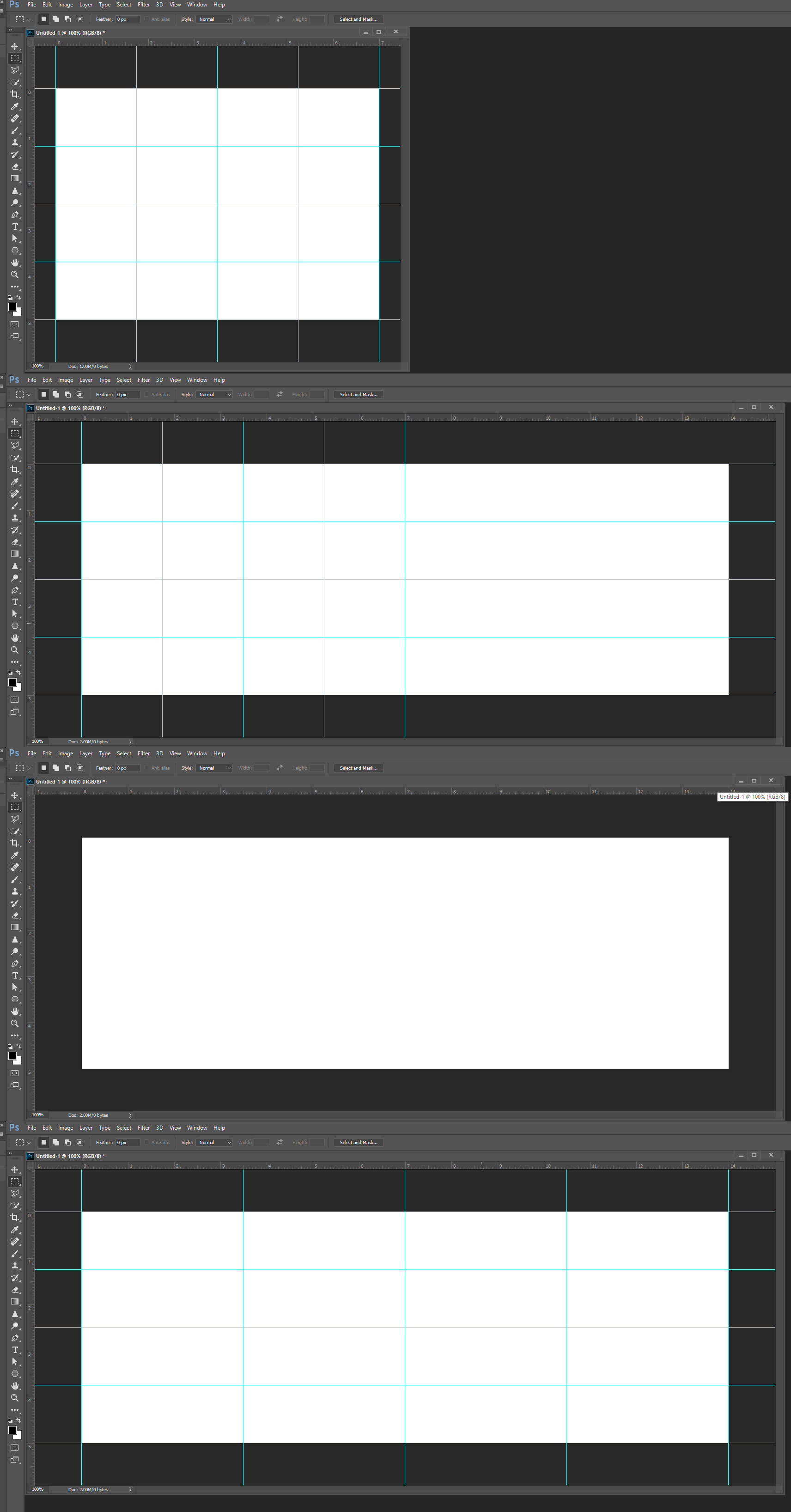
Copy link to clipboard
Copied
Actions can not record and automate data driven graphics process. PSD file will save information about defined variable, variable type and method for replacement.
