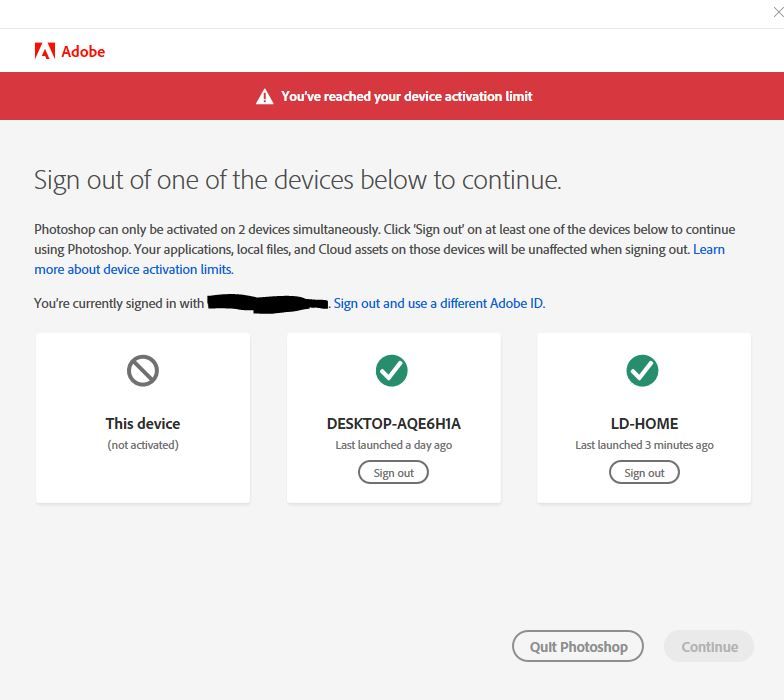- Home
- Photoshop ecosystem
- Discussions
- Re: Activation Limit Error on Same Device
- Re: Activation Limit Error on Same Device
Copy link to clipboard
Copied
I've been dealing with this problem for nearly a year. I use Adobe Applications on 2 computers, one at home one at the office. Both Windows 10 PCs I built.
One of PCs (Hostname: LD-HOME) does not release activation when rebooted. Every time after reboot I start Photoshp (or any other Adobe App) I get error "You've Reached Your Device Activation Limit"
You can see in the screenshot below that it shows 3 devices, 2 of which are the same "LD-HOME" (This Device is LD-HOME).
I spoke to 3 different support agents and all they can tell me is to deactivate computer via https://account.adobe.com/activated-devices
This obviously works... until next reboot.
I've already checked "Credential Manager" service and it's running.
 1 Correct answer
1 Correct answer
@bratan007 I fiddled some switches on the back end. Are you still having the same issue?
Explore related tutorials & articles
Copy link to clipboard
Copied
@bratan007 I fiddled some switches on the back end. Are you still having the same issue?
Copy link to clipboard
Copied
Jeffrey, you are a hero! Whatever you did on backend seem to fix the problem. I was asked once to sign in again, but no more activation limit screen! Rebooted PC, and it works after reboot, doesn't even ask for sign in anymore. Thank yoiu so much you made my day! 🙂
Copy link to clipboard
Copied
I wish someone at Adobe would deal with my issue which is exactly the same but being ignored.
https://community.adobe.com/t5/acrobat-discussions/activation-limit-error-on-same-device-every-morni...
Copy link to clipboard
Copied
I'm also experiencing this issue. Is there a way to avoid this?
Copy link to clipboard
Copied
Like bratan, but even more puzzling. I have one computer with one copy of Photoshop loaded on it, which fails with the same type of error if I try to run it.
According to the error message, I need to sign out of one of these devices:
"This device" is not activated, "My desktop" was last launched 3 years ago, "My desktop" was last launched 6 hours ago.
I wouldn't know how/where to sign out and what would happen then.
I didn't know I could have 2 copies of Photoshop running from one licence. I shall have to buy another computer to justify this error prone purchase. But I have just fitted a new SSD disc to act as a faster scratch file.
Copy link to clipboard
Copied
I am having the same problem
Find more inspiration, events, and resources on the new Adobe Community
Explore Now