 Adobe Community
Adobe Community
Turn on suggestions
Auto-suggest helps you quickly narrow down your search results by suggesting possible matches as you type.
Exit
0
Engaged
,
/t5/photoshop-ecosystem-discussions/add-a-second-tag/td-p/10518871
May 27, 2019
May 27, 2019
Copy link to clipboard
Copied
Hello everyone,
I'm trying to add a second tag to my document, up until now i didn't have to use a second tag so it was easy using this line:
activeDocument.info.keywords = ["Above"];
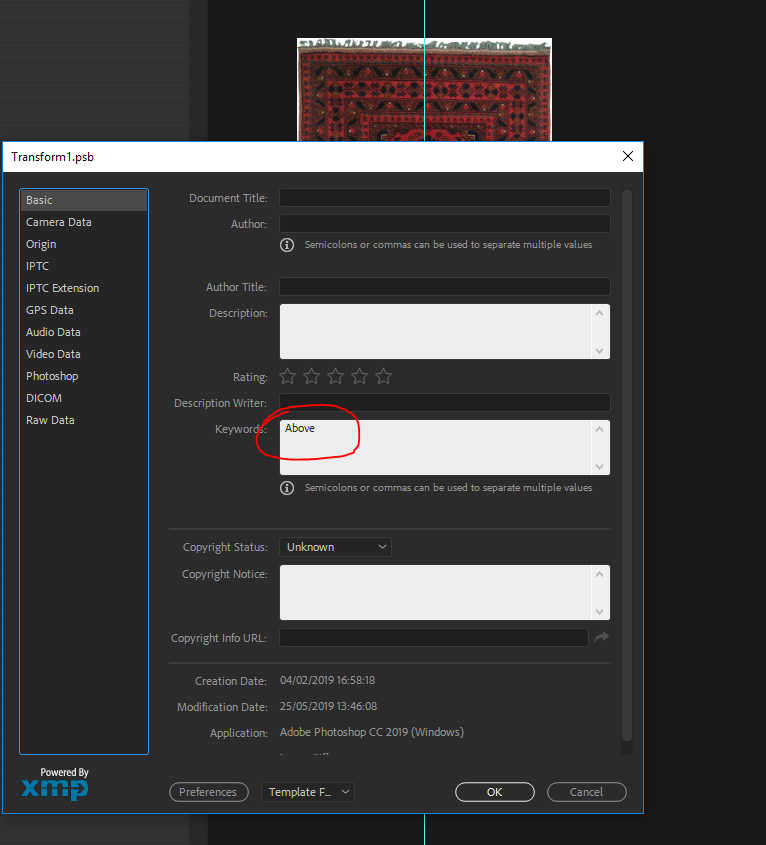
but now I having some difficulties making it work. I've tried "push" and other arrays functions I know but it doesn't work, what am I doing wrong?
TOPICS
Actions and scripting
Community guidelines
Be kind and respectful, give credit to the original source of content, and search for duplicates before posting.
Learn more
 1 Correct answer
1 Correct answer
Guide
,
May 27, 2019
May 27, 2019
var keys =activeDocument.info.keywords;
keys.push("new Keyword");
activeDocument.info.keywords = keys;
Explore related tutorials & articles
Guide
,
/t5/photoshop-ecosystem-discussions/add-a-second-tag/m-p/10518872#M251981
May 27, 2019
May 27, 2019
Copy link to clipboard
Copied
var keys =activeDocument.info.keywords;
keys.push("new Keyword");
activeDocument.info.keywords = keys;
Community guidelines
Be kind and respectful, give credit to the original source of content, and search for duplicates before posting.
Learn more
AG_Ps_100
AUTHOR
Engaged
,
LATEST
/t5/photoshop-ecosystem-discussions/add-a-second-tag/m-p/10518873#M251982
May 27, 2019
May 27, 2019
Copy link to clipboard
Copied
simple and did the job ![]()
Community guidelines
Be kind and respectful, give credit to the original source of content, and search for duplicates before posting.
Learn more
Resources
Quick links - Photoshop
Quick links - Photoshop Mobile
Troubleshoot & Learn new things
Copyright © 2024 Adobe. All rights reserved.