Copy link to clipboard
Copied
I need to add a drop shadow. This is the .jpg version. I had added a drop shadow, on the .psd version, to the cat carrier and me, but then kept retouching the image and the drop shadow got deleted or cloned out a bit. Anyway, I cannot get it back. Thank you for any help.

 1 Correct answer
1 Correct answer
Your Blend Mode at the top is set to Lighten. It won't show up on a white background. Change it to something like Normal and you'll see it come back.
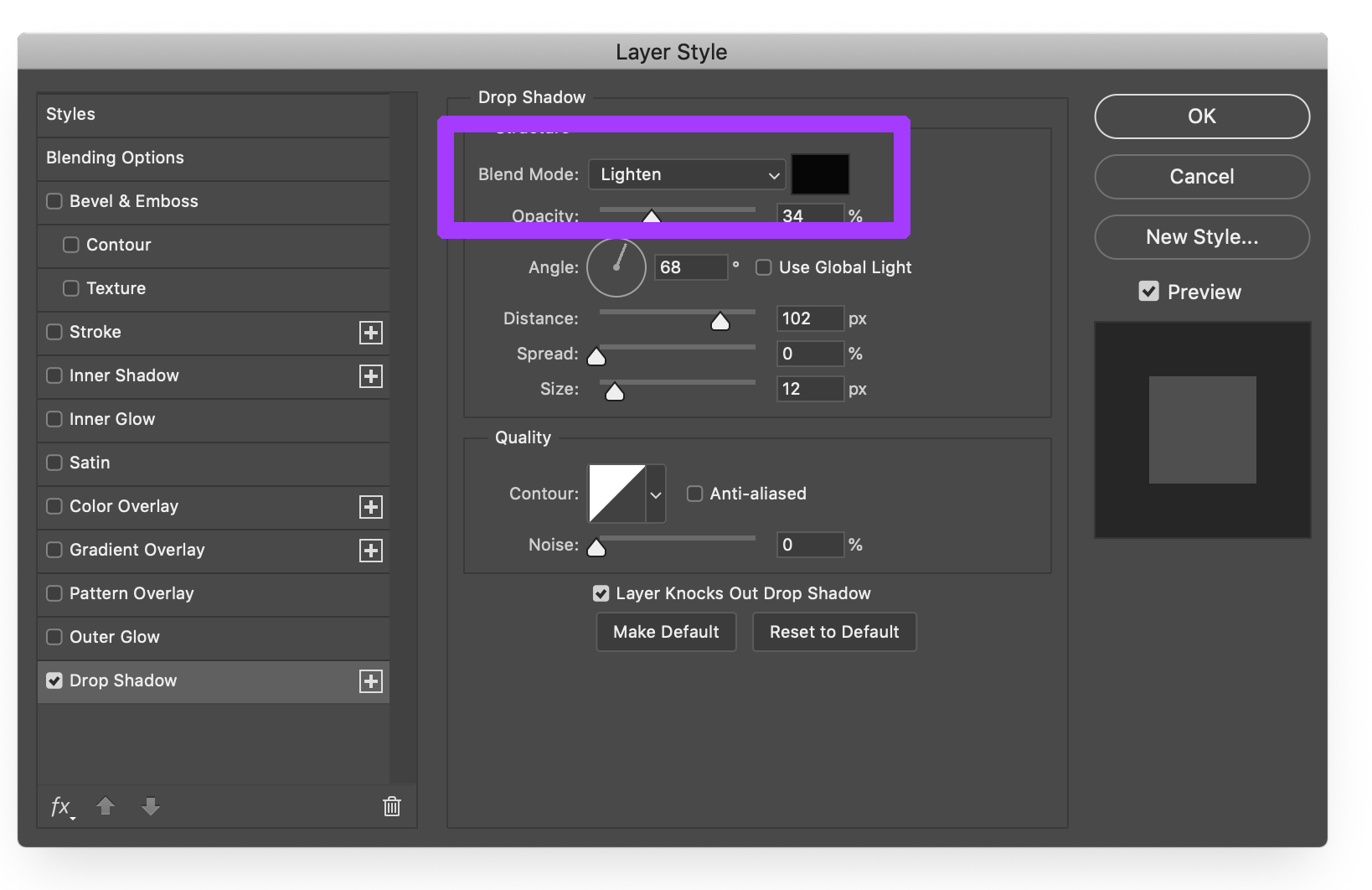
Explore related tutorials & articles
Copy link to clipboard
Copied
Could you please post a screenshot with the pertinent Panels (Layers, Options Bar, …) visible?
Copy link to clipboard
Copied
These are the settings I used and I like the way the shadow came out..
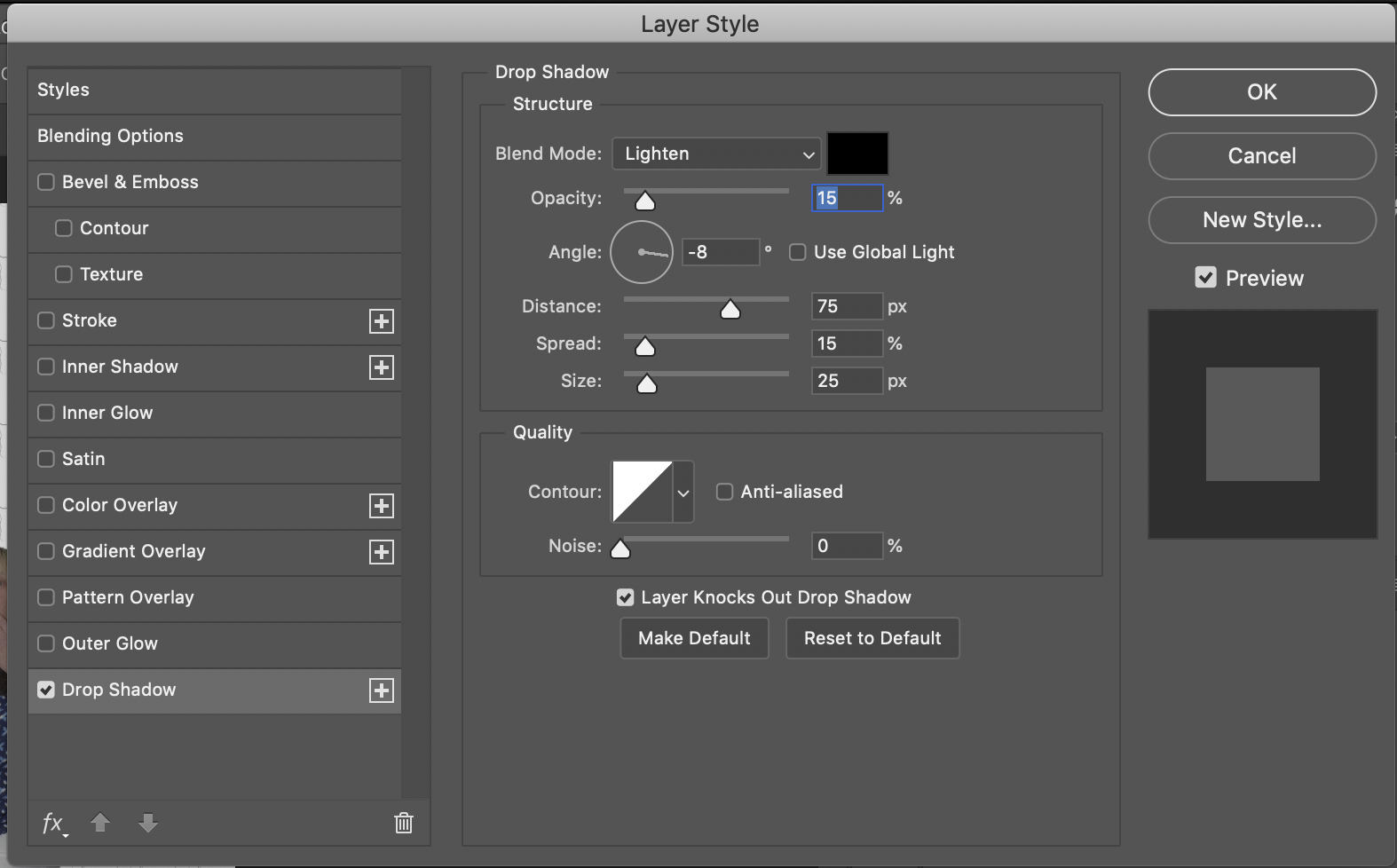
Copy link to clipboard
Copied
Your Blend Mode at the top is set to Lighten. It won't show up on a white background. Change it to something like Normal and you'll see it come back.
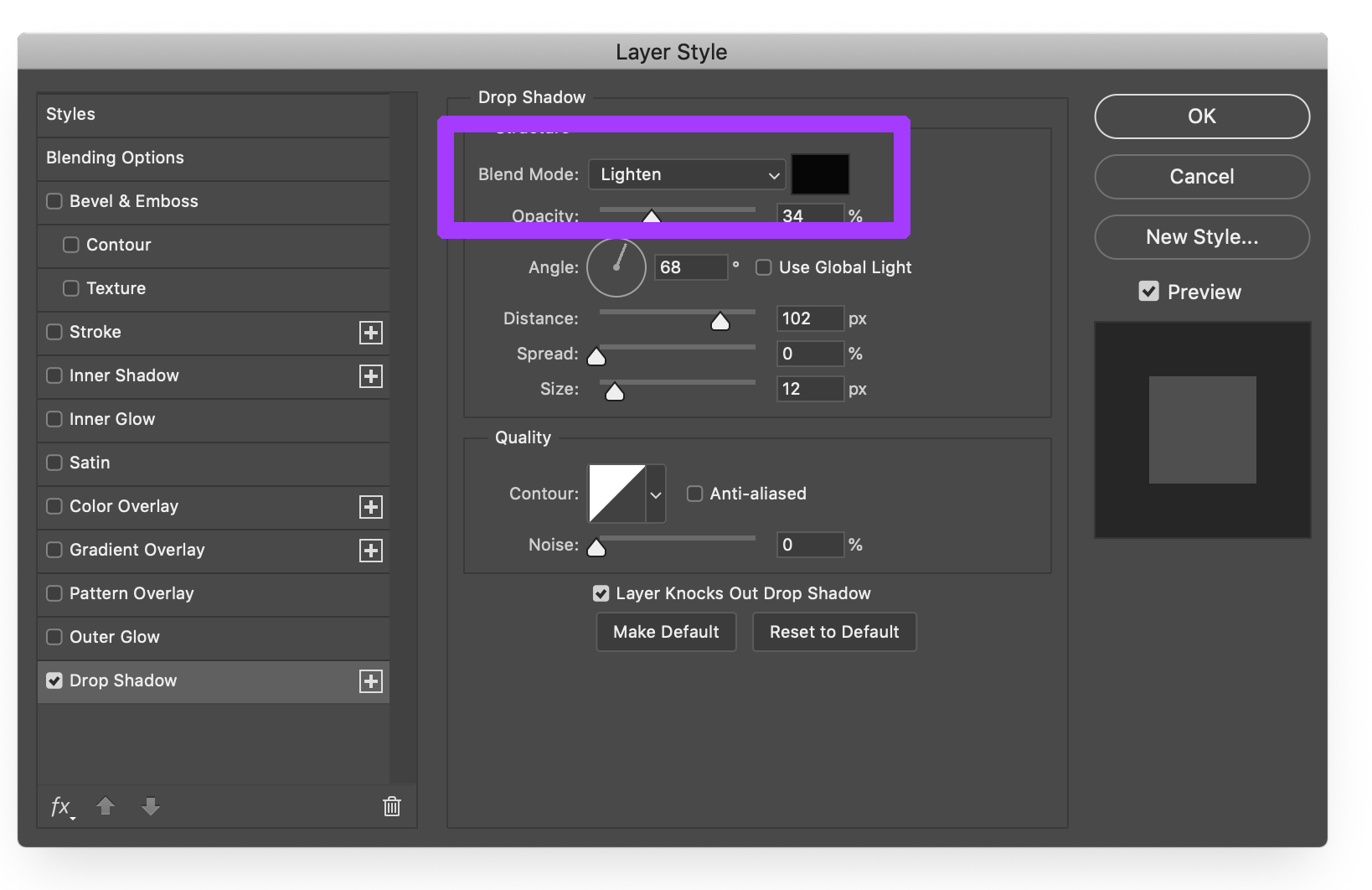
Copy link to clipboard
Copied
Thank you. It was my stupid mistake.

