- Inicio
- Photoshop ecosystem
- Hilos de conversación
- Adding a brush stroke to the pen tool?
- Adding a brush stroke to the pen tool?
Copiar vínculo al Portapapeles
Copiado
How do I get a textured line for the pen tool?
I have looked at old Photoshop CS6 videos and they do not work on Photoshop CC 2018.
I cannot get the pen path to change into a different brush stroke.
How to do this?
 1 respuesta correcta
1 respuesta correcta
great, I also found this
Stroke in Path in Photoshop CC 2017 Speed Up Tutorial - YouTube
It's frustrating searching google sometimes because you need the exact term! I was searching "pen tool stroke"
but "stroke path" brings up other video.
Examinar y buscar tutoriales y artículos relacionados
Copiar vínculo al Portapapeles
Copiado
You may want to start by providing the pertinent information – the tutorial you refer to, a screenshot including the pertinent Panels of the file with which you have problems, … because so far it is not even clear what you mean by
pen path
A plain Path, a Vector Mask, a Shape Layer, …?
And what exactly should
textured line
describe?
Copiar vínculo al Portapapeles
Copiado
Photoshop CS6 Stroke Path - YouTube
this is the video, very short, 1 min - could skip to the end to see the result
the person was able to add a paint brush to the pen tool.
first they made a path with the pen tool, then they added a brush stroke to it to make it look different.
the video is very straight forward however it does not work on photoshop cc.
Copiar vínculo al Portapapeles
Copiado
I don't know the other things (vector mask, shape layer) I am completely new to photoshop.
the pen tool makes a shape layer but I don't know what that does.
Copiar vínculo al Portapapeles
Copiado
Thanks.
the pen tool makes a shape layer but I don't know what that does.
To apply a Brush Stroke to a Path you need a plain Path you need to have
• a pixel Layer selected in the Layers Panel
• a Path selected in the Paths Panel.
To use the existing Path you can duplicate the Shape Layer’s Vector Mask in the Paths Panel and then add a new Layer in the Layers Panel.
Copiar vínculo al Portapapeles
Copiado
at :45 on the video is where they change the look of the pen tool line.
Copiar vínculo al Portapapeles
Copiado
To stop creating Shape Layers and instead create plain Paths you can change the Pen Tool’s setting in the Options Bar from »Shape« to »Path«.
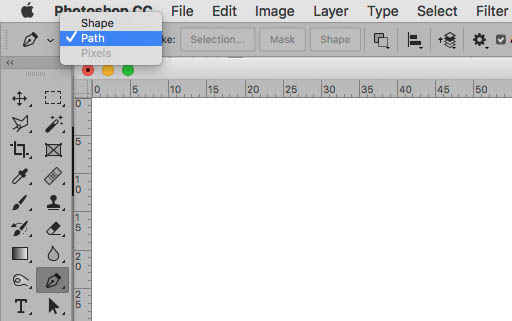
Copiar vínculo al Portapapeles
Copiado
great, I also found this
Stroke in Path in Photoshop CC 2017 Speed Up Tutorial - YouTube
It's frustrating searching google sometimes because you need the exact term! I was searching "pen tool stroke"
but "stroke path" brings up other video.
Encuentra más inspiración, eventos y recursos en la nueva comunidad de Adobe
Explorar ahora