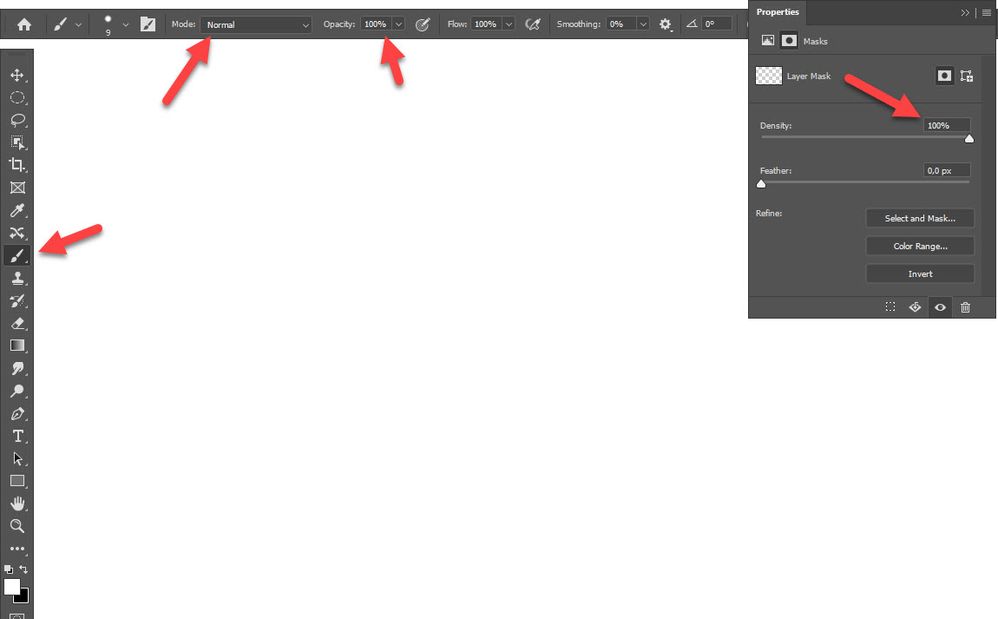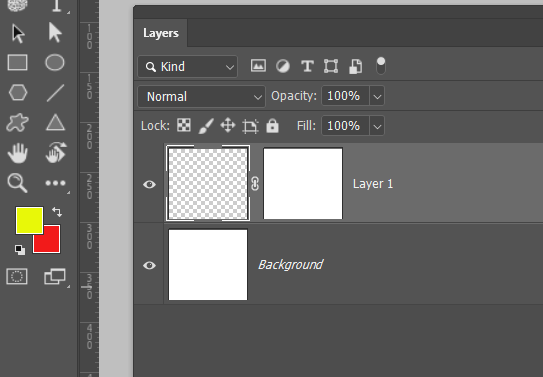- Home
- Photoshop ecosystem
- Discussions
- Re: adding and subtracting with brush tool
- Re: adding and subtracting with brush tool
adding and subtracting with brush tool
Copy link to clipboard
Copied
Im fairly new to photoshop so this might be obvious. I cant add or subtract to the layer mask with the brush tool becuse I selected the color picker option. How to I change it back? I have a midterm project due tonight for my photoshop class and I cant move on until I fix this..:0
Explore related tutorials & articles
Copy link to clipboard
Copied
Hi check the following video hope it helps you or try to reset your photoshop from preferences..regards
Copy link to clipboard
Copied
Not sure what your problem is? You can reset colors to default using keyboard shortcut D. Another problem that can occur to not see changes (add or subtract) is because you have set wrong blending mode for Brush or Opacity is set to 0% what is common because it can be done using keyboard shortcuts 0-9 without ralizing.
There are and Mask Properties like Density which can cause changes to not show on screen.
Lastly, ensure that you are painting with Brush tool.
Copy link to clipboard
Copied
Hi, do you mean that you cannot switch back to the brush tool by clicking on its icon, or using the B shortcut?
Copy link to clipboard
Copied
I feel sure you have fixed your problem with seven hours since you posted, but what occurred to me was that you might have the layer selected and not the mask. With the mask selected (it has the white outline) the foreground and background colours are automatically changed to black and white.
Find more inspiration, events, and resources on the new Adobe Community
Explore Now