 Adobe Community
Adobe Community
- Home
- Photoshop ecosystem
- Discussions
- Re: Adding crop marks to files in Photoshop
- Re: Adding crop marks to files in Photoshop
Copy link to clipboard
Copied
Hi,
I would like to know how to add crop marks to a file in Photoshop please for the convenience of the printers bleed cut.
I realize you can add in the printer settings for my home printer but that's no use to an outsourced professional printing company.
all the forums have instructions for In-Design, Illustrator, but not for Photoshop.
There is also nothing in the Photoshop Reference pdf.
Thankyou
 2 Correct answers
2 Correct answers
Hi
Extend your canvas and draw the marks on a separate layer using the line shape tool

Dave
The easiest way I do is to make a manual bleed to our document so if it is 10X20 cm I make it 10.6x20.6 in Photoshop then Place it in Adobe Illustrator In a 10x20 cm artboard with bleed and save it as PDF with Crop Marks ![]() .
.
Explore related tutorials & articles
Copy link to clipboard
Copied
Hello, If you go on to Photoshop print settings, you can find under Printing Marks some option for crop marks. 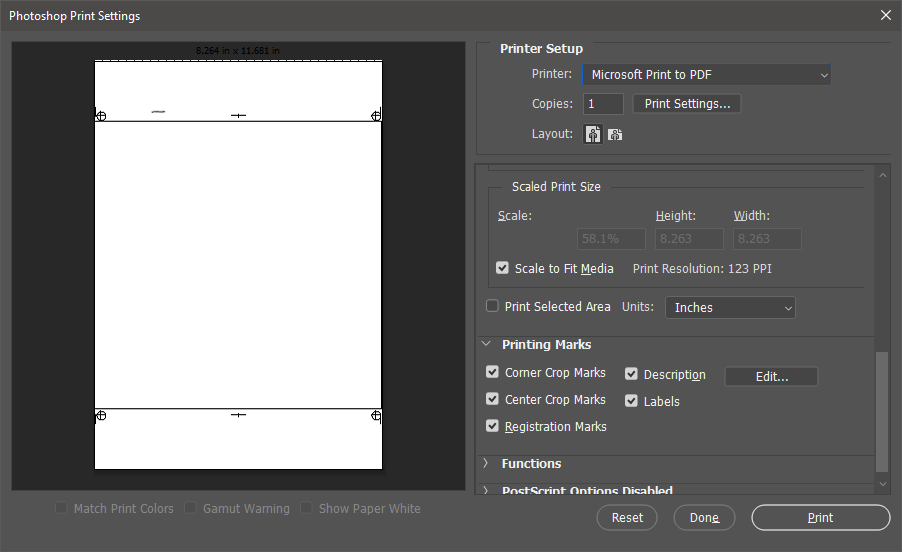
Copy link to clipboard
Copied
Do you just want crop marks, or would you also want to allow for some bleed? Or even some additional area to wrap around like when having a framed canvas print made?
Copy link to clipboard
Copied
yes, I meant crop or trim marks to allow for some bleed, although Im not quite sure what other reason as you cant have crop marks off the page, but maybe theres something I am not 'registering' here. (pun intended) ![]()
Its OK though, it appears there is no such auto function, which means I dont have to continue any wild goose chase thru forums or toolbars, found the closest answer. Thanks
Copy link to clipboard
Copied
Hi
Extend your canvas and draw the marks on a separate layer using the line shape tool

Dave
Copy link to clipboard
Copied
Hi Dave,
Based on the answers, It appears that Photoshop does not have a single script function that just adds crop marks, which is the answer to the question.
I appreciate your well intended replies all the same.
Wayne
Copy link to clipboard
Copied
The manual (or automated) creation of crop marks in Photoshop is not ideal as that does not address the issue of Trimbox, Bleedbox etc. that would allow for automated processing at the printer’s.
One could hammer in a nail with a power drill, but a hammer would offer advantages.
Photoshop is targeted at image manipulation, not so much at providing print ready data per se.
Copy link to clipboard
Copied
Depending on the output you want, as c.pfaffenbichler mentioned, a script could easily be written to add crop marks. I wrote one when I was working and printing a lot of 30X40s.
Copy link to clipboard
Copied
As a wizened curmudgeon who spent years with printing ink under his fingernails, I have earned the right to shout:
STOP saying dpi when you mean ppi or lpi.
STOP saying White Balance when you mean Gray Balance.
...and today’s grumpy complaint;
STOP saying Crop when you mean Trim
Ahh. Now I feel better.
Copy link to clipboard
Copied
norman.sanders wrote
As a wizened curmudgeon who spent years with printing ink under his fingernails, I have earned the right to shout:
STOP saying dpi when you mean ppi or lpi.
STOP saying White Balance when you mean Gray Balance.
...and today’s grumpy complaint;
STOP saying Crop when you mean Trim
Ahh. Now I feel better.
![]()
Copy link to clipboard
Copied
You must be really fun at parties.
Copy link to clipboard
Copied
Are you aware that the post by @Norman Sanders you seem to refer to was posted in 2018?
Copy link to clipboard
Copied
@mikezphoto The late Norman Sanders had forgotten more about printing than most of us knew. He was always willing to share his knowledge and had a great sense of humour when doing so.
Dave
Copy link to clipboard
Copied
You've made exactly one post to the Adobe forums and it was an attempt to insult the esteemed and much loved @Norman Sanders. He shared his vast knowledge freely and was kind to all. Count me in as one of many who loved him.
Jane
Copy link to clipboard
Copied
In a thread asking for help without providing any with the express intention of being pedantic deserves being insulted though (VERY much a stretch to call that an insult though, don't clutch those pearls too hard!). Dude just wanted to know how to add printer marks in photoshop.....
Copy link to clipboard
Copied
We loved Norman dearly and mioss him terribly. I'm smiling all over again reading his post.
Copy link to clipboard
Copied
The easiest way I do is to make a manual bleed to our document so if it is 10X20 cm I make it 10.6x20.6 in Photoshop then Place it in Adobe Illustrator In a 10x20 cm artboard with bleed and save it as PDF with Crop Marks ![]() .
.
Copy link to clipboard
Copied
Thankyou Omar.
Still mystified as to why such a basic everyday function is left out of Photoshop, whatever PS is originally intended for, but there you have it.
Thanks to all who contributed to my TRIM marks question. ![]()
Copy link to clipboard
Copied
I found this on the exchange.
Copy link to clipboard
Copied
Shylo wrote
I found this on the exchange.
Nice one Shylo. I read through the thread before reaching your reply, and when I got to post #4 I did wonder about an extension.
You could do it with an Action as well. If anyone tries that, you need to set the Rulers to Percentage so as to account for different image sizes. It would use similar steps to some of the Add Frame actions.
Copy link to clipboard
Copied
Flemgooz1 wrote
I would like to know how to add crop marks to a file in Photoshop
all the forums have instructions for In-Design, Illustrator, but not for Photoshop.
Hi,
You can put in a feature request to the engineers here:
Photoshop Family Customer Community
In InDesign and Illustrator you draw the artwork past the edge of the page (InDesign) or artboard (Illustrator) and simply check a box and type in an amount for the bleed.
For Photoshop to work the same way, you would draw the artwork past the edge of the canvas and the bleed guides might be 1/8” outside the canvas to say cut the paper here after the image is printed. I have no idea if that would be easy or hard for the engineers to program in, but the feedback site is the place to ask for it so the engineers will see it.
Jane




