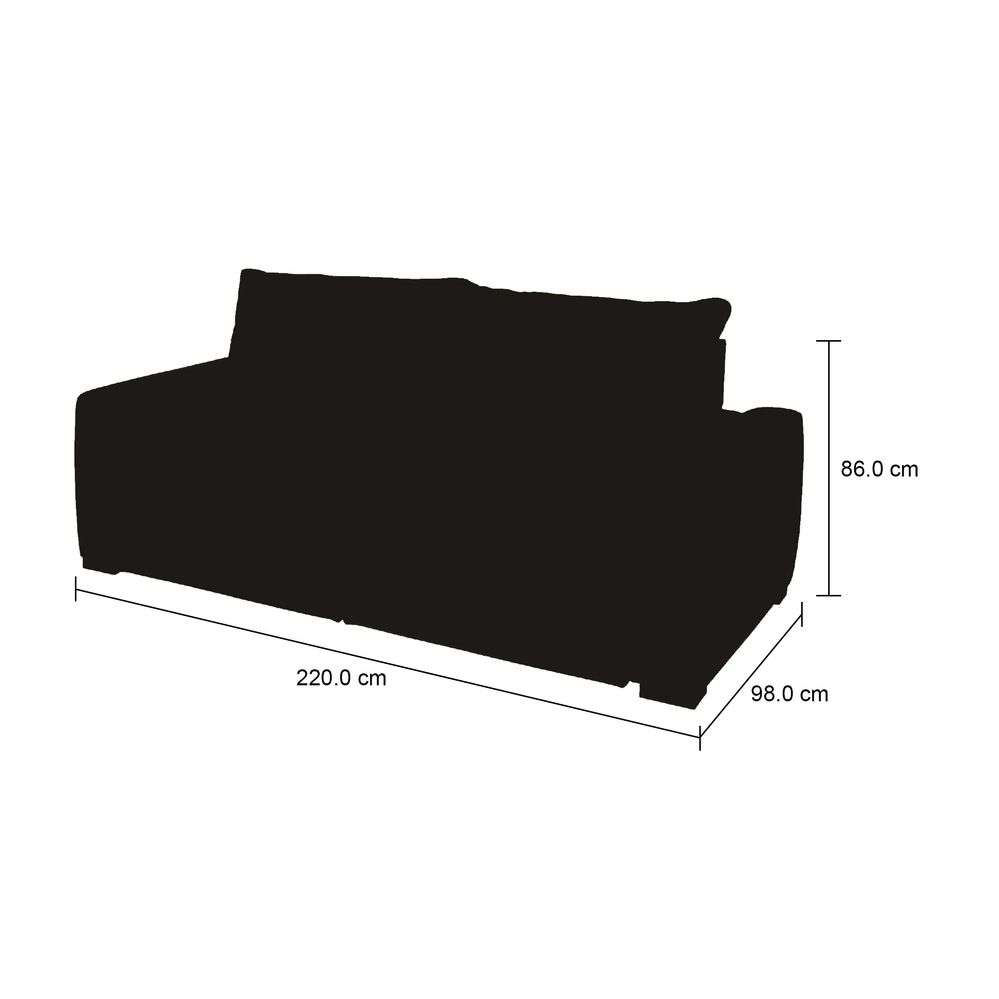Adobe Community
Adobe Community
- Home
- Photoshop ecosystem
- Discussions
- Re: Adding Lines and text to an image
- Re: Adding Lines and text to an image
Adding Lines and text to an image
Copy link to clipboard
Copied
Hi everyone! A demand has arisen here at work, and I would really appreciate your help.
We received a jpeg and a txt file (JPEG) from the client, and we need to put the dimensions of the products (which are in the text file "dimensions.txt") in the image. Is there any way to automate this process? Or at least part of it? There are lots of images and the manual process is very time consuming.
The text file and the JPEG come in the same folder, with the product name. If necessary, we can change the formatting of the text file, or use some other file type.
All images have the same size and resolution.
txt file:
JPEG File:
Final:
Thanks!
Explore related tutorials & articles
Copy link to clipboard
Copied
I've heard of https://exchange.adobe.com/apps/cc/c48ffca5/specs
not sure if you could contact its creator to have it get the data from .CSV?
Copy link to clipboard
Copied
Thanks for the answer @PECourtejoie!
We tested the plugin and it didn't work as we needed, even adjusting the settings. Many layers and groups are created, making any further adjustments difficult, so we don't save much time. Even contacting the creator, there would be many modifications besides reading the csv.
I'll do some research and wait if anyone else has any ideas.
Thanks again!
Copy link to clipboard
Copied
Do you know about variables?
https://helpx.adobe.com/be_en/photoshop/using/creating-data-driven-graphics.html
It allows to use data from a spreadsheet, and input it in Photoshop.
https://www.youtube.com/watch?v=1PYu9dsaE5I
This way you could automate the text placement. If you input arrows in a default location, and the data next to it, you'd just need to move the groups to the correct location.
Copy link to clipboard
Copied
Yup. I've already tested with the variables, but I found it more complicated and time consuming to apply them than putting the values manually, since each image is different and each one comes with a file with the respective measurements.