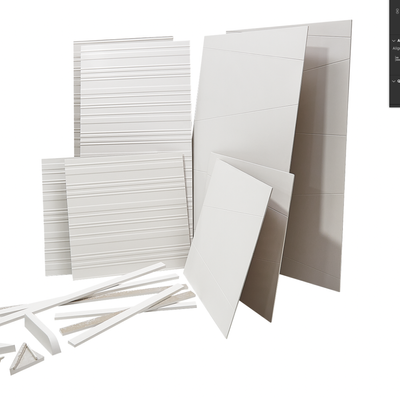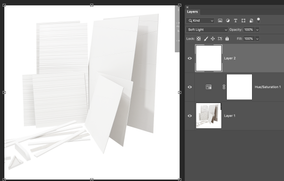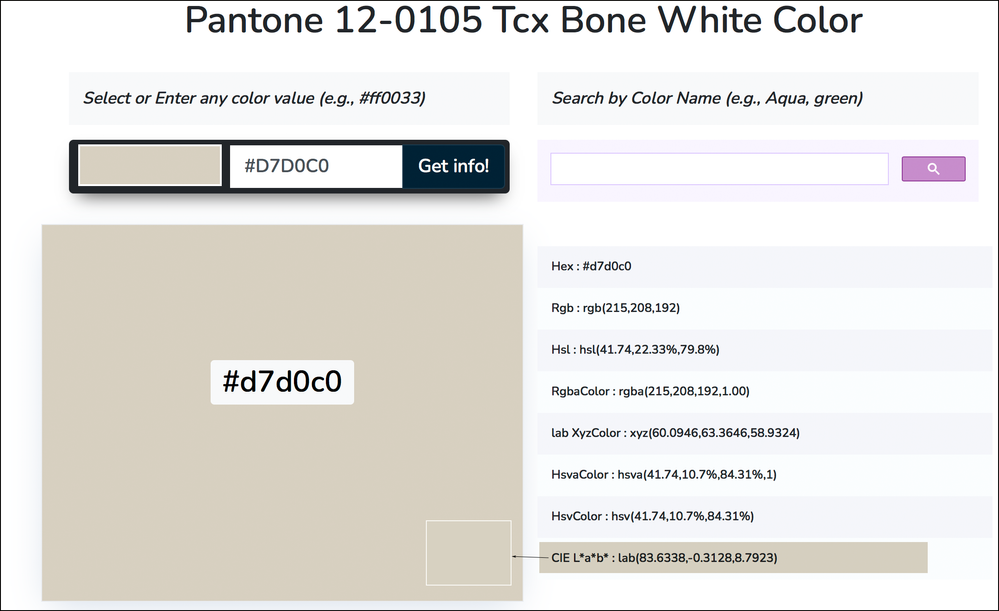Adobe Community
Adobe Community
- Home
- Photoshop ecosystem
- Discussions
- Re: adjusting a Gray image to a bone white
- Re: adjusting a Gray image to a bone white
adjusting a Gray image to a bone white
Copy link to clipboard
Copied
hello does anyone have any suggetions adjusting a Gray image to a bone white? the product is back splash tile its outlines with a white background but it look gray
Explore related tutorials & articles
Copy link to clipboard
Copied
Lift the white point with Levels or Curves.
But the real problem is that the lighting doesn't match with a pure white background. Most critically, you really need to get rid of that heavy shadow on the right. A white background implies soft and completely diffused light, but that's clearly not the light this was originally shot in.
Copy link to clipboard
Copied
I agree the lighting is bad but this is how the client wanted the tiles shot it was in a room with no extra lights just over head lights.
Copy link to clipboard
Copied
I did this with an adjustment layer (Hue/Satuation) and a top layer filled with white and set to Soft Light.
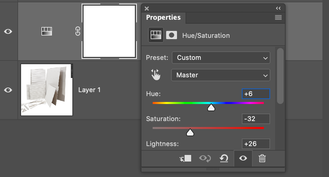
Copy link to clipboard
Copied
thanks for your help I will try that
Copy link to clipboard
Copied
You really, really need to get rid of those shadows.
Copy link to clipboard
Copied
I agree but the client wants them there I have lighten them up a bit thanks for your help
Copy link to clipboard
Copied
It seems that “Bone White” is a name assigned to many similar colors. The site shown above displays a hex value that I assume is keyed to sRGB as #d7d0c0 and comes very close to the pictured sample shown.
This translates to Lab Color : L84 a0 b9
The list to the right of the sample specs CIE L*a*b (rounded) L84 a0 b8
Is that the color you are aiming for?