- Home
- Photoshop ecosystem
- Discussions
- Re: Adobe Capture Brush download?
- Re: Adobe Capture Brush download?
Adobe Capture Brush download?
Copy link to clipboard
Copied
i created a brush in adobe capture, how can i get it to appear in photoshop? cheers.
Explore related tutorials & articles
Copy link to clipboard
Copied
[ moved from Adobe Creative Cloud to Photoshop]
Copy link to clipboard
Copied
turns out, looks like you cant even though its an abr file, whos daft idea was that? lol , in PS it says “this brush isnt compatible in photoshop”
Copy link to clipboard
Copied
You should be able to - check out the FAQ about Capture and brushes:
Copy link to clipboard
Copied
Are you selecting Photoshop from the Capture, rather than Illustrator or Sketch? Personally, I sure wish we could use Sketch brushes in Photoshop.
Copy link to clipboard
Copied
Are you making sure you perform this step first?
When you create a brush in capture, the first step after capturing the image is to choose the brush style. There are three sections of styles - one set each for Photoshop Sketch, Photoshop CC, and Illustrator. You’ll need to choose a brush type for one of the applications specifically at this point, and then you’re locked in.
You our can always use the same image to create additional brushes for the different applications, but each app has its own brush type.
So select the Style Tab and at the bottom "Photoshop CC" before saving.
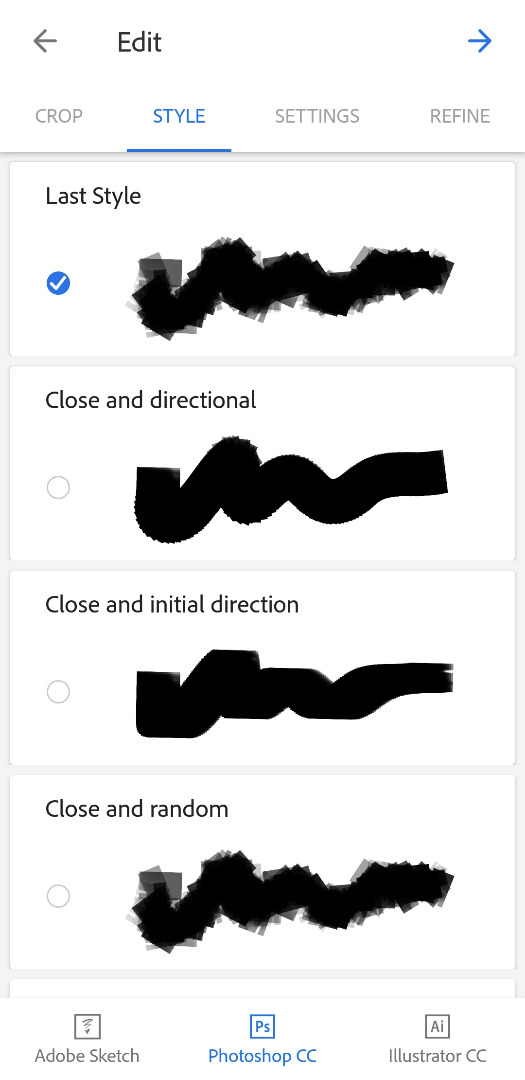
Copy link to clipboard
Copied
Yeah, what Gene said ![]()
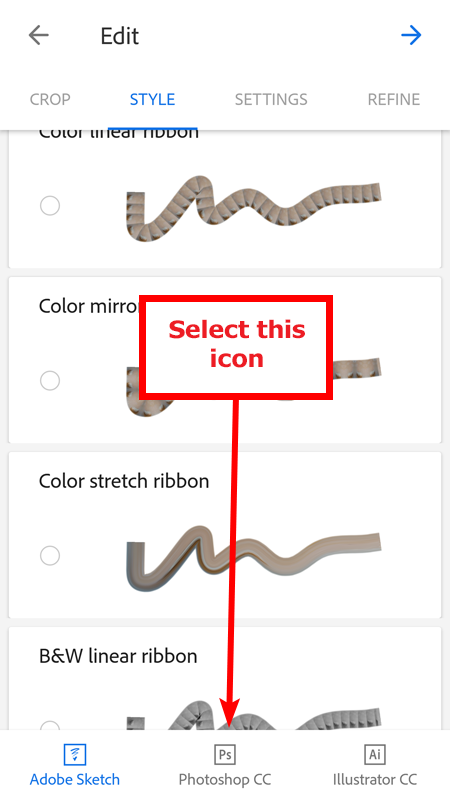
Copy link to clipboard
Copied
i created the brush, in adobe capture, then i went to my libraries in Ps, the brush is there but you get “this brush is not compatible with photoshop” which in fairness is daft as its a normal brush file type...
in the end i dont need to use the brush, but the odd reason you cant makes no sense.
Copy link to clipboard
Copied
no worries, didnt need it in the end. ![]()
Copy link to clipboard
Copied
Well save the answers. Knowing what to do the next time will spare you some headaches. Also mark the answers as helpful or correct.
Copy link to clipboard
Copied
why don't my capture brushes, made on an android, not work in illustrator when I open the library. They're all greyed out - what's the point of making them when you can't use them in illustrator?
Thanks
Copy link to clipboard
Copied
Updated answer to this question. To use in Photoshop, make sure "pixels" is selected near the bottom and not vector. Vector=Illustrator, not photoshop. Also, stay out of the "fresco" brush styles. It appears those aren't compatible in photoshop either.



