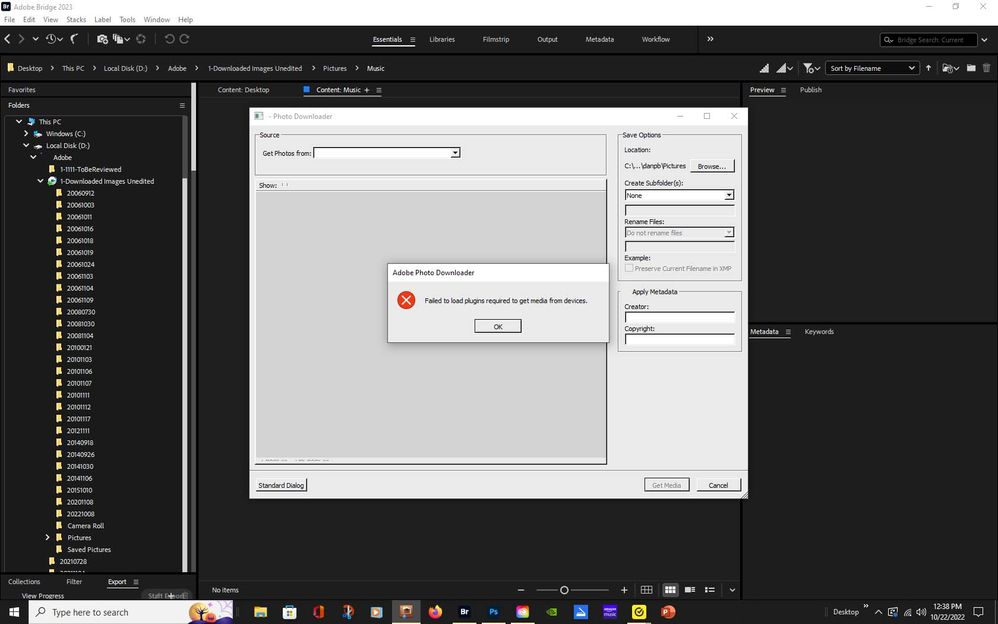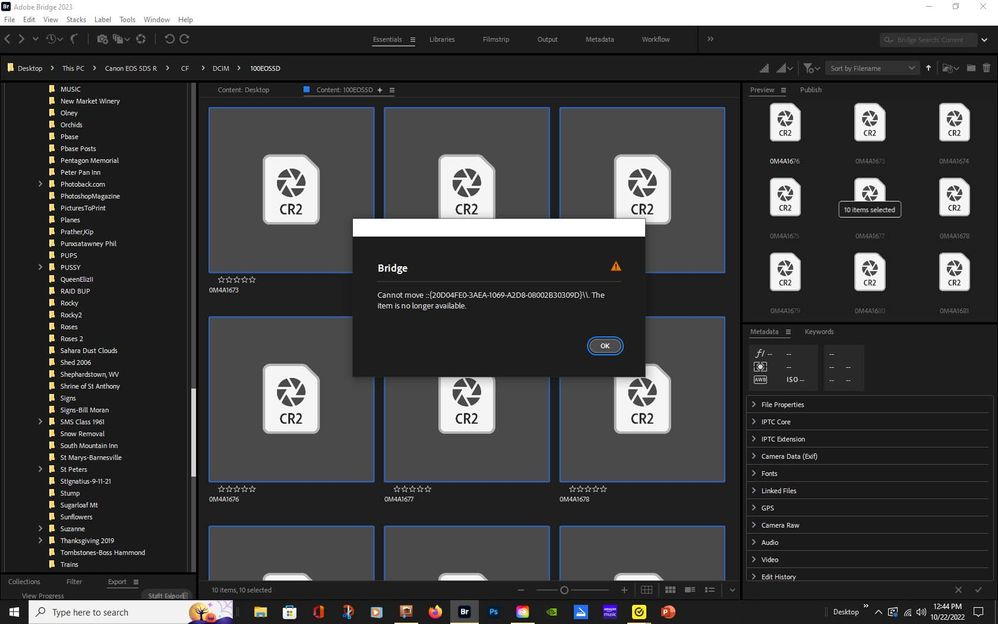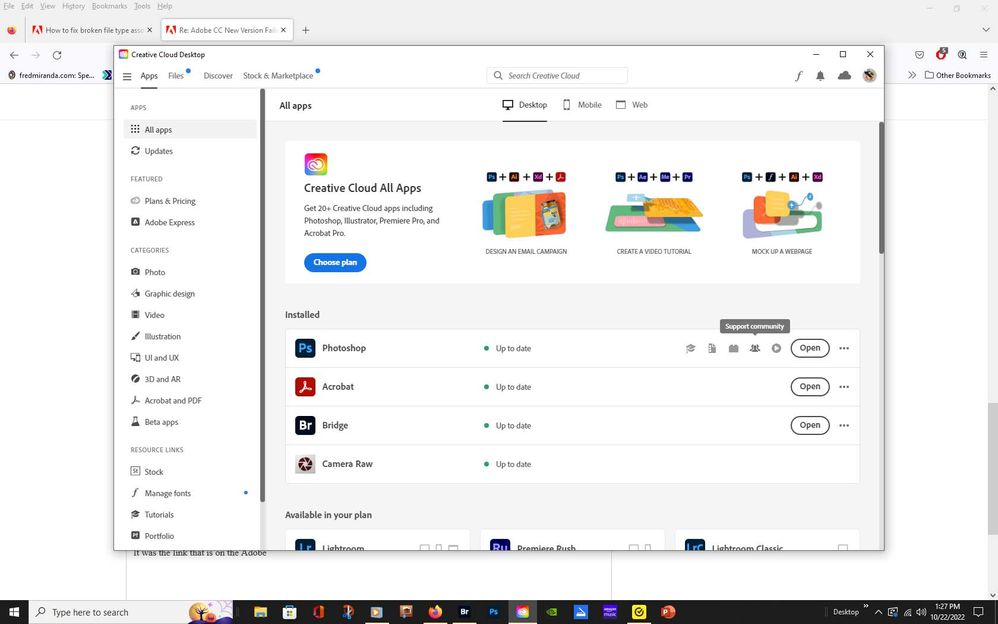- Home
- Photoshop ecosystem
- Discussions
- Adobe CC New Version Failure-Win10
- Adobe CC New Version Failure-Win10
Adobe CC New Version Failure-Win10
Copy link to clipboard
Copied
I logged into my Adobe CC app, saw new updates for Br, ACR, Ps...downloaded and now nothing works correctly at all!
Photodownloader not working.
Getting constant error messages trying to MOVE files to folders.
TechSupport screenshared and now all is worse!!!!!
TechSupport ended session before problems were fixed.
I am at a total lost as to what happened! All I know is that nothing works correctly. Downloader, Br, ACR, PsCC
Explore related tutorials & articles
Copy link to clipboard
Copied
it looks like your programs work, but links do not. is that correct?
Copy link to clipboard
Copied
Raw files will not open nor are associated with ACR/Br to open...other computer works 100% and I did NOT update as I did with this computer.
The Support Community although shown in screen capture is NOT where I got Tech Support..The Virtual Assis led me to a "person" who screen shared, changed many things, did a "Adobe Clean tool and wham..nothing worked...cant use Photodownloader, nothing...yes, when viewing 5DSr files in camera..they look fine..they download fine via Adobe software (DCIM...) but after that nothing! Cantt even drag and drop..get the posted error when I try.
Copy link to clipboard
Copied
reset the cc desktop app: make sure it's in the foreground, then press:
Win: Ctrl + Alt + R
Mac: Cmd + Opt + R
if that fails, try to repair
https://helpx.adobe.com/download-install/kb/creative-cloud-install-stuck.html
if that fails go ahead and uninstall using the correct uninstaller from https://helpx.adobe.com/creative-cloud/help/uninstall-creative-cloud-desktop-app.html#sa_src=web-mes... and then reinstall
if that fails, do a clean cc install following each applicable step:
uninstall every cc app including preferences, https://helpx.adobe.com/creative-cloud/help/uninstall-remove-app.html
then uninstall the cc desktop app, again using the correct uninstaller, https://helpx.adobe.com/creative-cloud/help/uninstall-creative-cloud-desktop-app.html#sa_src=web-mes...
clean your computer of cc files per http://www.adobe.com/support/contact/cscleanertool.html
check for, and if available, update your os
repair all ms visual c++ versions that can be repaired.
update your ms visual c++, if it can be updated
restart your computer (don't skip this)
reinstall the cc desktop app, https://creativecloud.adobe.com/apps/all/desktop?action=install&source=apps&productId=creative-cloud
if you're unable to download the cc desktop app at this stage, use the "alternative download links" at the bottom of the page at https://helpx.adobe.com/download-install/kb/creative-cloud-desktop-app-download.html
use the desktop app to install your cc programs/trials
Copy link to clipboard
Copied
It is a real mess!
Copy link to clipboard
Copied
hopefully, the problem will be solved at the top so it's quick.
Copy link to clipboard
Copied
It has gotten worse!
I tried everything you suggested and now when Bridge opens all the folders are messed up and I cannot open CR3 file from Br
Copy link to clipboard
Copied
Nothing will close...I have to go to Task Manager to "End" any PsCC Task
Copy link to clipboard
Copied
Copy link to clipboard
Copied
Task Manager is showingAdobe Br 2023 and Photodownloader but when I try "Photodownloader" I get the above screenshot about "Failed to Load Plugins required to get media from devices"
Copy link to clipboard
Copied
use a browser that allows popups and cookies and contact adobe support by clicking here, https://helpx.adobe.com/contact.html?rghtup=autoOpen
in the chat field (lower right), type AGENT
be patient, it can take quite a while to reach a human
p.s you can also use phone (but chat is usually quicker), https://helpx.adobe.com/contact/phone.html
p.p.s. you can also use twitter to tweet @AdobeCare
p.p.p.s. if you're contacted by anyone (via email or private message), it's much more likely to be a scammer than an adobe representative. ie, double check for an employee badge if contacted in the forums and look for an adobe.com domain in the email address if you click reply to an email. then check again and be very suspicious. any other method of contacting (or offering to contact you) is almost certainly a scam, https://community.adobe.com/t5/using-the-community-discussions/staying-safe-in-the-adobe-support-com...
Copy link to clipboard
Copied
After 4+ hours screen sharing with Tech Support, the problem was resolved.
The "CleanTool" was malfunctioning and left some files that conflicted with a new instllation.
After the Tech discovered that, she uninstalled everything and reinstalled Ps, ACR, and Br.
Photodownloader works perfect now.
I pray this is it!
Thanks for the help!!
Copy link to clipboard
Copied
sounds good.
Copy link to clipboard
Copied
This was not an issue...Thanks!
Copy link to clipboard
Copied
you're welcome.
Copy link to clipboard
Copied
As a workaround: Copy the files from your camera or card to the computer at the location where you want them to have. Then rename using Bridge.
Bridge should open CR3 files in Adobe Camera Raw. Only when using file explorer, it may be that the "connection" to Photoshop/Bridge/ACR is broken.
Copy link to clipboard
Copied
I did not get that far.
Yes that connection was broken.
It also appears that some of the links in the Adobe CC Notifications was also a problem.
Thank you!
Copy link to clipboard
Copied
The entire new update was broken! If it did not affecr you you are lucky!
Took 4 1/2 hours at Tier3 support to fix. Registry was broken by PsCC upgrade. Numerous files inside of Ps CC 2023 wrong. "CleanTool" did not fix even though done multiple times by Adobe Support.
What actually fixed it, I dont know and Adobe did not exactly tell me. But they had to change, load, uninstall, reinstall everything related to Adobe up to that latest upgrade.
THis was a computer bought in August 2022, worked flawlessly until the latest upgrade.
Had 2 Adobe Techs screenshare then when they could not fix the problem dropped out of the session leaving me with a "broken" computer. They left all the line codes they changed as is and computer would not boot into Windows or crash!
Copy link to clipboard
Copied
TechSupport screenshared and now all is worse!!!!!
By @DanPBPhoto
Adobe support?
What link did you use?
Copy link to clipboard
Copied
It was the link that is on the Adobe CC page see below
Copy link to clipboard
Copied
Virtual Assis came on line and then put me thru to "Tech Support" who screen shared did Clean Tool then abruptly left session.