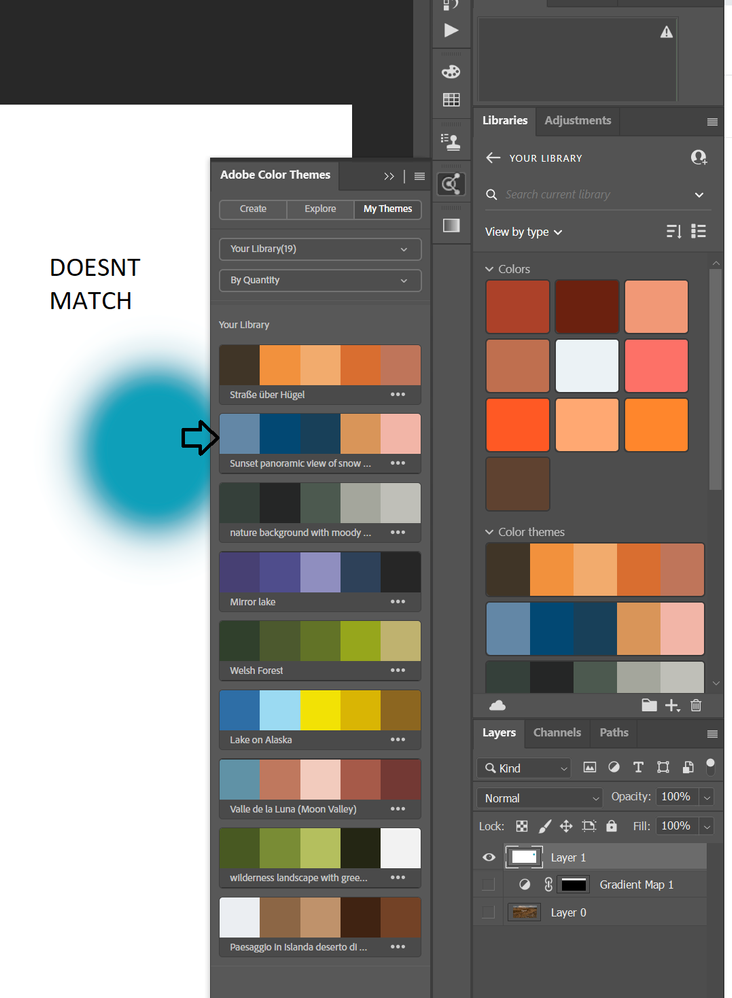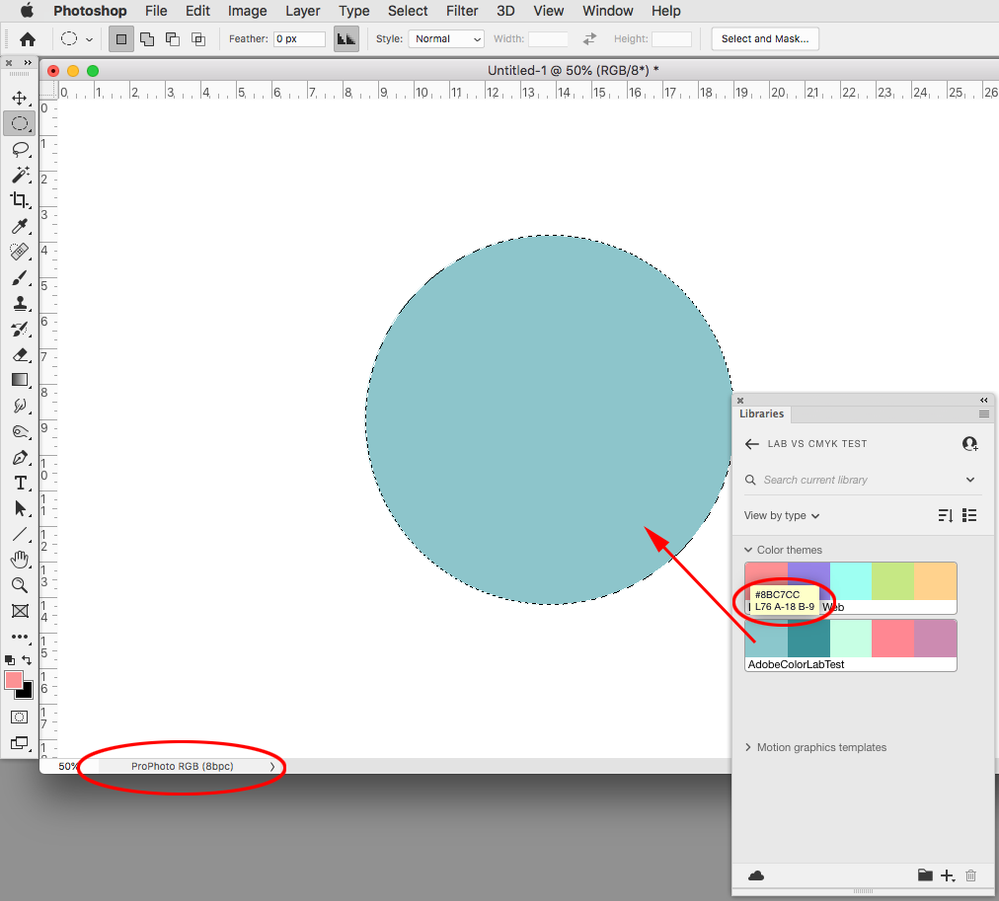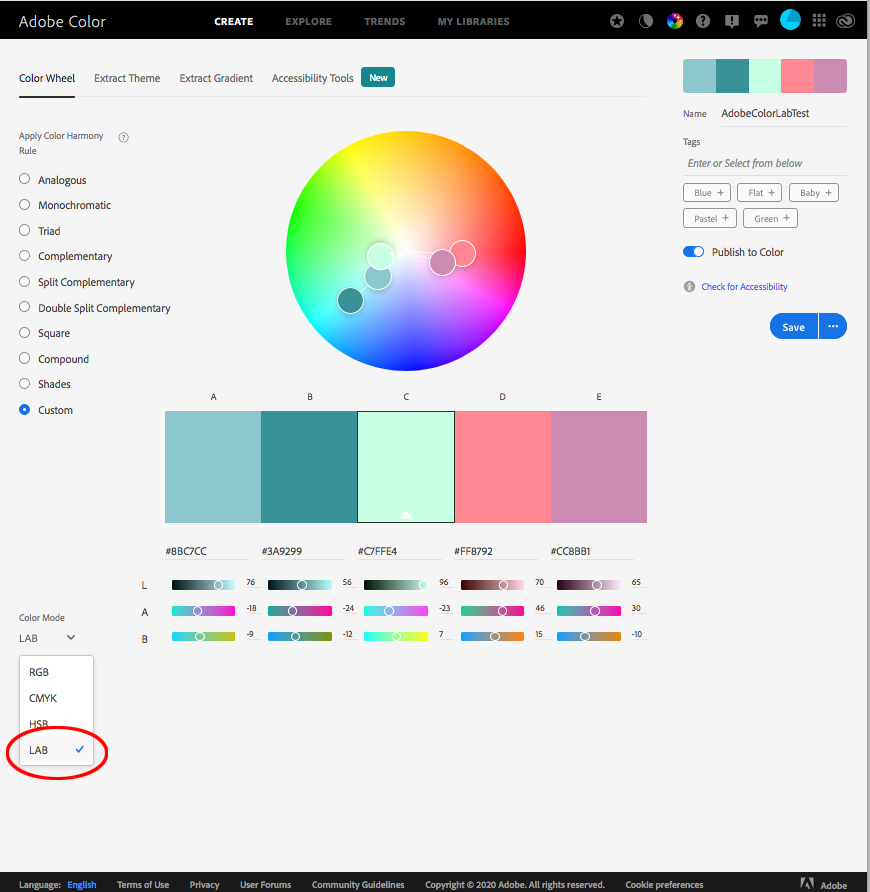- Home
- Photoshop ecosystem
- Discussions
- Adobe Color Themes in Prophoto RGB
- Adobe Color Themes in Prophoto RGB
Copy link to clipboard
Copied
I have several color themes that I want to use in my ProPhoto RGB workspace. However, I notice when I use the colors that they are off compared to the color swatch found in the color themes under the libraries tab and Adobe Color Themes tab (Photo for example). When I assign a color profile of sRGB the color matches the color swatch. Is it possible to get the Adobe Color themes to update the swatch to match the color space I'm working in?
 1 Correct answer
1 Correct answer
When you create your theme make sure the theme swatches are set as Lab, then the conversion from the Library swatch color into your ProPhoto RGB document will produce a matching color appearance:
Edit the theme at AdobeColor and set its Color Mode to Lab:
Explore related tutorials & articles
Copy link to clipboard
Copied
When you create your theme make sure the theme swatches are set as Lab, then the conversion from the Library swatch color into your ProPhoto RGB document will produce a matching color appearance:
Edit the theme at AdobeColor and set its Color Mode to Lab:
Copy link to clipboard
Copied
Thank you!!!