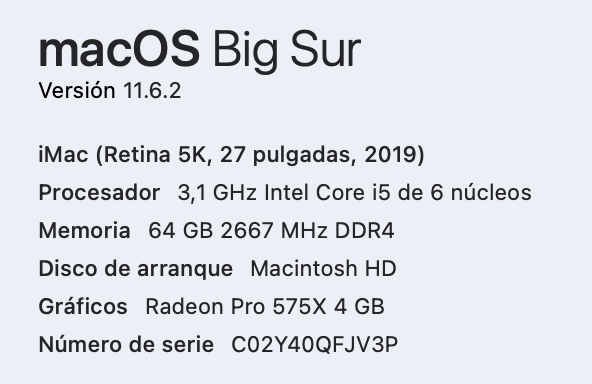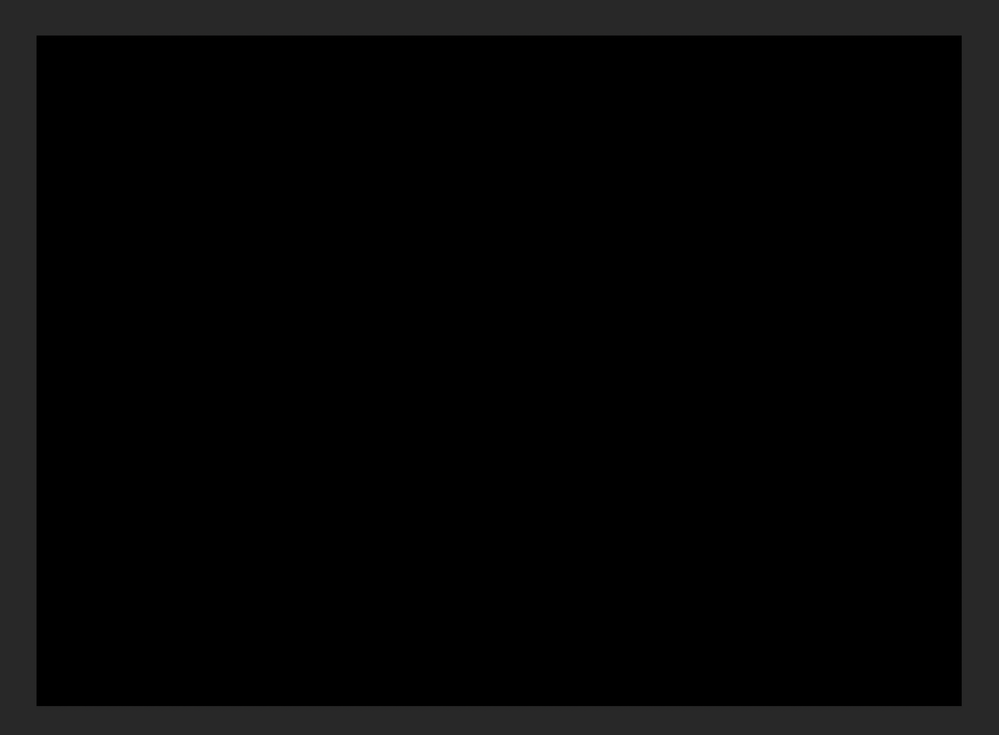Adobe Photoshop 23.1.0, the image appears black or fragmented on macOS 11.6.2
Copy link to clipboard
Copied
Hello,
When opening a psd document in Adobe Photoshop 23.1.0, the image appears black or fragmented. With Adobe Photoshop 22.5.4 it doesn't happen to me.
Thanks,
Información del hardware:
Nombre del modelo: iMac
Identificador del modelo: iMac19,1
Nombre del procesador: Intel Core i5 de 6 núcleos
Velocidad del procesador: 3,1 GHz
Cantidad de procesadores: 1
Cantidad total de núcleos: 6
Caché de nivel 2 (por núcleo): 256 KB
Caché de nivel 3: 9 MB
Memoria: 64 GB
Versión del firmware del sistema: 1715.60.4.0.0
Versión SMC (sistema): 2.46f12
Número de serie (sistema): C02Y40QFJV3P
UUID de hardware: 8E468762-1210-5B56-B755-A0BB4DB1163F
Instalando el perfil de datos de UDID: 8E468762-1210-5B56-B755-A0BB4DB1163F
Explore related tutorials & articles
Copy link to clipboard
Copied
Hi,
We're sorry about the trouble with Photoshop. Please try disabling the option to Use Graphics Processor from Photoshop by going to Preferences, then Performance. Once done, relaunch Photoshop & let us know if the issue persists.
Regards,
Nikunj
Copy link to clipboard
Copied
you have to be kidding. I am on an m1 mac mini running the latest macOS. I've been having this from day one of my contract with Adobe. I've tried running it under rosetta, changed all the settings, and the ONLY way I can get it to work is to turn off the graphics processor. I really didn’t spend all that money to have it not work with Photoshop and Lightroom.