- Home
- Photoshop ecosystem
- Discussions
- adobe photoshop cc 2014 has stopped working in win...
- adobe photoshop cc 2014 has stopped working in win...
Copy link to clipboard
Copied
I am facing problem with the Photoshop 2014 release. It's getting stopped just after the start. Attaching a screenshot for the same.
Thanks
Bhupendra Singh
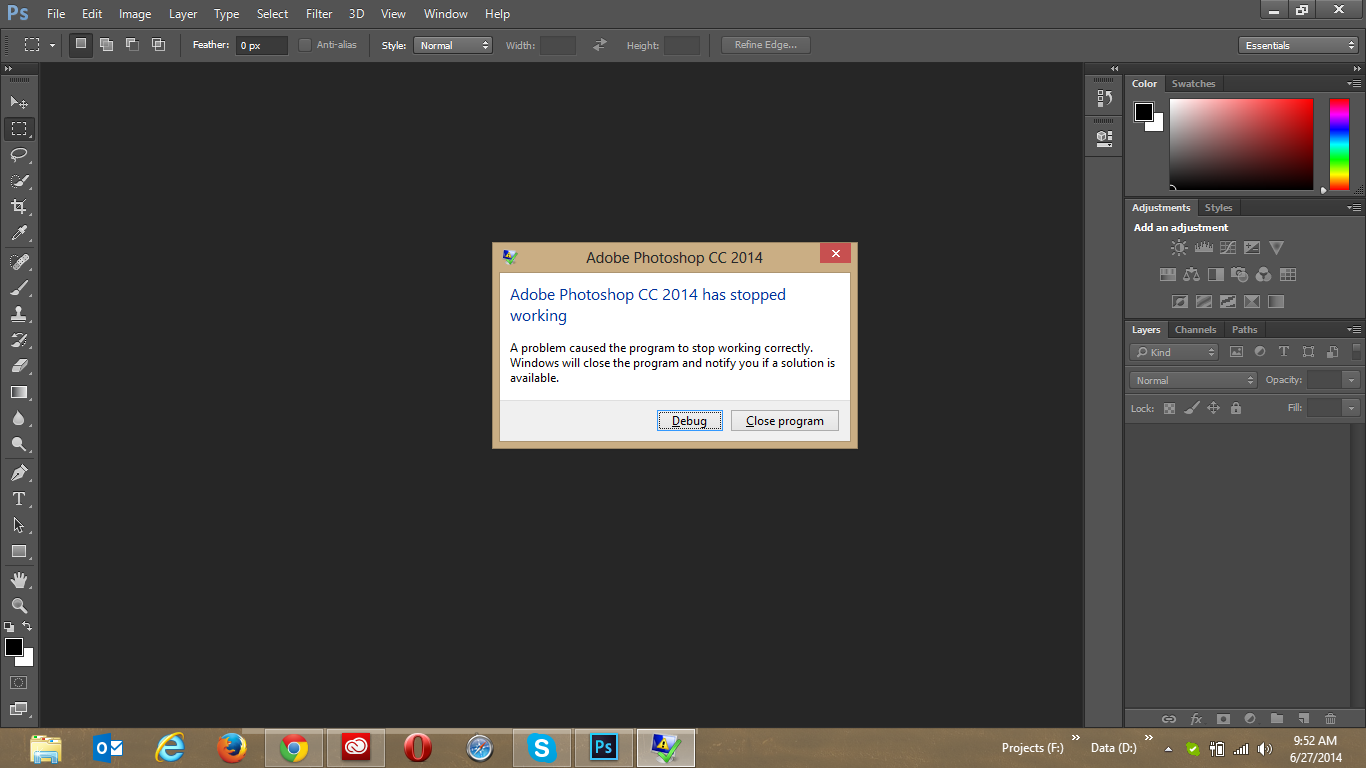
 1 Correct answer
1 Correct answer
And as you can see in the crash report, the problem is with your Intel video card driver. Update the driver from Intel's website.
Explore related tutorials & articles
Copy link to clipboard
Copied
I have windows 7 home premium and removed the sniffer file and its all working fine now. Thanks.
Copy link to clipboard
Copied
The workaround solution for our university labs computers was the following:
Before Adobe Photoshop CC 2014 crashes on startup
Press Ctrl and G (To access preferences before it crashes) then under Adobe Photoshop select |Edit | Preferences | Plugins| uncheck the 'Load Extension Panels' and Save setting on exit.
This seems to prevents the crash from reoccurring on startup.
Once we confirm this resolved the problem. We then updated the Adobe Photoshop file on all profiles to disable 'load extension panels'
\AppData\Roaming\Adobe\Adobe Photoshop CC 2014\Adobe Photoshop CC 2014 Settings\Adobe Photoshop CC 2014 Prefs.psp
-
- 1
- 2