- Home
- Photoshop ecosystem
- Discussions
- Re: Adobe Photoshop CC 2017 Pantalla Negra
- Re: Adobe Photoshop CC 2017 Pantalla Negra
Adobe Photoshop CC 2017 Pantalla Negra
Copy link to clipboard
Copied
Hola, tengo un problema con photoshop cc 2017 y es que la pantalla de inicio del programa comienza en negro ya probé con el única respuesta que encontré a este problema (Edición > Preferencias > Rendimiento > Destildar procesador gráfico) y aun así el problema persiste y solo con el photoshop. Quisiera saber si existe otra solución, si el problema es de la placa, photoshop o ¿cual es el problema? y como solucionarlo.
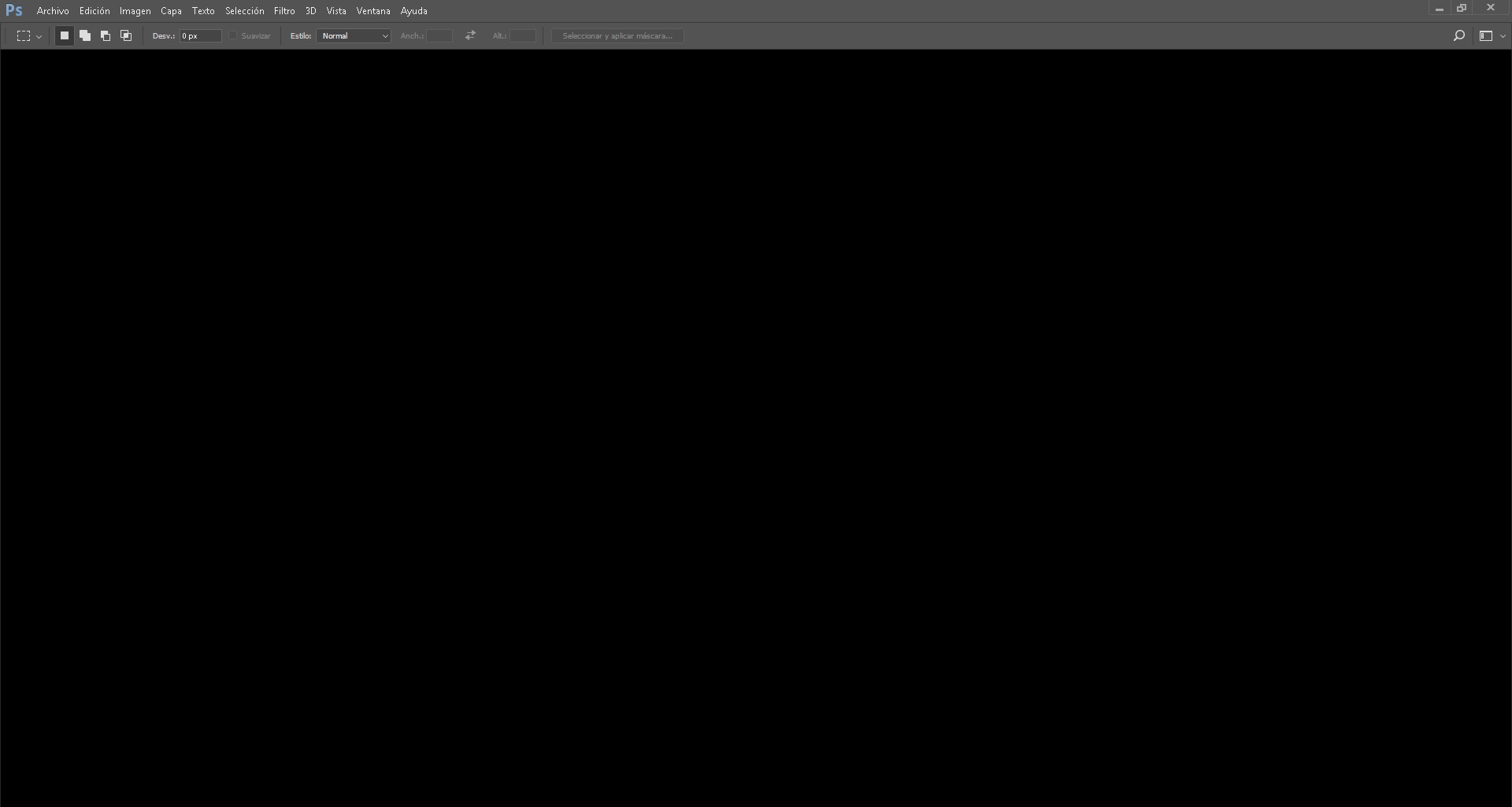
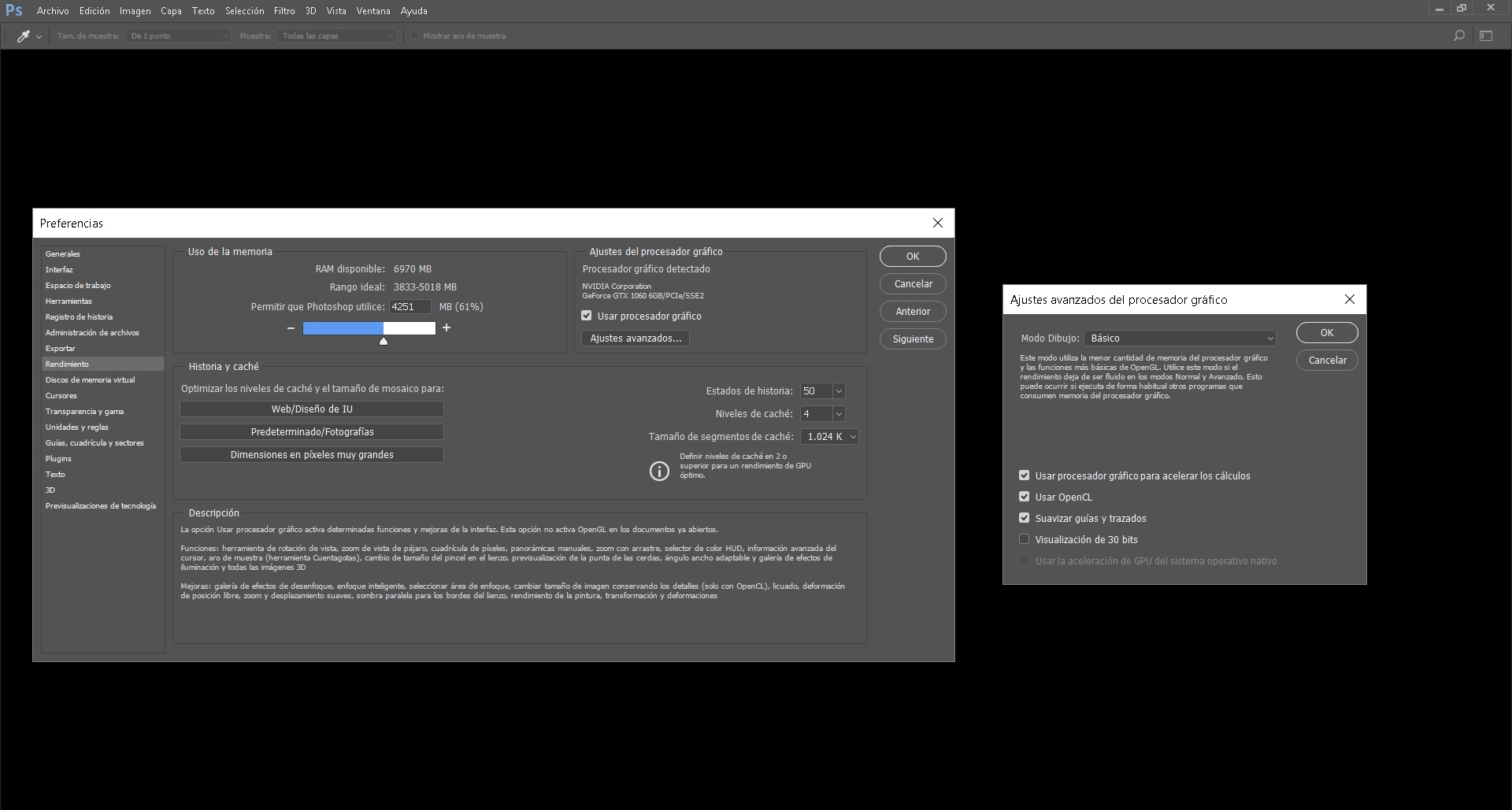
Desde ya muchas gracias.
Explore related tutorials & articles
Copy link to clipboard
Copied
I have seen this problem as well, after working on some image files, when I return to the 'Start' workspace.
Try resetting the Photoshop preferences to see if that helps:
Copy link to clipboard
Copied
Dosen't work ![]()
Copy link to clipboard
Copied
Have you installed the latest updates for Photoshop from Creative Cloud Desktop app?
Can you check following preference setting:
- General : Show "Start" Workspace When No Documents Are Open, and ensure it is selected?
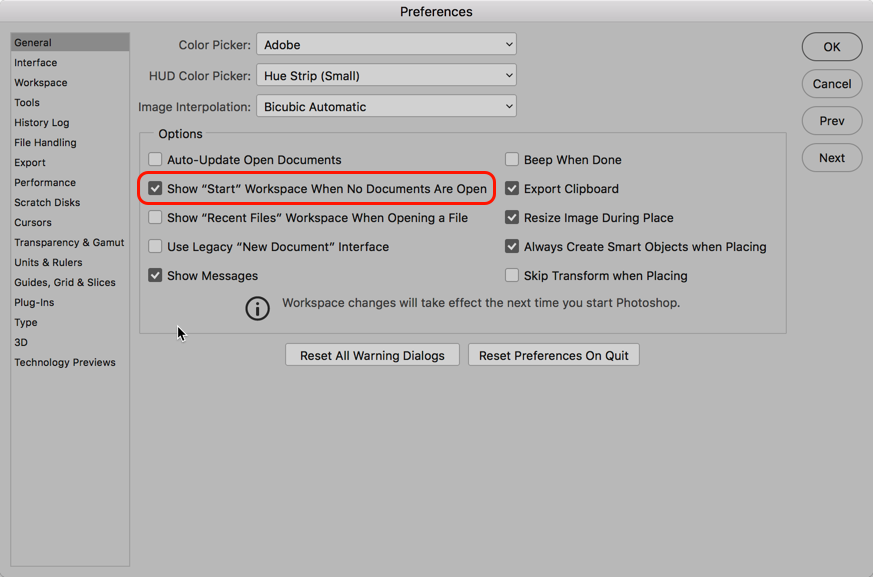
Also have you tried the following?
- Close all documents you have open in Photoshop
- Window > Workspace > Start
- Window > Workspace > Reset Start
Also:
- Are you running the latest update of Adobe Photoshop? (check Creative Cloud Desktop app to see if updates are available, and install if available).
and lastly, are you signed-in to the Creative Cloud Desktop app?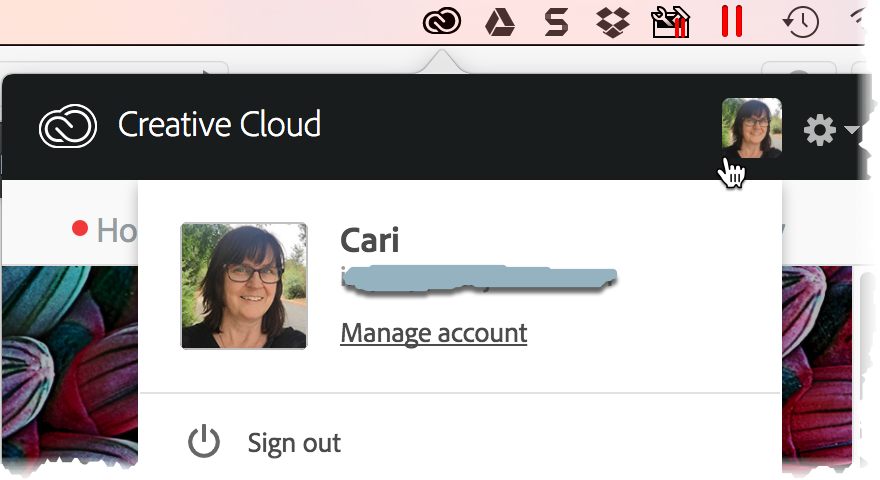
Copy link to clipboard
Copied
No sé si encontraste solución. Llevo una semana buscándola y ahora he descubierto una que tal vez te ayude.
Mi portátil tiene una Nvidia GeForce 940MX y una Intel HD 620. Estaba obsesionado con la Nvidia. Actualicé driver y se solucionaba lo de la pantalla negra, pero al reiniciar volvía otra vez a lo mismo. Eso de Edición-Preferencias-Rendimiento para desmarcar el procesador gráfico, más sus correspondientes opciones Básica, Normal y Avanzada, lo habré hecho 200 veces. También cambié en el panel de control de Nvidia los programas Photoshop y Sniffer a procesador de alto rendimiento. Al final el problema no ha sido de la Nvidia, sino de la Intel.
Prueba (tengo Windows10):
Inicio - Configuración - Sistema - Administrador de dispositivos - Adaptadores de pantalla.
Clic derecho en la tarjeta que no sea la Nvidia (en mi caso la Intel) y le das a actualizar controlador.
Después de eso me empezó a funcionar.
Espero que tengas suerte.
Find more inspiration, events, and resources on the new Adobe Community
Explore Now