- Home
- Photoshop ecosystem
- Discussions
- Re: Adobe Photoshop CC 2018 - Stuck as a backgroun...
- Re: Adobe Photoshop CC 2018 - Stuck as a backgroun...
Adobe Photoshop CC 2018 - Stuck as a background process
Copy link to clipboard
Copied
Hello,
Recently Adobe Photoshop CC 2018 has stopped working for me. I try to open the program and nothing happens, so I decided to check my processes, here's what I found.
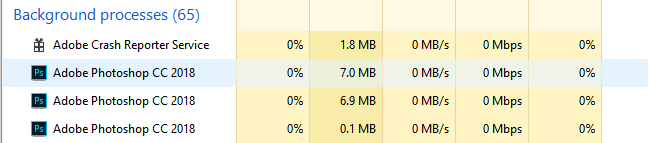
The Adobe Crash Reporter Service process closes a few seconds after I try to open Photoshop. My other Adobe products have been working fine, but Photoshop isn't. I've had this issue before, and but last time it randomly fixed by itself.
I've tried:
- Updating drivers
- Restarting computer
- Running as administrator
- Completely uninstalling and reinstalling
- Closing background processes from Adobe
Anyone know how to fix this?
Explore related tutorials & articles
Copy link to clipboard
Copied
restart your computer and open ps.
if it fails, reset your preferences: https://forums.adobe.com/thread/375776
Copy link to clipboard
Copied
Moving to Photoshop
Copy link to clipboard
Copied
Have you tried reinstalling Photoshop? You can use the Cleaner Tool that Adobe provides
Use the Creative Cloud Cleaner Tool to solve installation problems
and then try reinstalling the program. This will help to fix any issues before you reload the program.
Michelle
Copy link to clipboard
Copied
Sorry, I just re-read that you did try reinstalling the program--but do try the Cleaner tool noted above to see if that will help.

