- Home
- Photoshop ecosystem
- Discussions
- Adobe Photoshop CS3 & CC 2017 (trial) has stopped ...
- Adobe Photoshop CS3 & CC 2017 (trial) has stopped ...
Copy link to clipboard
Copied
Hi all,
A few weeks ago I got an error from my Photoshop CS3 software. When I opened it I got to the initial splash screen with it stating "Adobe Photoshop CS3 has stopped working" and I had press CLOSE. I have used this program for nearly 10 years and it has been excellent. I uninstalled/reinstalled it again and again. No luck! After a week of looking through the internet for some sanity, I asked an online art friend and they mentioned that I should get the trial version of Photoshop CC 2017. See what happens. If it works, great. If not, worry. I installed the trial version of Pshop CC 2017 and it opened as far as the initial splash screen then the dreaded error popped up "Adobe Photoshop CC has stopped working" then I had to press CLOSE. Anti-Virus software was temp switched off for CC 2017 install.
I looked up all kinds of Adobe/Photoshop forums for more insight. Nothing helped.
I tried these which did nothing:
- Altering TWAIN plugin with a tilde symbol
- No Lava file thingy dll to alter to OLD in Windows folder
- Event viewer (no idea on this)
- Defrag
- CCleaner clean out of temp files
- Error Check
- Virus scan
My current specs are:
- Acer Aspire notebook E 5742
- Windows 7 Home Premium 64-BIT OS
- Intel(R) Core(TM) i3 CPU M380 @ 2.53GHz
- 8.00 GB RAM
- 506 GB Free Memory Space
- Graphics card is up to date
- McAfee Internet Security + Windows Defender
- Wacom Intuos3 tablet (update drivers)
p.s: Btw should I uninstall Pshop CS3 before installing the trial version of Pshop CC 2017?
Best Regards.
 1 Correct answer
1 Correct answer
Hi JJ Mack,
I installed the new Wacom drivers and I ran the Wacom Tablet Preference File Utility as you mentioned on both the REMOVE buttons.
My Wacom seems to have calmed down now. Fingerscrossed.
Hopefully that is my Photoshop and Wacom behaving now. Thank you for all your help.
All the best,
Murray ![]()
Explore related tutorials & articles
Copy link to clipboard
Copied
I have been using Photoshop since the early 90's, and began painting with it about 9 years ago with the use of my Wacom tablet/grip pen.
My recent artwork -> http://muzski.deviantart.com/gallery/32544750/PAINTINGS
The thing is, I have never had a major tech issue with Photoshop ever. Only needed to delete the preference file a few times maybe, but nothing too crazy. I always found it a very sturdy and robust program, that I could rely on. Shame this happened now. It places doubt in my head of software reliability. It's just so frustrating that I am not techy-minded to solve this. 😞
Copy link to clipboard
Copied
Hi Murray,
can you confirm you have run the Adobe Cleanup Tool? You mention it in connection with 'temp' files but it does far more than that and should remove the applications. Also what happens when you disconnect the Wacom tablet from the computer and just use the trackpad or mouse? Is there an error code displayed when the problem occurs.
This is what we mean by the cleanup tool
Use the Creative Cloud Cleaner Tool to solve installation problems
Copy link to clipboard
Copied
Hi Terri
I have not used the 'Adobe Cleanup Tool', that you mentioned. Is that a part of Photoshop CC 2017 (btw my 6 day trial version has ran out of time)? And where do I get access to 'Adobe Cleanup Tool'?
I was cleaning up temp files a while ago by using CCleaner (by Piriform), before I contacted the Adobe help forum. A few art friends that use Photoshop, recommended it. It has not made any difference that I have noticed.
So are you saying, I can still run Adobe Cleanup Tool, although CC2017 trial version has ended? And should I remove 'Applications'? Which, please?
And I also installed 2012 Wacom drivers for my Intuos3 pen tablet, hours ago, this morning. As you just suggested I disconnected my Wacom tablet. No error code appeared for it. I plugged in a simple/normal mouse. Still no error code.
Also, thanks for still helping me out. I have been pretty stressed about this and I really appreciate help from a boffin/wise person, etc. like your good self.
Copy link to clipboard
Copied
Hi Murray,
just use the link I posted above
Use the Creative Cloud Cleaner Tool to solve installation problems
The download link for the program is slightly hidden so I've marked it in the graphic below, it's number 6 bullet point
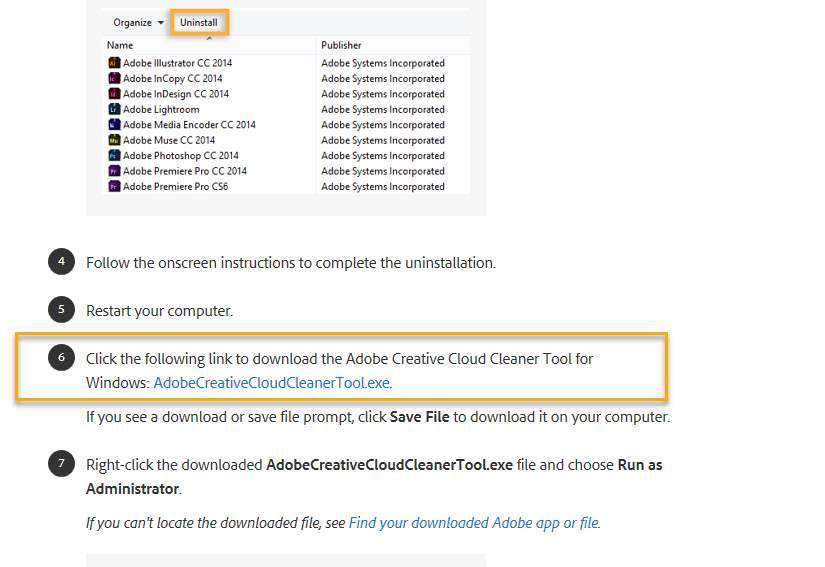
The tool will cleanup most Adobe apps going back to CS3. It's best to just read the instructions, but basically you need to remove through Control Panel CS3 and CC2017 and restart your computer. Then right click on the CCCleaner executable you downloaded from the link and select run as Admin and it will remove anything from the original programs that the Windows uninstaller missed. Once it finishes restart the computer again and try to install CS3 'only' See if it will now start.
Copy link to clipboard
Copied
Sorry, this happened after all that you instructed me to do...
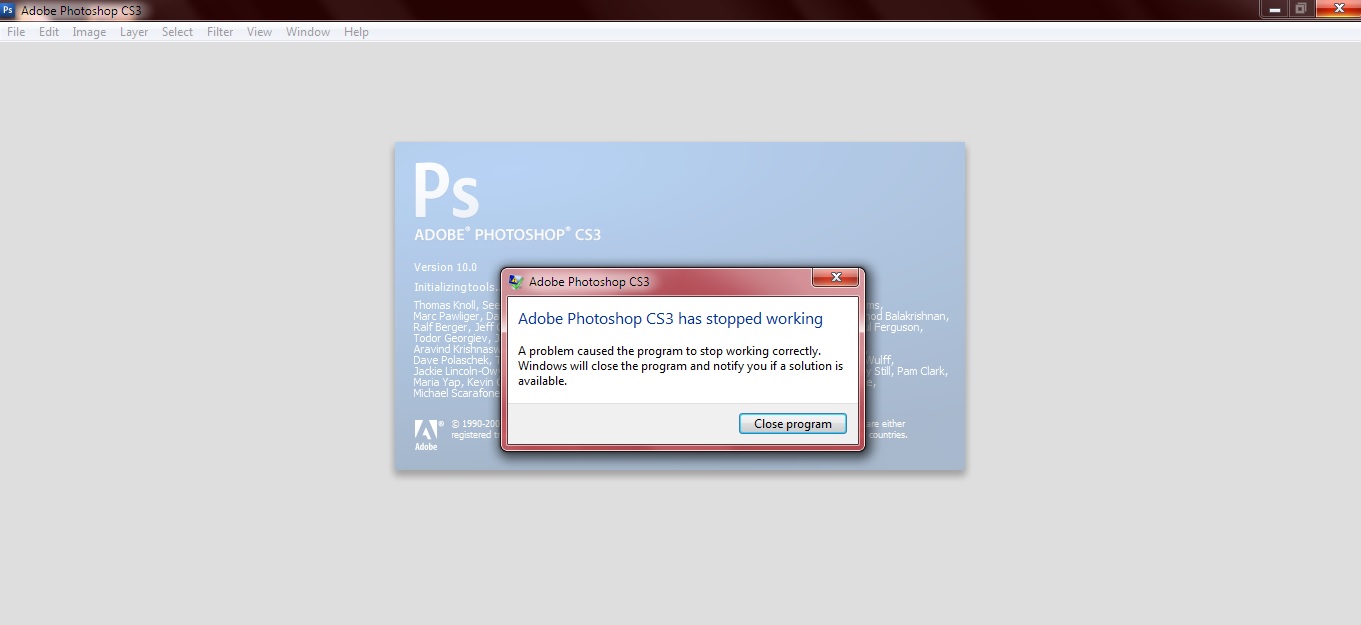
I am stumped. What do you think, Terri?
Copy link to clipboard
Copied
Is that Crash the same as before what does the crash report show?
Copy link to clipboard
Copied
Yes it is the same crash as before, JJMack. (See Crash report below)
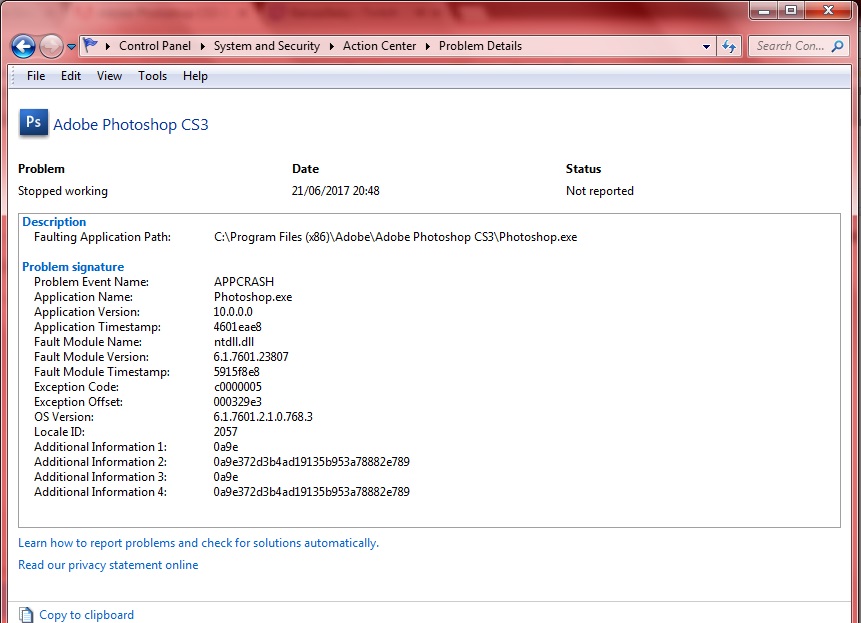
Copy link to clipboard
Copied
NTDLL failing usually means some system service crashed are you having windows issues with anything else beside CS3? See of you can replace NTDLL.DLL with a very old backup copy. Do a Google search "What is NTDLL.DLL" read some about NTDLL....
Copy link to clipboard
Copied
I am only having the issues with Photoshop CS3, as far as I know.
I done a search and found 107 NTDLL.dll files on my pc. Good grief. There are alot of them.
I have some old 'system image', 'recovery', 'repair' backup discs which I made in 2011. Will they help?
I found some info on NTDLL.dll files on the net here...
How to Fix Ntdll.dll Errors in [Windows 10, 8, 7, Vista and XP
This looks quite scarey to get wrong.
Copy link to clipboard
Copied
I am wondering if you have a driver mismatch somewhere. This type of error would be consistent with having a 32 bit device driver when you need 64bit. If you can, uninstall the software for your imaging device which may be a scanner or a camera, also your printer and the Wacom tablet . Then restart the computer.
Copy link to clipboard
Copied
Hi Terri,
In the PROGRAM UNINSTALL control panel I uninstalled WACOM TABLET, PEN TABLET, 32bit TABLET, 64bit TABLET, TABLET IE, and TABLET FIREFOX. Basically everything relating to my tablet or wacom. These may be conflicting. I do not have a scanner or printer. There is a built in webcam.
I restarted my pc.
I opened Photoshop CS3, and it OPENED without that error code and crashing like before. Hurrah. ![]()
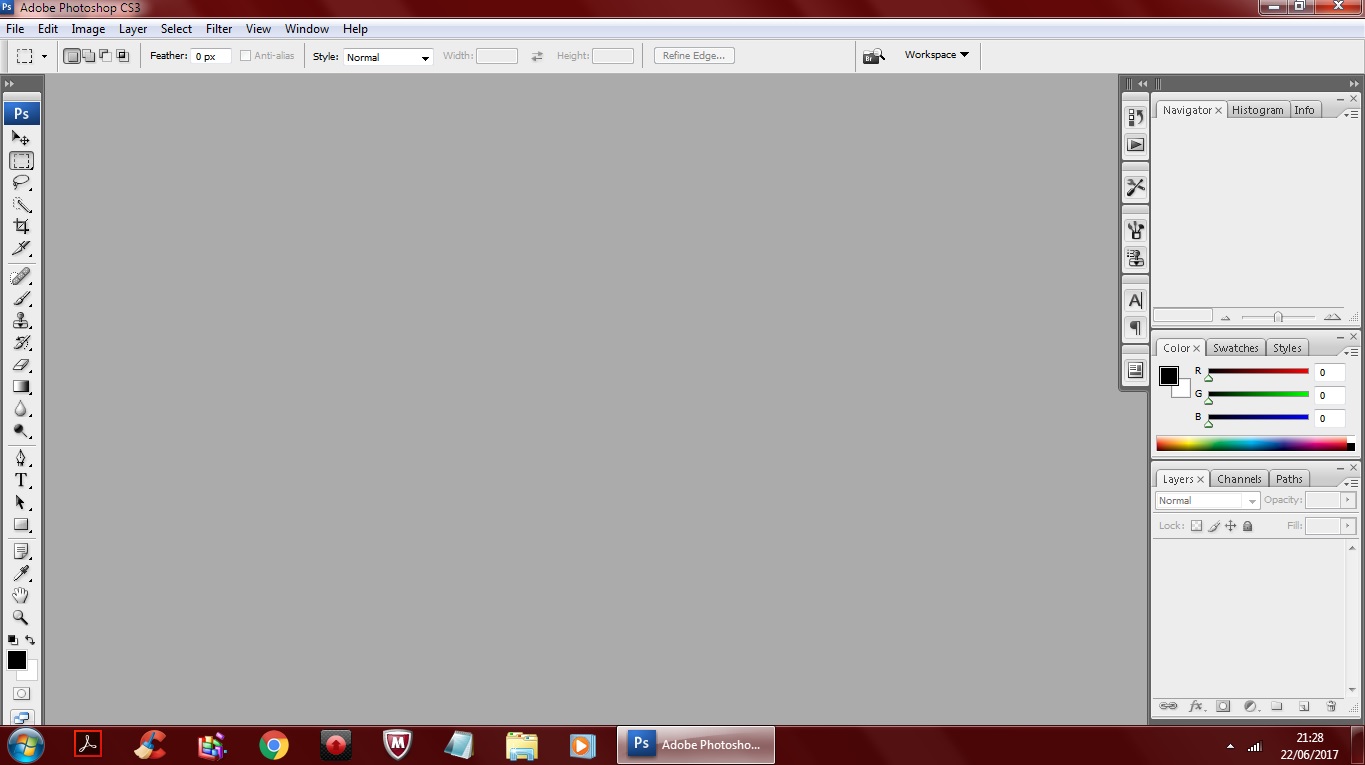
But I am worried which WACOM software to upload back onto my pc now, that wont cause Photoshop CS3 to crash again.
Should I trust one single WACOM software upload to be safe enough? Any idea's, Terri?
Copy link to clipboard
Copied
that's great news Murray, at last some progress. It's late here so I'll reply in the morning, but JJ is good with Wacom problems and hopefully have a suggestion. To me it seems you just need a 64 bit driver.
Terri
Copy link to clipboard
Copied
Yup, finally progress. Thank you for your input, Terri, catch those zzzzzzz's. I await JJ's Wacom wisdom. I also noticed that I had a PEN TABLET folder in my start menu, with shortcuts that lead nowhere. Part of the delete ALL wacom rampage.
Have a good sleep. ![]()
Copy link to clipboard
Copied
I can not tell you anything that I have not posted before. I do not have CS3 installed I have CS2, CS6, CC, CC 20014, CC 2015, cc2015.5 and CC 2017. I use Windows 10 Preview you use Windows 7. So are OS are different and there are some differences OLD Photoshop version supported Pen via WinTap API and new Version can use WinTab or Microsoft INK api. I can not remember if window 7 had Microsoft INK API it may.
Your CS3 will only use Wintab Api s for pen support CC 2017 may default to Microsoft INK if Windows 7 has it. Wacom Tablet support will also default to INK api if Window 7 has them.
If windows 7 has Microsoft INK configure Wacom preferences that map your Pen for Photoshop preference un Check the "Use Windows INK" checkbox. You can leave it checked for other applications.
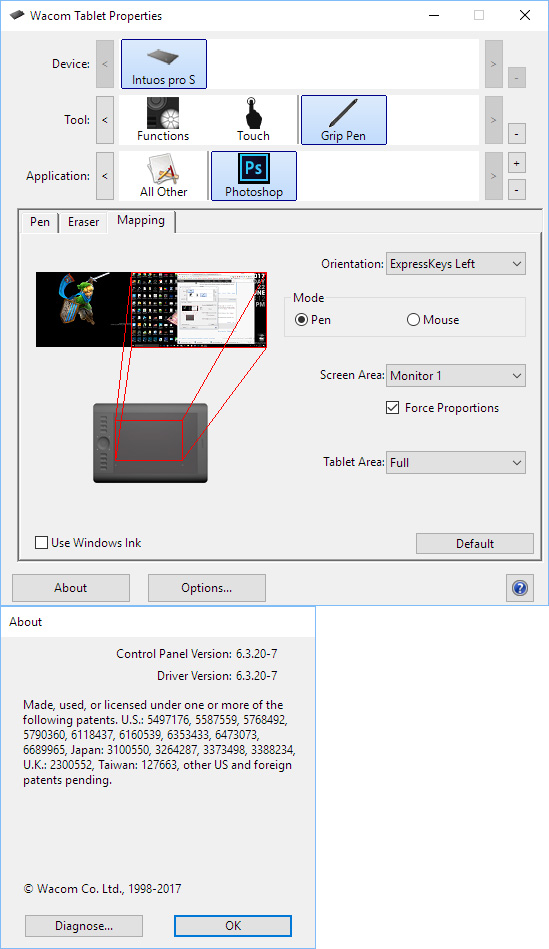
In your User ID Photoshop CC 2017 preferences folder add a file:
"C:\Users\Your UserID\AppData\Roaming\Adobe\Adobe Photoshop CC 2017\Adobe Photoshop CC 2017 Settings\PSUserConfig.txt"
these two lines in it.
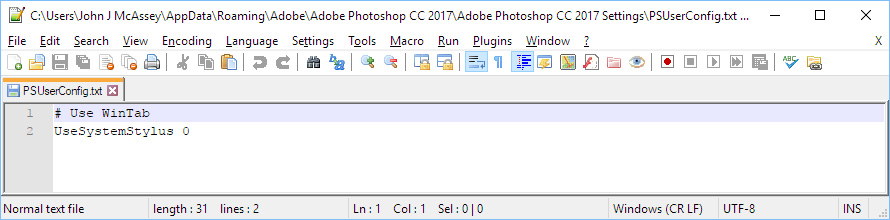
Copy link to clipboard
Copied
Hi JJMack,
My Photoshop CS3 is working again, so I will stick with that. I will no longer use Photoshop CC 2017. If I had a better pc maybe.
All I was worried about was what was the safest version of Wacom driver I should use with Photoshop CS3 and Windows 7 64bit. I do not have MICROSOFT INK on my pc.
Before I went to bed last night I installed my original Wacom software from disc, but I found that the grip pen and the wacom mouse randomly stopped working and when I went to close a Photoshop file, in the area for typing the file name, the cursor flashed along of its own motion as if a keyboard button was held down. So I deleted the Wacom software. I am wondering if I should just buy a newer tablet. Any ideas?
Copy link to clipboard
Copied
Hi Murray,
you did what I was going to suggest-put back the driver that came with the tablet originally. Tablet drivers don't change much over time so using an old driver should not present problems. Just to check did you get your updated driver from Wacom here.
What I would do is look at your Wacom software to establish the version number of the driver, then load a slightly newer version. There are plenty of older drivers on the Wacom site as shown below. Find your current driver version and maybe get the next one up on the list. Test it to see if everything works and if it does get the next one up on the list and carry on doing that till you have the level of stability and performance you need. If you have a good working setup don't worry about getting the latest and greatest driver at the top of the list as it probably wasn't tested on CS3 and is likely to be optimised for CC
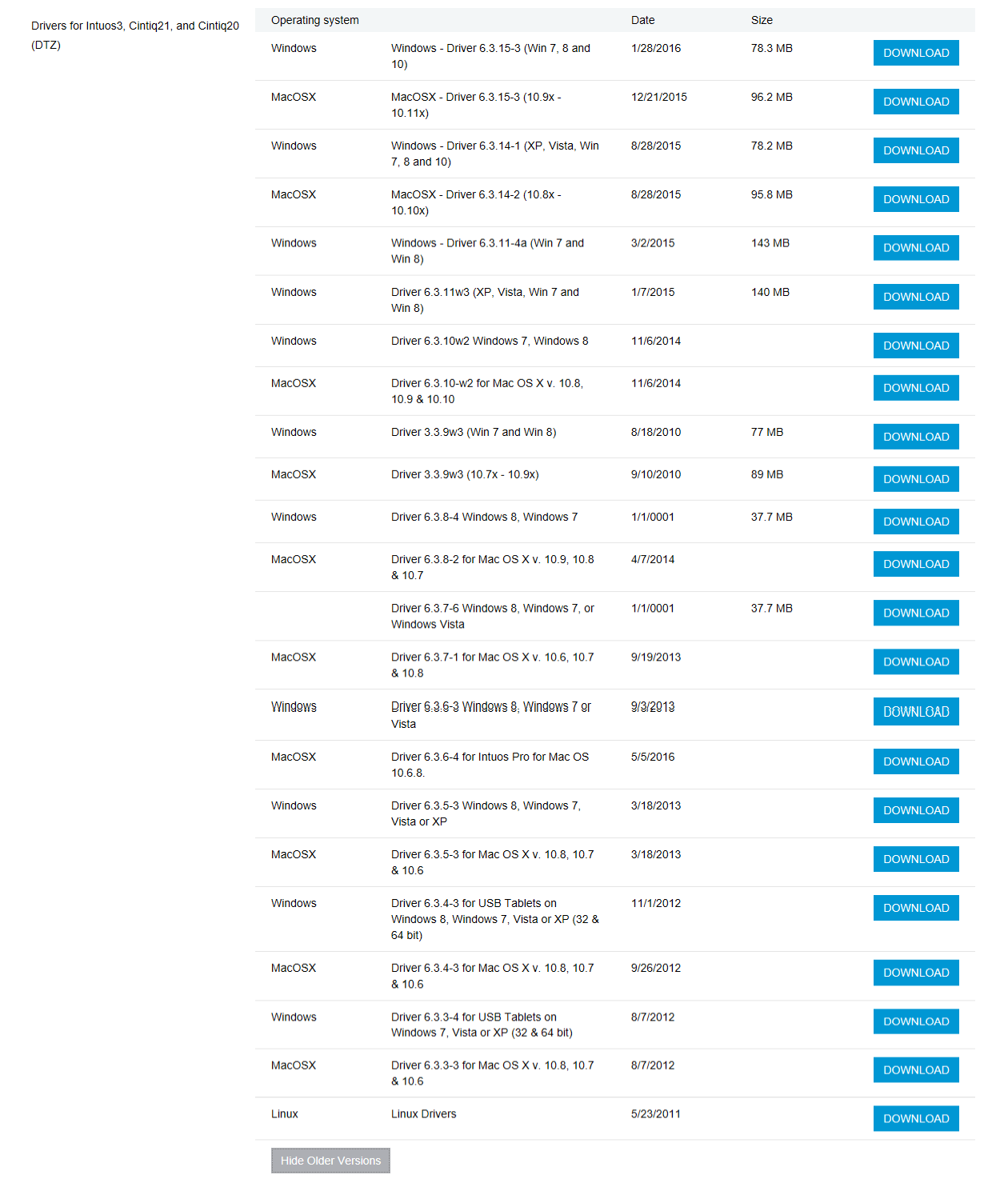
Once you get everything working properly, you might like to take a look at Lazy Nezumi Pro which is a graphics tablet enhancer that smooths pen strokes and is highly rated by some of the artists I know. It's currently on offer for $27 normally $35 but there is a months trial available. Looking at your artwork on Deviant Art I think you might find it useful-should say this is not an alternative driver , but their website describes it better than I can
To be honest if you use Photoshop mostly for painting or sketching there wouldn't be a lot in CC that would interest you. It's great for digital manipulation , compositing, effects that kind of thing but for an artist CS3 is probably going to provide all the tools you need.
Copy link to clipboard
Copied
Hi Terri,
Yes I got the driver updates from that same Wacom Driver page.
Thanks for the lazy nezumi link/info. I have heard other artists using it. Personally I am quite happy with the basics on my Photoshop. Less bells and whistles, less problems. Cheers anyhow. ![]()
Over the years my Photoshop CS3 has served me well in Photo-manipulation, painting, sketching, and graphic design elements used in logo design, web design, etc. But yes I understand why I would not be happy with Photoshop CC 2017. Way too much would be ignored.
Hopefully my Photoshop and Wacom will behave now. Thank you for all your help.
All the best,
Murray ![]()
Copy link to clipboard
Copied
If Windows INK is not part of Windows 7 then just go to the Wacom site and download and install the latest windows driver for your model tablet for windows 7 64bit OS. I would think think that would be a good driver to start with. Photoshop and Wacom would not try to use INK API in the Windows OS version that does not have them. After you install the Wacom software use the Wacom Tablet Preference File Utility to remove any existing preferences you may have on your machine. Start from Wacom default setting.
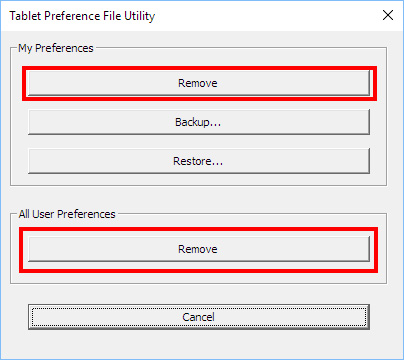
Copy link to clipboard
Copied
Hi JJ Mack,
I installed the new Wacom drivers and I ran the Wacom Tablet Preference File Utility as you mentioned on both the REMOVE buttons.
My Wacom seems to have calmed down now. Fingerscrossed.
Hopefully that is my Photoshop and Wacom behaving now. Thank you for all your help.
All the best,
Murray ![]()
-
- 1
- 2
