- Home
- Photoshop ecosystem
- Discussions
- Adobe Photoshop CS5 has stopped working (Win 7, 64...
- Adobe Photoshop CS5 has stopped working (Win 7, 64...

Copy link to clipboard
Copied
I am trying to run Photoshop CS5 on Windows 7 64bit. Everytime I open the program, I get an error saying "Adobe Photoshop CS5 has stopped working", immediately after the splash screen goes away and the main gui opens. The only option on the error is "Close Program".
I am on a computer with an i7 processor and 12GB of memory. I have two Nvidia GTS 250 video cards, running four monitors.
Over the course of the last day, I have reformatted my computer, and reinstalled Windows twice. I have reinstalled the CS5 Master Suite more times than I can remember. I have also downloaded and installed the latest video card drivers from Nvidia.
I continue to have the same problem every time I try to open any of the programs in the CS5 suite.
The only time I have come close to getting it to work was immediately after installing the new Nvidia drivers, before restarting my computer. I was able to open it one time without it crashing, Once I restarted my computer, Photoshop continued to give me the same error every time I try to open it.
I have no other software installed on my computer. It is a brand new installation of Windows 7.
I have been on the phone with Adobe technical suuport for about an hour and a half, and I have yet to get a single suggestion other than attempting an install with my network cable unplugged. Other than that, they seem to be fond of transfering me back and forth between departments (and asking me to repeat all of my information every time).
As you can probably tell, I am very frustrated at this point and would greatly appreciate any suggestions.
Thanks,
Trevor
 1 Correct answer
1 Correct answer
My scenario and history:
Windows Vista Ultimate and now Windows 7 Ultimate
NVidia Quadro Fx 4500 driving 4 monitors total SLi on or off - makes no difference. Drivers irrelevant.
2 x Xeon 5160 (so total 4 cores)
24Gb RAM
PS CS 4 or 5
4 monitors - - yep it is the 4 monitor thing.
Fails everytime as you describe.
Observation - If you Remote Desktop Connection onto the computer - and so in effect are using only ONE monitor - PS works fine.
A WORKAROUND for 4 or 5 - I don't consider this a fix because you l
...Explore related tutorials & articles
Copy link to clipboard
Copied
My scenario and history:
Windows Vista Ultimate and now Windows 7 Ultimate
NVidia Quadro Fx 4500 driving 4 monitors total SLi on or off - makes no difference. Drivers irrelevant.
2 x Xeon 5160 (so total 4 cores)
24Gb RAM
PS CS 4 or 5
4 monitors - - yep it is the 4 monitor thing.
Fails everytime as you describe.
Observation - If you Remote Desktop Connection onto the computer - and so in effect are using only ONE monitor - PS works fine.
A WORKAROUND for 4 or 5 - I don't consider this a fix because you lose some functionality but it gets you 99% there and is the same workaround for CS4 or 5
Go to<drive>:\Program Files\Adobe\Adobe Photoshop CS5 (64bit)\Plug-ins\Extensions\ (or CS4 - depending on version)
Locate File:
ScriptingSupport.8li
Disable this extension by renaming the file with a tilde in front of the file name. Thus:
~ScriptingSupport.8li
Start Photoshop - it works and is mainly functional.
The only real downside I have discovered is that disabling this scripting extension means you cannot use some of the built in scripts under FILE - SCRIPTS - the biggest PIA for me being the Contact Sheet builder no longer works. But as I now use Lightroom to create contact sheets - this is not a big loss. Other scripting functionality - I am sure is affected - but not to a point I find PS unusable.
ADOBE - if you read this - it has been that extesion now for the last two editions of PS.

Copy link to clipboard
Copied
I will definitely give this a shot when I get back to work on Monday. This solution would probably work fine for me as I do only limited image editing.
Thank you for the help.
Copy link to clipboard
Copied
OK, we'll look into the Scripting Support issue.
With 4 or more monitors, the UI code in it could have some issues that were missed in our internal testing.
Copy link to clipboard
Copied
Has anything been done about the ScriptingSupport.8li file?
I was having an issue with the window arrangement menu being blank and when I tried renaming the file with a ~ it worked perfectly fine. However all of the extra scripts in both Photoshop and Bridge no longer work (such as the Tools > Photoshop > Load files into Photoshop Layers script and the Photomerge script). I went back and reverted the file name and the scripts work now but my window arrangement menu does not. I have no extra plugins other than what it shipped with. The following screens shots are the two options Adobe has left me with...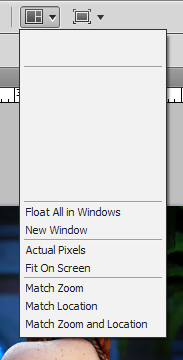
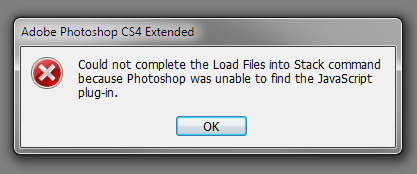
Copy link to clipboard
Copied
jfm411 wrote:
I was having an issue with the window arrangement menu being blank
Generally speaking, most folks can use ScriptingSupport.8li and still see their menus, so something's amiss on your particular system.
Do you have, perchance, any OnOne plug-ins in your system? I seem to recall their attempt to add a menu to the UI might have resulted in that behavior, though I could be remembering wrongly.
Did you ever copy any plug-ins from an older version of Photoshop?
What happens if you remove all your 3rd party plug-ins? Reinstalling Photoshop might not be a bad idea after doing so.
By the way, you'd more likely get more attention to this issue if you started a new thread.
-Noel
Copy link to clipboard
Copied
No OnOne plugins taht I know of, I am not a plugin type of person when it comes to Photoshop. The contents of my Extensions folder:
- FastCore.8BX
- MMXCore.8BX
- MultiProcessor Support.8BX
- ScriptingSupport.8li
If any of these are not standard then I have no explanation for you other than I used to be on an XP machine with CS1, then used the Live Upgrade option to Windows 7 and Installed CS4. As far back as the release of CS4 I noticed right away that menu was blank but I had no idea what it was or why it was blank and never bothered with it until a week ago when I started taking Lynda.com courses and saw how useful my missing menu really was.
I removed everything but ScriptingSupport.8li and the menu still appears blank. Then I Quit, remove it and Open PS and the menu works fine.
Thanks for the tip, online forums are not my preferred method of product support.

Copy link to clipboard
Copied
I am running:
AMD Phenom II X6 1100T Processor at 3.31Ghz
16.0 GB RAM
64 bit Windows 7 Ultimate
Radeon HD 6950 (single)
Adobe CS5 Design Premium
I am having the same issue with Photoshop 64 EXCEPT, I am using ONE monitor.
My problem started with Bridge crashing
Faulting application name: Bridge.exe, version: 4.0.0.529, time stamp: 0x4b963c03Faulting module name: unknown, version: 0.0.0.0, time stamp: 0x00000000
Exception code: 0xc0000005
Fault offset: 0x00000000
Faulting process id: 0x24a0
Faulting application start time: 0x01cd6f286c4cc31b
Faulting application path: C:\Adobe CS5\Adobe Bridge CS5\Bridge.exe
Faulting module path: unknown
Report Id: aac60452-db1b-11e1-8970-1c6f65cc57df
I am posting here in a last ditch effort to get this problem fixed. I called Adobe tech support on 07-20-12 and have gone through three reps now. I have uninstalled and reinstalled CS5 so many times I lost count. I have deleted ALL adobe files, including using the Adobe Cleaner Tool, and done a completely clean install. No luck.
The last rep I spoke to was named Kris and was calling from the Philippines. He said that he could not determine the cause of the problem and that he would have to refer it to the program developers.
My Case ID is:183449198 If you have an time, and think you might be able to help, please just look at the case file. Currently I can not run Bridge, PS 64, Illustrator or Fireworks and all of them give the same Exception code:0xc0000005.
Copy link to clipboard
Copied
Out of curiosity what display driver version are you running? For your hardware I believe the latest release is Catalyst 12.6 (available on the AMD website), which seems to work pretty well with Photoshop.
-Noel
Copy link to clipboard
Copied
Found the problem and the solution. After days of researching this problem I found several people having the same issue with no real solution but a bunch of things to try. I notice someone talking about Wacom tablets and their solution was to remove the latest drivers and revert back to an earlier one. I tried it and it didn't work still had the issue. I went to the Task Manager to view my process and saw these 3 tablet process still running: Pen_Tablet.exe, Pen_Tablet.exe, and Pen_Tabletuser.exe. Even after deleting all Wacom software off my computer these were still there. I ended all three processes in task manager manually and my adobe software started to function as normal except LR. LR could not locate my LR catalog, after several tries to fix this I just deleted LR because I'm a PS guy. I rebooted the computer and once again the Adobe software stopped working with the same problem. Went to the task manager to view the processes running and there again were the 3 tablet.exe's I deleted earlier. Once again, I deleting them and the Adobe software is working as normal. So for now my Wacom Tablet is disconnected until I find out why it is causing these issues.

Copy link to clipboard
Copied
Thank you GJWS. I renamed the ScriptingSupport.8li library, and now it is working.
I misquoted my resolution in my earlier post. My resolution is actually 1920 by 1200, though it doesn't seem to matter.
I have also tried disabling OpenGL and it did not work.
Thank you to everyone for the help. I really appreciate it.
This fix only seems to work for Photoshop. I still get the same error with Illustrator when renaming the ScriptingSupport.aip library. Some of the other apps in the suite do not even have a similar library.
Copy link to clipboard
Copied
Hi,
I've had this issue with CS4 & CS5. This is the workaround I have used both times.
The down side is (as has been said) some scripts will not work - one that springs to mind is resizing and saving of images.
My system is 2 x NVIDIA GeForce 8600 GT's (512MB) running 4 monitors.
Thanks again for the post!
Copy link to clipboard
Copied
AWESOME GJWS!!!!! I have been having exactly the same problem with Windows 7 Professional 64-bit (multiple installs in new New Drive) and the first program I have installed is the Photoshop CS5 Extended. I kept getting the same error message every body else is getting. I have two NVIDIA GeForce 8800 GT with the SLI bridge connected. I disconnected the SLI bridge and tried to update the drivers with no luck. I think the 8800 might not be 64 bit compatible. ![]() ... Anyway...
... Anyway...
Your solution worked!!!! I disabled the "ScriptingSupport.8li" file, started Photoshop and it WORKED!!!!!
Thanks!!!! I trully appreciate it!!!
![]()
Copy link to clipboard
Copied
Excellent fix.
CS5
Video card:
1. EVGA Nvidia GeForce 450 (2 monitors)
2. Intel integrated graphics (2 monitors)
No SLI or anything else.
Your fix worked like a charm! Thanks!
Copy link to clipboard
Copied
I also get the photoshop cs5 stopped working on 64 bit version on vista with 4 monitors on system and ati 4850x2 video card. had same problem with cs4 but as they say lived with it.
Copy link to clipboard
Copied
I've been having the same problem with both the 32-bit and 64-bit. I can get both programs to open up, but once I select an image to work on and try to open it, the programs shut down. I'm using dual monitors. I disconnected one as someone as someone else had suggested, and changed the settings in my Catalyst program, but it had no effect. Photoshop still closes when trying to open a file.
Parish
Copy link to clipboard
Copied
I've been having the same problem
...and then you go on to describe something completely different from what is being discussed in this topic.
If you have a different issue, please create a new topic so we can discuss it without confusing the issue in this topic.
Copy link to clipboard
Copied
Chris,
I know with 4100+ posts, you must deem yourself as quite the expert here, but maybe you ought to read the forum a little closer before trying to add up your post count. What part of my comment do you think DOES NOT APPLY towards this TOPIC?
Let's see, I discussed 2 items with regards to this subject matter:
ISSUE 1: Adobe Photoshop CS4 has stopped working. Does this apply to me? Yes.
ISSUE 2: some other members discussed the multiple monitor issue. Does this apply to me? Yes.
I've only commented on 2 topics in all of the Adobe forums, and both are/were related to the CS5 Web Premium trial products. I'm currently looking at purchasing the suite, but only if I can get Photoshop to work properly. But I have to add that your comment is making me wonder if it's worth it - especially considering your an employee.
That's the first snide comment I've seen on this board (remember, I've only checked out 2 topics), everyone else seems to be concentrating on helping each other. Perhaps you should take their cue.
Copy link to clipboard
Copied
I would need more system info on your machine to guess, you may send me a private message with your system info (from Help > Susyem, Info menu) or add some basic info here and we can begin to debug the issue here.
I have to the basic questions Parish:
- Do you have the latest drivers from ATI? http://ati.amd.com/support/driver.html
- What video card and OS?
- Try turning off OpenGL in the Preferences > Performance tab. Then restart PS.
- Is this new behavior?
- Are you using default Catalyst preferences or have they been changed (eg for Better performance do this
 )
)
Copy link to clipboard
Copied
I'm having an almost identical problem with Acrobat 9.3 Pro
Copy link to clipboard
Copied
Hi Daniel,
In response to your questions, I've answered it all below. Thanks in advance, because you've solved my problem. Photoshop was closing due to the OpenGL feature. I disabled it per your suggestion and it worked. I'm currently downloading the latest ATI drivers. Later I will report if that allows me to run with the OpenGL enabled.
Parish
- Do you have the latest drivers from ATI? http://ati.amd.com/support/driver.html
- ANSWER:Quick answer is no. I wasn't sure, so I looked at the current version is at 10.4 and I'm using 9.7. I'm downloading the latest version now, and will install and report my results here in a little bit.
- ANSWER:Quick answer is no. I wasn't sure, so I looked at the current version is at 10.4 and I'm using 9.7. I'm downloading the latest version now, and will install and report my results here in a little bit.
- What video card and OS?
- ANSWER:
- Video Card: Asus ATI Radeon HD 4800 series card, dual monitor output.
- OS: Windows 7 Ultimate 64-bit
- PC Info: AMD Phenom II X4 965 processor, 3400 Mhz, 16GB memory, MSI 790FX-GD70 motherboard, built in Nov '09.
- ANSWER:
- Try turning off OpenGL in the Preferences > Performance tab. Then restart PS.
- ANSWER: .....IT WORKED!!!! I unchecked the OpenGL tab in both versions of Photoshop (32 and 64-bit) and restarted and both will open a file and allow me to work with it. I'm now hoping that the latest drivers from ATI will allow me to work with OpenGL, although I'm not quite sure what it's purpose is. Do I even need to worry about OpenGL?
- ANSWER: .....IT WORKED!!!! I unchecked the OpenGL tab in both versions of Photoshop (32 and 64-bit) and restarted and both will open a file and allow me to work with it. I'm now hoping that the latest drivers from ATI will allow me to work with OpenGL, although I'm not quite sure what it's purpose is. Do I even need to worry about OpenGL?
- Is this new behavior?
- ANSWER: This is new behavior, at least it is regarding my computer. I built this pc back in Nov '09, and haven't been experiencing any problems to speak of. I did run into problems trying to install the CS5 Web Premium suite, but that was remedied after talking with Microsoft. It turned out that I had some corrupt files in my system. We replaced them and the fresh install of CS5 went flawless.
- ANSWER: This is new behavior, at least it is regarding my computer. I built this pc back in Nov '09, and haven't been experiencing any problems to speak of. I did run into problems trying to install the CS5 Web Premium suite, but that was remedied after talking with Microsoft. It turned out that I had some corrupt files in my system. We replaced them and the fresh install of CS5 went flawless.
- Are you using default Catalyst preferences or have they been changed (eg for Better performance do this
 )
)- ANSWER: I had tweaked it a bit. This is my office PC and there's not a lot of performance tweaking necesary for what I do. For gaming though, I understand completely what you're referring too!
Copy link to clipboard
Copied
Hi Daniel
Shouls I try something similar in Acrobat 9.3?
Regards
Darryl
Copy link to clipboard
Copied
Darryl,
You could try some of these steps. Are you experiencing a crash launching Acrobat with 4 monitors???
I would start searching here: http://forums.adobe.com/community/acrobat/acrobat_windows
There is probably someone there more familar with those issues than me ![]()
Copy link to clipboard
Copied
Thanks Daniel, I'll do that.
No, I'm not using four monitors but two.
It's seriously weird because if I don't try and change the title of the PDF I'm trying to save and allow Acrobat to select its own title, all is good.
However, if I try and make any change, then the application from which I'm printing crashes as does Acrobat!
Regards
Darryl
Copy link to clipboard
Copied
Excellent news! At least there is a viable work around.
- The latest drivers from ATI might help with this OpenGL, but my hunch it may be an issue we will have to work with them on.
- If you want to use certain features (eg 3D > Repousse ) it will require OpenGL. You do not need it for all of 3D but Photoshop CS5 and CS4 leverage the graphics display card's GPU, instead of the computer's main processor (the CPU) to speed its screen redraw.
- More on GPU: http://kb2.adobe.com/cps/404/kb404898.html
Let me know how it goes with the new driver.
Copy link to clipboard
Copied
I scanned through this thread and did not see this tried as of yet (or maybe i missed it) > so we know 4 monitors are not working:
1. What resolutions are each monitor?
2. Have you tried lower resolutions on each monitor (eg i know it's ll be painful but 1024x768ish size on all)
3. Launch PS with one monitor and Turn Off OpenGL in Preferences > Performances. Then try all 4 monitors again.
Find more inspiration, events, and resources on the new Adobe Community
Explore Now
