- Home
- Photoshop ecosystem
- Discussions
- Re: Adobe Photoshop CS5 keep quitting unexpectedly
- Re: Adobe Photoshop CS5 keep quitting unexpectedly
Copy link to clipboard
Copied
Hi Guys,
I have an issue where in my Adobe Photoshop CS5 keep quitting unexpectedly
Thank you for your help guys in advance
 1 Correct answer
1 Correct answer
Officially, Photoshop CS5 isn't supposed to run on Sierra - but there's a thread here, in which an official response with multiple steps and problems were addressed:
Photoshop CS6 and earlier: Compatible with MacOS Sierra 10.12? | Photoshop Family Customer Community
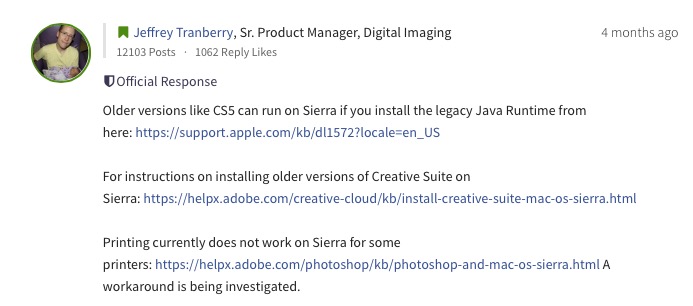
Explore related tutorials & articles
Copy link to clipboard
Copied
Can you supply some details?
* Adobe product and version number 12.0 or 12.0.4?
* Operating system and version number OSX 10.7 or Windows 7 as an example.
* The full text of any error message(s)
* What you were doing when the problem occurred
* Computer hardware, such as CPU; GPU; amount of RAM; etc.
No personal contact information please. Your questions will be answered in the forums. Be wary of attempts to contact you privately especially via Skype.
No serial numbers, this is a public forum and it will be copied and used by those who did not pay for it.
Gene
Copy link to clipboard
Copied
* Adobe product and version number 12.0 or 12.0.4? Adobe Photoshop CS5 12.0.4 x64
* Operating system and version number OSX 10.7 or Windows 7 as an example. OS 10.12.3
* The full text of any error message(s) No error message. The program just quit.
* What you were doing when the problem occurred I had three photos open. Tried to close one, and the program quit.
* Computer hardware, such as CPU; GPU; amount of RAM; etc.
Processor: 2.6 GHz Intel Core i7
Memory: 16 GB 1600 MHz DDR3
Graphics: NVIDIA GeForce GT 650M 1024 MB
Intel HD Graphics 4000 1536 MB
Thanks for your help in advance
Copy link to clipboard
Copied
OSX 10.12.3 That in itself is a red flag. Older software that ran under 10.6 is going to have difficulties with 10.12
Simplest idea would be a restart of your Mac. Many times that clears up problems.
Next is to look at third party plugins and fonts and resetting your Preferences if this problem persists.
This blog will explain this in detail.
Let us know how it turns out or if you have questions.
Copy link to clipboard
Copied
Officially, Photoshop CS5 isn't supposed to run on Sierra - but there's a thread here, in which an official response with multiple steps and problems were addressed:
Photoshop CS6 and earlier: Compatible with MacOS Sierra 10.12? | Photoshop Family Customer Community
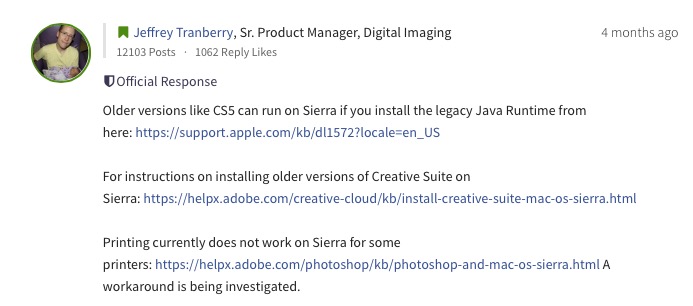
Adobe Community Expert / Adobe Certified Instructor
Find more inspiration, events, and resources on the new Adobe Community
Explore Now