- Home
- Photoshop ecosystem
- Discussions
- Re: Adobe Photoshop CS6 color picker panel
- Re: Adobe Photoshop CS6 color picker panel
Adobe Photoshop CS6 color picker panel
Copy link to clipboard
Copied
Hi there,
When you choose a color in PS CS6, you go to the color panel on the right and click a little color block to open up the Color Picker Panel/Window.
Is it possible to add the Hud Color picker window to the toolbar on the right. Instead of having to click the color to open it up and then change it, I want the Hud Color picker constantly open in my window/workspace area on the right (toolbar)... Kind of like how you can see the swatches toolbar remain open....
I also know about the shortcut keys, but this is still a pain to use. Is this ONLY a CC feature? Or is there a setting in Photoshop CS6 that I'm not utilizing?
Thank you kindly,
Explore related tutorials & articles
Copy link to clipboard
Copied
Have wiz tried The Color Panel?
Copy link to clipboard
Copied
wiz?
Copy link to clipboard
Copied
Window > Color should offer you the possibility to pick a color without raising the Color Picker dialog.
I suppose the Panel has been improved since CS6, though.
Edit: »wiz« was a typo …
Copy link to clipboard
Copied
This is what I have.... :
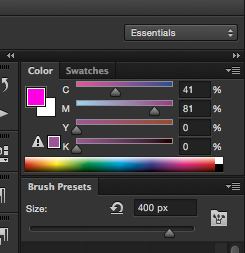
This is what I would like... :

Can Anyone help me on this?
Copy link to clipboard
Copied
Can Anyone help me on this?
You can upgrade to CC.
You should be able to pick colors in the rainbow/black/white field in the Colors Panel as it is in CS6.
Copy link to clipboard
Copied
Upgrade an entire package for a simple feature? -_-
Clearly the answer to my question is a no. Just say no. If i wanted to waste money, I would done that by now. I'm a student, I simply cannot afford to upgrade left, right and centre, HENCE why I'm trying to get an answer on this question on FORUMS!
Copy link to clipboard
Copied
Upgrade an entire package for a simple feature?
A simple feature that has been introduced since the Photoshop version you use became obsolete.
If you want the Photoshop CC Color Panel, sticking with Photoshop CS6 seems like a recipe for frustration.
Anyways, there are student discounts and the Photography plan (Photoshop and Lightroom) is about $ 10,– a month, if I remember correctly.
Photoshop CS6 still allowed for Flash Panels, maybe someone created a color picker panel – have you done a web search yet?
Mind you I have not tested the panels offered on these pages:
Copy link to clipboard
Copied
And to make something clear: I consider Adobe’s decision to switch to an exclusive Cloud license model regrettable.
But that’s the was it is now and I guess one can either go along or look for alternatives to Adobe software …
Copy link to clipboard
Copied
Copy link to clipboard
Copied
Have you tried in Photoshop CS6?
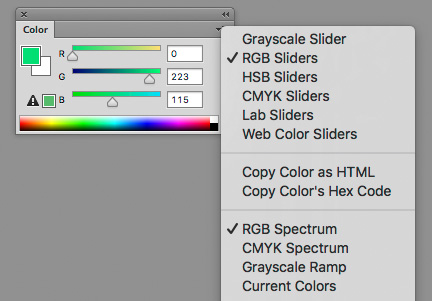
Copy link to clipboard
Copied
I do not have the option of Hue Cube.
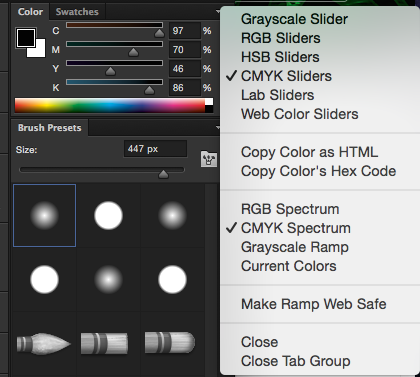
Is the option in here? ^^^
Copy link to clipboard
Copied
I suppose faustj80411344 missed that the thread is about Photoshop CS6.

Copy link to clipboard
Copied
Go to window Colour then go to the three bars that are in the color panel and click hue Cube
Hopefully this helps
Copy link to clipboard
Copied
click the icon with all the lines on the top right of the box (underneath the double arrow thing). Click Hue Cube (should be the top one).
Copy link to clipboard
Copied
Also there's MagicPicker - http://www.anastasiy.com/magicpicker that works on CS6:
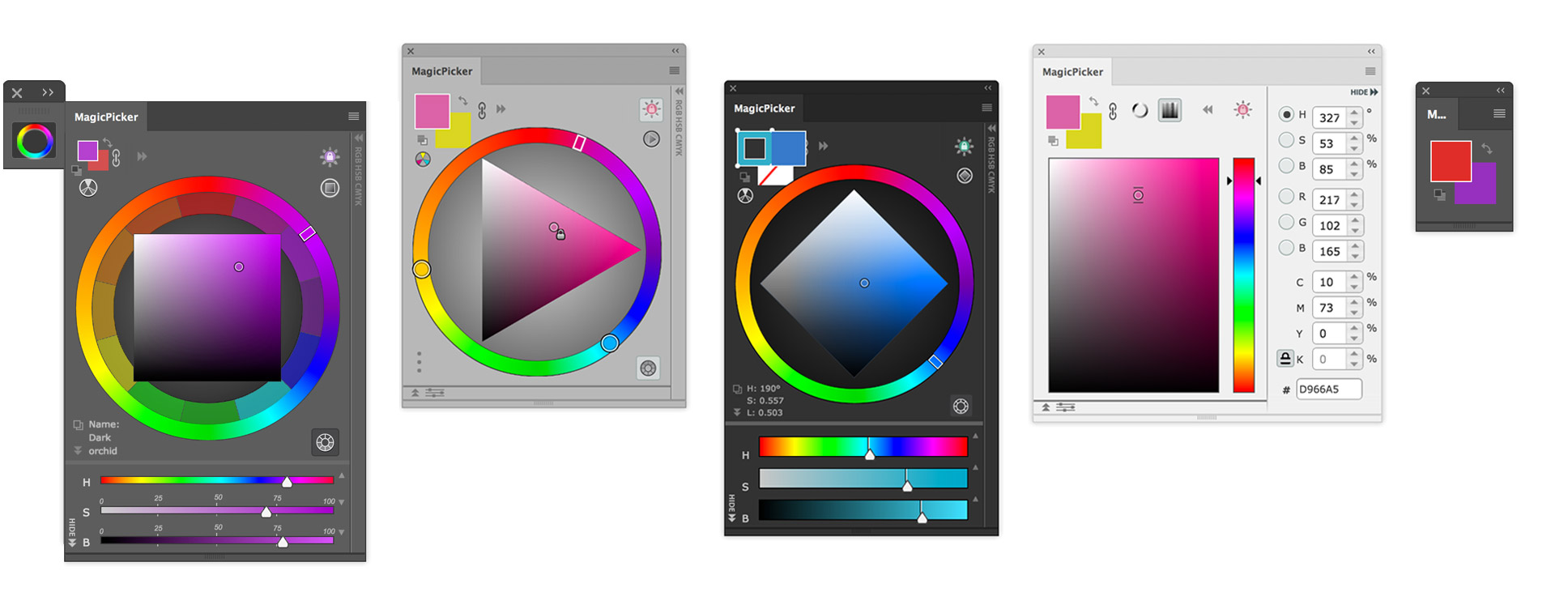
Copy link to clipboard
Copied
Did you find an answer to this? I'm looking for the same thing in CS6?
Get ready! An upgraded Adobe Community experience is coming in January.
Learn more
