Copy link to clipboard
Copied
Adobe Photoshop error: When I Use Type tool close My Photoshop.
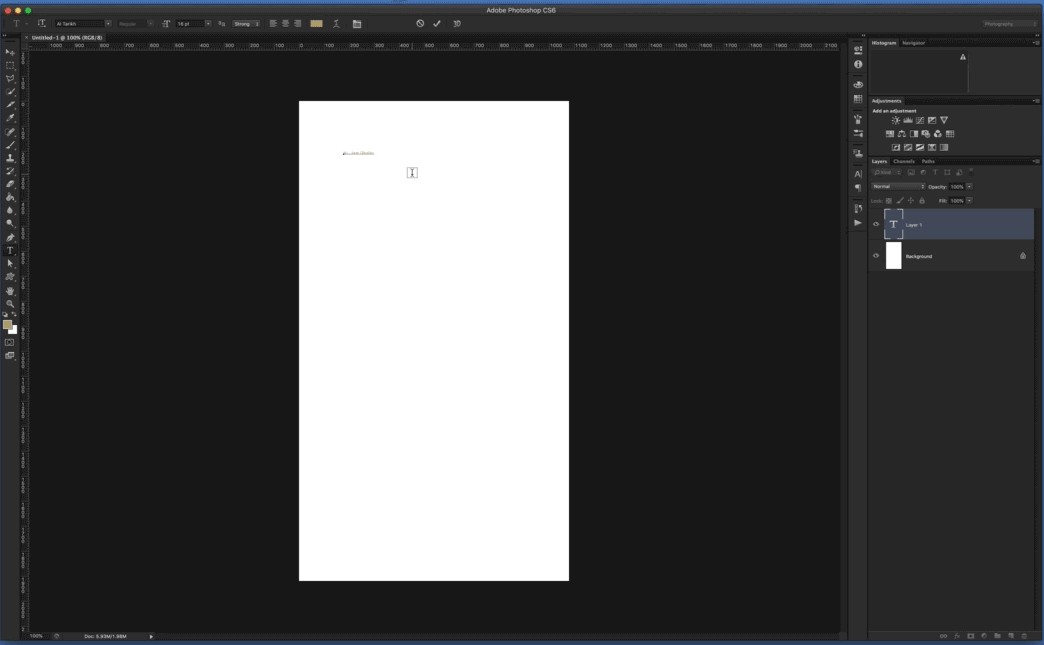
Adobe Photoshop CS6
Version 13.0.6 x64
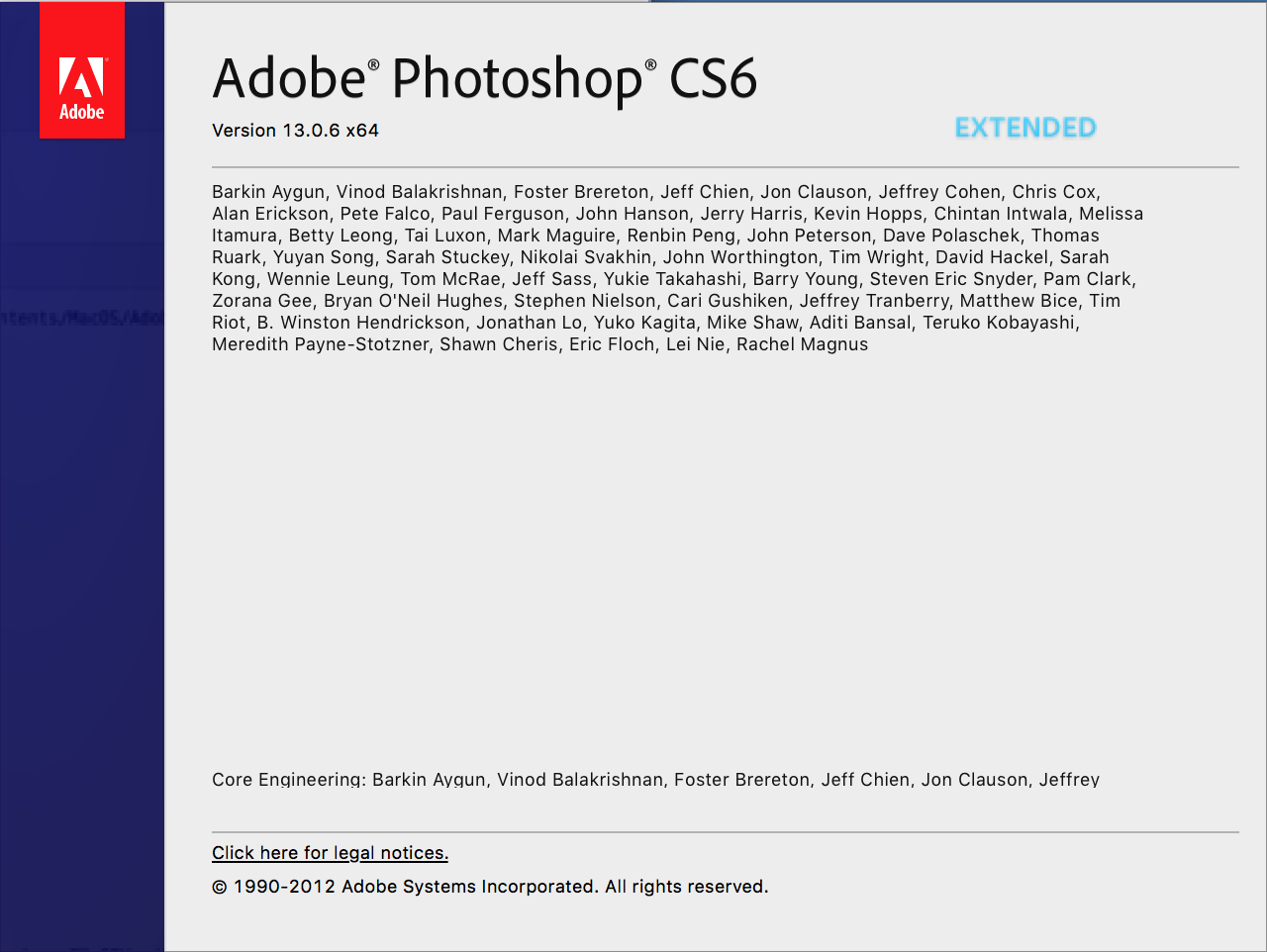
Thanks
 1 Correct answer
1 Correct answer
Hi
Try resetting the Type Tool
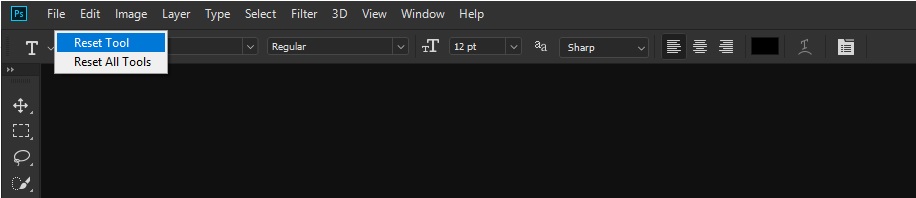
If that doesn't help try resetting PS preferences
To restore preferences quickly using a keyboard shortcut: Press and hold Alt+Control+Shift (Windows) or Option+Command+Shift (Mac OS) as you start Photoshop. You are prompted to delete the current settings. The new preferences files are created the next time you start Photoshop
P.S. it's impossible to read that crash report
Explore related tutorials & articles

Copy link to clipboard
Copied
Hi
Try resetting the Type Tool
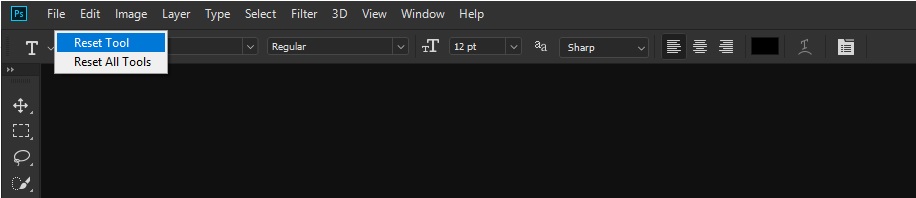
If that doesn't help try resetting PS preferences
To restore preferences quickly using a keyboard shortcut: Press and hold Alt+Control+Shift (Windows) or Option+Command+Shift (Mac OS) as you start Photoshop. You are prompted to delete the current settings. The new preferences files are created the next time you start Photoshop
P.S. it's impossible to read that crash report
Copy link to clipboard
Copied
thank you
Copy link to clipboard
Copied
If resetting does not help you could also look into this:
https://helpx.adobe.com/photoshop/kb/troubleshoot-fonts-photoshop.html
Copy link to clipboard
Copied
THANKS
