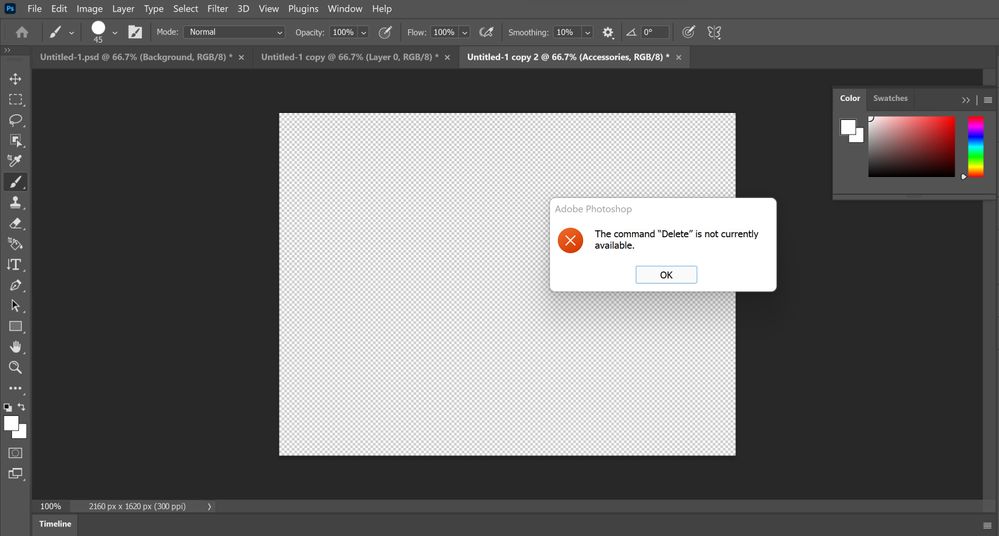- Home
- Photoshop ecosystem
- Discussions
- Re: Adobe Photoshop "The Command Delete is not cur...
- Re: Adobe Photoshop "The Command Delete is not cur...
Adobe Photoshop "The Command Delete is not currently available"

Copy link to clipboard
Copied
Hello,
I am using PhotoShop 2022. I have created an art work with several layers. When I got to File > Export > Layers to Files. I select the option to have them saved in the PNG 24 format and select the folder where I would like to have them placed. After it runs through all the layers I keep receiving an error that states "The Command Delete is not currently available". Once I press okay another small pop up box states "Error : User cancelled the operation". Meanwhile, I have done no such thing to interrupt the process via key strokes or mouse activity. I have tried to troubleshoot by closing Photoshop and restarting it and attempting the same process and keep getting the same error. I have also restarted the computer multiple times as well. I also tried the same process using the JPEG file as an option instead of the png24 and that export worked successfully (I need the files in png24 format).
Explore related tutorials & articles
Copy link to clipboard
Copied
@Deleted User
Can you show your Layers panel? You may not have a layer selected.
Jane

Copy link to clipboard
Copied
I apologize for the explicits used in the layers. However I have attached the picture here. I have tried it with having all the layers selected and without as well. Still no luck. Even went into the C: Drive to delete the preferences folder and still no luck upon restart.
Copy link to clipboard
Copied
Am having similar problem, have you been able to find the solution. Also into NFT
Copy link to clipboard
Copied
it could be due to the layers containing folders as indicated by other posts i've read.
Copy link to clipboard
Copied
same problem, I can't seem to find a solution. You dont need to select the layers as the command is to export visible layers and it has aleways worked in the past.
Copy link to clipboard
Copied
I have tried, however, I am unable to reproduce this error. Can you post cropped screenshots of your layers structure in the layers panel and the options selected in the script interface? Or post a sample PSD file.
Copy link to clipboard
Copied
I was having the same issue. I found 2 layers that were linked together and I unlinked those. I also got rid of any subfolders, but I'm not sure that had anything to do with it.
Copy link to clipboard
Copied
Hi.
I found a solution that works well in my environment.
I'm leaving it in this forum for others who have the same problem.
My environment
* PC: MacBook Pro 16, 2021, M1 Max, Ventura 13.2.1
* Photoshop: 23.2.1
Following layer structure fails export with the message "The Command Delete is not currently available".
FolderA
└ LayerA
LayerB
To avoid this error, place the layer at the top of the layer structure.
LayerB ← Create new layer or bring from somewhere
FolderA
└ LayerA
Honestly, I have no idea why this works.
I hope this information helps.
Copy link to clipboard
Copied
This helped me. I just had to add an additional empty layer on top of everything and it worked.
Thanks!
Copy link to clipboard
Copied
I had this issue now, in the year 2024, and found a solution for my own after checking here so just letting others know. Taking layers out of subfolders wasn't enough for me so I unlocked all the layers and only then it worked.
Copy link to clipboard
Copied
Your file shouldn't have any subfolders/grouped elements. Ungroup it - so it's only single layers.
Find more inspiration, events, and resources on the new Adobe Community
Explore Now