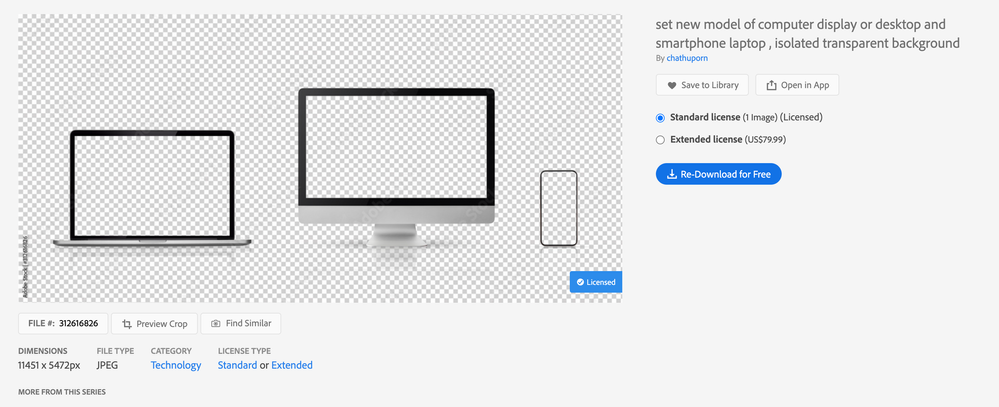Copy link to clipboard
Copied
I licenced an image from Adobe Stock. The only option to download for this image was a JPG. The JPG I downloaded contains the chekckered background as part of the actual image. This is not actually transparency. There are no layers when opening in Photoshop. It's part of the JPG itself for some reason. Is there any simple way to remove the background from the attached to make it actually transparent? There was no option to download a PNG, only JPG. The attachment is the original as downloaded from Adobe Stock, I've made no alterations to the attached. The chekered background is part of the image itself, It's not a layer nor is it actually transparency.
Using MacOS 12.3.1, M1 2021 iMac, Photoshop 23.3.1
 1 Correct answer
1 Correct answer
Everything is checked by employees. This is simply mistake. Mistakes are happen all the time. I have uploaded few files on stock among them checkerboard image which can be used as background Transparency Checkerboard 8x8px. Use as Background to Showcase Transparent Background For Your Model, Graphic or Product. Stock Photo | Adobe Stock but I think this is not the case. Try to contact someone through help or directly uploader butn that may not be easy available to you. So far I had help requests
...Explore related tutorials & articles
Copy link to clipboard
Copied
JPEG doesn't support transparency, so I'd think that you would need to contact Adobe Stock or the originator, this can't be right. Can you provide a link?
Copy link to clipboard
Copied
https://stock.adobe.com/312616826?asset_id=312616826
Only one option on my end, and that's to download it as a JPG.
Copy link to clipboard
Copied
You have downloaded so called preview image. It is probably screenshot taken with transparency checkerboard visible so it is clear that file does not have any background. It is strange. You must download another file, ask support as already suggested.
Copy link to clipboard
Copied
Definetly not a screenshot on my part. I licenced it and downloaded the full quality version, not the preview.
Copy link to clipboard
Copied
Well, if jpeg is the only option this will never fly. Transparency is not possible in the jpeg file format specification.
It's entirely possible that this has been uploaded by someone who doesn't know what they're doing. Happens all the time.
Copy link to clipboard
Copied
Everything is checked by employees. This is simply mistake. Mistakes are happen all the time. I have uploaded few files on stock among them checkerboard image which can be used as background Transparency Checkerboard 8x8px. Use as Background to Showcase Transparent Background For Your Model... but I think this is not the case. Try to contact someone through help or directly uploader butn that may not be easy available to you. So far I had help requests from Adobe Exchange but never from Stock.