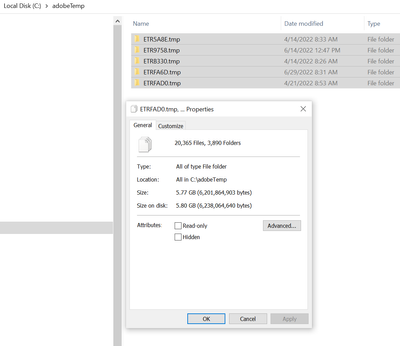Copy link to clipboard
Copied
Are these files necessary? Purpose? What happens if I delete them?
 1 Correct answer
1 Correct answer
Hi there,
Thanks for reaching out.
The Creative Cloud desktop app uses the AdobeTemp folder under Windows and other Adobe apps to temporarily save available updates or complete application downloads. In contrast, the download and install process goes through the CC desktop app. The Local/Temp folder for your user account contains useful logs like amt3, oobelib, and PDApp logs which can be used by Adobe technical support for investigation purposes on encountering application malfunctioning issu
...Explore related tutorials & articles
Copy link to clipboard
Copied
Hi there,
Thanks for reaching out.
The Creative Cloud desktop app uses the AdobeTemp folder under Windows and other Adobe apps to temporarily save available updates or complete application downloads. In contrast, the download and install process goes through the CC desktop app. The Local/Temp folder for your user account contains useful logs like amt3, oobelib, and PDApp logs which can be used by Adobe technical support for investigation purposes on encountering application malfunctioning issues.
You may clean the temporary storage folder without affecting the functionality of working apps.
You might have to sign back into the Creative Cloud desktop app once after deleting the temp folder.
Regards,
Ranjisha
Copy link to clipboard
Copied
Thanks for the clarification.
Copy link to clipboard
Copied
I see you have your answer, good. I'll offer some added clarification that might sound tedious but is useful. You posted, "Adobe temp files" but notice; they are folders not files. The difference matters.
Whenever a computer needs a space to hold a file in progress, for instance a large file that is being converted to another format and needs a few seconds to finish, it creates a temp file, sometimes in a folder made for that purpose and sometimes in a fresh temp folder like the ones you see.
You shouldn't mess with the temp files and usually can't as they are locked until the process is finished. Nor can you mess with the temp folder holding them if the process is not finished, you will get an error message saying so.
When the process is finished, the temp file goes away and the folder is empty.
So, if a temp folder is empty, it can be deleted. A fresh one is created to replace it when needed, often under a sequence of number-names like yours.
Find more inspiration, events, and resources on the new Adobe Community
Explore Now