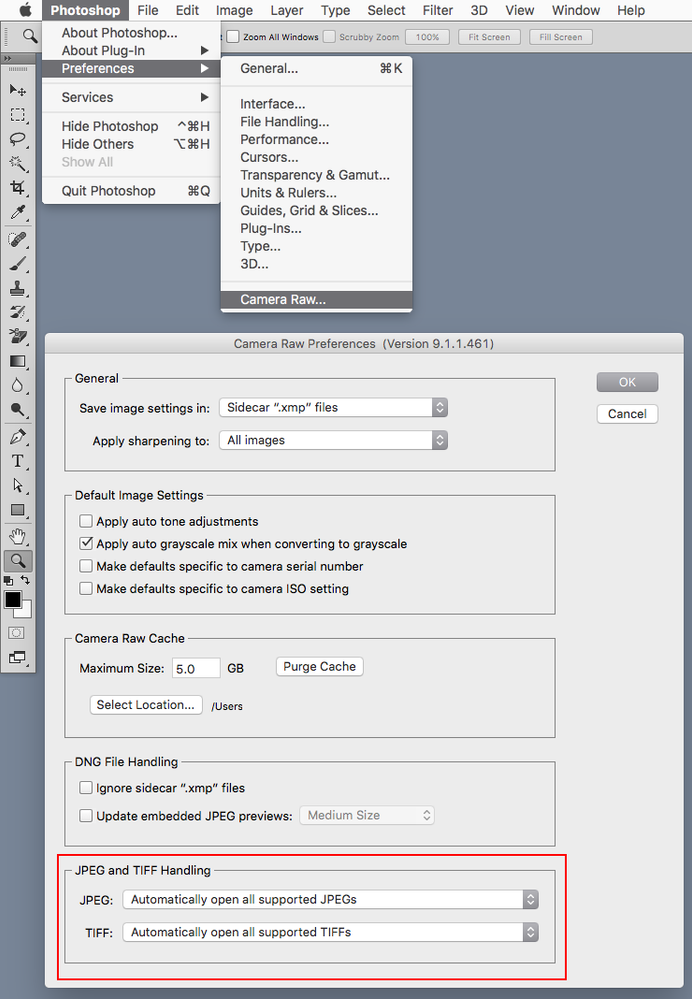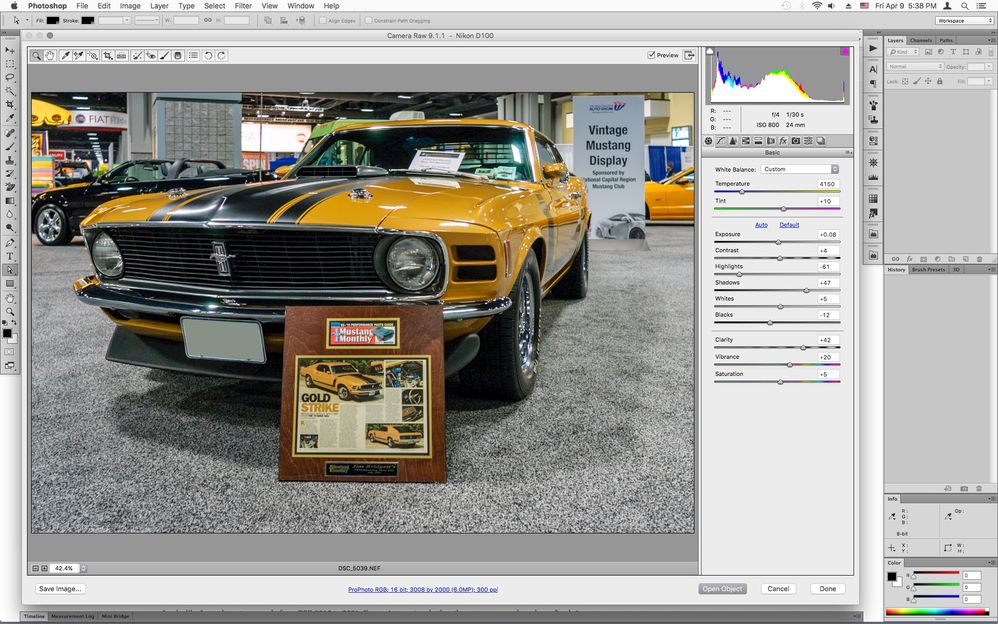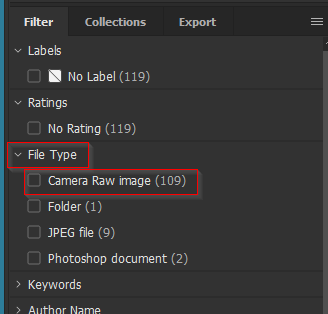- Home
- Photoshop ecosystem
- Discussions
- Re: After importing a photo into photoshop it open...
- Re: After importing a photo into photoshop it open...
Copy link to clipboard
Copied
Hi everyone,
can you please help me with this problem. After importing a photo into photoshop CS6, it opens in main photoshop window, instead ( as it was happening before) in a window where one can make quite a few adjustments, before it moves into the main (more powerful) photoshop window after adjustments or without adjustments.
Not sure if I am clear enough about this problem, still having problems with the technical language, sorry about that.
Could you please help me with fixing this problem, thank you.
Best regards Danny.
 1 Correct answer
1 Correct answer
Yes go to Edit>Preferences>Camera Raw (windows) or Photoshop>Preferences>Camera Raw (mac) and
set Jpeg to Automatcally open all supported JPEGS and Tiff to Automatically open all supported TIFFS
Explore related tutorials & articles
Copy link to clipboard
Copied
Your referring to the Camera Raw dialog?
Are you opening camera raw, jpeg or tif files?
Copy link to clipboard
Copied
YES!!! Thats the one I am missing. Whether I was importing raw or jpeg picture photoshop always opened in camera raw dialog, lately I use primarily jpeg photos. Can you please advise, how to make changes to my photoshop so that it always opens in camera raw dialog? Thank you very much, best regards Danny.
Copy link to clipboard
Copied
As Jeff is alluding to, what was originally a RAW file might have been saved as a JPG and it is the JPG you are now opening. Check the file extensions in File Explorer or the Finder. You can still open a JPG in Canera RAW by using Ctrl R from Bridge. You have filters in Bridge that will only display RAW files
Copy link to clipboard
Copied
Hello Trevor, my photoshop used to always open in camera raw regardless whether I imported raw or jpeg formats. That suddenly stopped. And as I use the tools in camera raw window much more than in the photoshop it created a problem for me. Would you know how can I make camera raw window open every time I import a photograph, regardless of format?
Thank you very much for helping.
Best regards Danny.
Copy link to clipboard
Copied
Yes go to Edit>Preferences>Camera Raw (windows) or Photoshop>Preferences>Camera Raw (mac) and
set Jpeg to Automatcally open all supported JPEGS and Tiff to Automatically open all supported TIFFS
Copy link to clipboard
Copied
Hello Jeff, tis done!!
Thank you and all the others for helping me with that, muchly appreciated
Best regards Danny