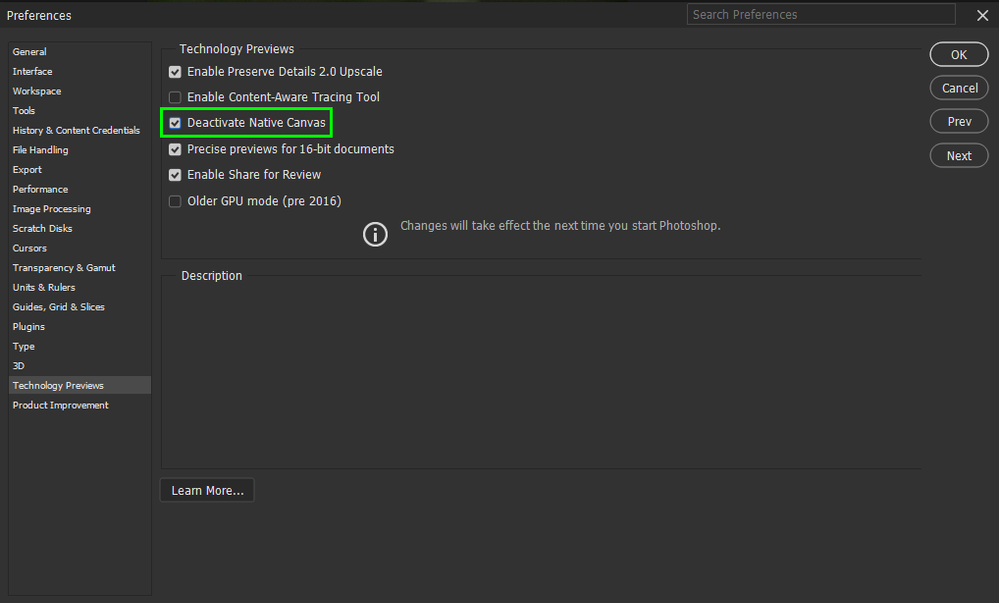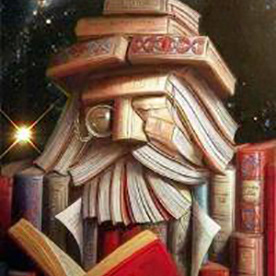- Home
- Photoshop ecosystem
- Discussions
- Re: Al abrir una imagen, el lienzo o mesa de traba...
- Re: Al abrir una imagen, el lienzo o mesa de traba...
Copy link to clipboard
Copied
Al abrir una imagen el lienzo o mesa de trabajo parpadea o titila en blanco y negro. El resto de la interfaz funciona correctamente (Menús; Barras; Paneles, etc.). Siguiendo un consejo activé la casilla "Desactivar lienzo nativo". El problema se solucionó aparentemente, pero Desactivar lienzo nativo, puede afectar el rendimiento del programa? Otra sugerencia fue desactivar el uso de la tarjeta gráfica, que sí afecta el uso del programa. Esto no sucedía en versiones anteriores. Tengo la última versión, 24.3.0.
 3 Correct answers
3 Correct answers
@adrianhs1 enable this option in preferences and restart Photoshop
@adrianhs1 the issue you're seeing is related to pre 2016 GPU's, meaning that with Photoshop version 24.3 if your GPU is pre 2016 you'll need to enable that option for the time being, Adobe is aware of the issue, not sure how their going to respond but Photoshop requires modern GPU's and it's been that way for the last few releases.
Enabling that option shouldn't have any adverse effect on it's performance.
@IsabellePerez go to Edit > Preferences > Technology Previews and enable this option, then restart Photoshop
Explore related tutorials & articles
Copy link to clipboard
Copied
@adrianhs1 enable this option in preferences and restart Photoshop
Copy link to clipboard
Copied
La pantalla parpadea en un intermitente blanco, negro, como un flash, al momento de abrir un archivo. No puedo trabajar en Photoshop. Por favor ayúdenme.
Aún desactivando Native Canvas, sigue sin funcionar.
Gracias.
Copy link to clipboard
Copied
Gracias por la respuesta. Sí. Marqué el casillero "Desactivar Lienzo nativo" y las imágenes se abrieron normalmente. Mi pregunta es: Por qué hay que desactivar el lienzo nativo? Afecta al uso general del programa?
Copy link to clipboard
Copied
@adrianhs1 the issue you're seeing is related to pre 2016 GPU's, meaning that with Photoshop version 24.3 if your GPU is pre 2016 you'll need to enable that option for the time being, Adobe is aware of the issue, not sure how their going to respond but Photoshop requires modern GPU's and it's been that way for the last few releases.
Enabling that option shouldn't have any adverse effect on it's performance.
Copy link to clipboard
Copied
Muchas gracias nuevamente. Saludos cordiales.
Copy link to clipboard
Copied
La pantalla parpadea en un intermitente blanco, negro, como un flash, al momento de abrir un archivo. No puedo trabajar en Photoshop. Por favor ayúdenme.
No funciona aun desactivando Native Camvas.
Copy link to clipboard
Copied
@DANIEL29174062enwh you need to enable Deactivate Native Canvas, it should look like in the screenshot, don't forget to restart Photoshop
Copy link to clipboard
Copied
Lo he desactivado y aún sigue sin funcionar, ya he reiniciado mi computadora incluso. Cómo puedo solucionar el problema. Gracias por su ayuda.
Copy link to clipboard
Copied
Ayer he trabajado sin problemas. Qué sucedió? Sigue sin resolverse aunque he quitado la opción de Desacrivate Native Canvas.
Copy link to clipboard
Copied
Gracias @DANIEL29174062enwh ahora funciona pefectamente, te agradezco mucho, bendiciones!
Copy link to clipboard
Copied
Hola @DANIEL29174062enwh ! Cómo lo has solucionado ? Desactivando la opción de pantalla nativa no se me soluciona... cómo lo has hecho tú ? No consigo ver el mensaje entre el que dices que no consigues arreglarlo y cuando dices que se te ha solucionado. Muchas gracias de antemano !
Copy link to clipboard
Copied
Has chequeado la GPU? Prueba alguna de estas alternativas. Ir al menú Edición > Preferencias > Rendimiento. A la derecha hay un área "Ajustes del procesador gráfico"; desactiva la casilla "Usar procesador gráfico". Has clic en OK. Reinicia Photoshop y ve si ahora funciona. Otra alternativa (en lugar de la primera) es ir al menú Edición > Preferencias > Previsualizaciones de tecnología y activar la casilla "Modo GPU antiguo (antgerior a 2016)", clic en OK y reiniciar.
Copy link to clipboard
Copied
@IsabellePerez go to Edit > Preferences > Technology Previews and enable this option, then restart Photoshop
Copy link to clipboard
Copied
Yo tuve que cambiar la gráfica, la mia era pre 2016.
Get ready! An upgraded Adobe Community experience is coming in January.
Learn more