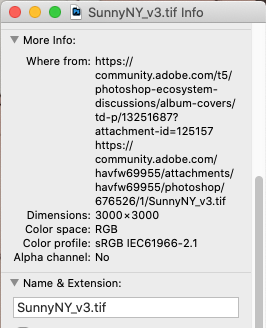Copy link to clipboard
Copied
My music distributor requires all album artwork to be uploaded at 3000 x 3000 px, 300 dpi, RGB either tiff or jpg. Which I'm able to do, but everytine I upload the image, I get an error message that it doesn't meet the requirements? Am I missing something here? I'm a PS newbie. I tried everything, both jpg, tiff, with different RGB spaces, and different bit rates. Nothing works. Any ideas?
 1 Correct answer
1 Correct answer
Yes 8 bit. Problem solved by flattening image....duh! My bad. So sorry to bother ya'll but I really appreciate the support.
Explore related tutorials & articles
Copy link to clipboard
Copied
The attached image is 2048 x 2048 pixels. It's also a PNG file, not a tiff.
Can you confirm that the original really is 3000 x 3000? In Photoshop, go to Image > Image size.
Copy link to clipboard
Copied
Yes, while in PS > Image > Image Size > it confirms W: 3000 H: 3000 pixels, Resolution 300 pixesl/inch and PS saved it as .tif.
Not sure why you see as a PNG? Unless Safari converts to PNG while uploading?
Copy link to clipboard
Copied
Is there any specific error, or just a generic message? I see your image is 2048 px square, rather than 3000. I would think that that's close enough.
Copy link to clipboard
Copied
Invalid Artwork is the message I'm getting. Weird.
Copy link to clipboard
Copied
Can you tell us more about the tiffs you are trying to upload to your client?
8-bit or 16-bit? They most likely want 8-bit, so 16-bit may cause problems.
Are you saving with compression? If so, try uncompressed. (set compression to None in the Tiff options dialog.
Copy link to clipboard
Copied
Yes 8 bit. Problem solved by flattening image....duh! My bad. So sorry to bother ya'll but I really appreciate the support.
Copy link to clipboard
Copied
I am downloading it to Firefox (MacOS) and File Info confirms it as a 3000px x 3000px tiff file. RGB 8 bit.
Photoshop reads it correctly with the 300 ppi print metadata.
What I do notice is that the tiff file is a layered file and I suspect you need to flatten the file before uploading because the client doesn't need it if jpeg is also a requirement. Layered files are for your editing. Provide a flattened copy and try uploading it.
The unknown is why it is uploading incorrectly. Try a different browser such as FireFox or Chrome, or work with your publisher on another way to get the file to them.
Copy link to clipboard
Copied
Bingo...I had to flatten image, and also selected "Don't Color Manage". And now it worked. Thanks!
Copy link to clipboard
Copied
I'm glad you got enough to go on and solve it from there. Strange enough I answered a similar questions years ago, but "Don't Color Manage" seems a bit strange because I would think the printer would need the File color space.
Copy link to clipboard
Copied
Bingo...I had to flatten image, and also selected "Don't Color Manage". And now it worked. Thanks!
By @MikeySmiles
Don't Color Manage isn't a solution. Flatting yes. Assign the correct profile (was it sRGB) to that document.
Copy link to clipboard
Copied
"Do not Color Manage" is risky, that’s definitely not recommended.
I hope this helps
neil barstow, colourmanagement net :: adobe forum volunteer:: co-author: 'getting colour right'
google me "neil barstow colourmanagement" for lots of free articles on colour management
Find more inspiration, events, and resources on the new Adobe Community
Explore Now