 Adobe Community
Adobe Community
Align layers diagonally
Copy link to clipboard
Copied
Hey guys,
I have a question. I need to align layers diagonally, see the picture below. (nr of layers vary all the time).

I'm doing it always manually, wondering if there's a script or a way to speed up the process.
Thank you in advance !
Explore related tutorials & articles
Copy link to clipboard
Copied
I am sure something like that can be scripted. If you want to know if someone has scripted that. Searching the web may fine something like that. Some posted scripts are very useful some do just one thing other are more flexible. Think of what you want to do in more general terms than align layer to a diagonal and search on that. You may find something someone has programmed that you can use to do what you want. To me "align layers diagonally" would not be a good thing to search on the are to many unknowns but is also limited not of general use the search is vague and may return to many poor hits.
Think of a search the would be more specific and something that would likely have been Programmed. Like distribute layer along a path.
Diagonal is a path but a path can be much than a diagonal be more useful and more likely programed like text on a path,
Copy link to clipboard
Copied
Copy link to clipboard
Copied
cinevaa77289409 If it's just to align layers diagonally ... I made a small demonstration here how to do this!
Copy link to clipboard
Copied
The OP does the job manually now. They could even be doing it exactly like you show. They asked if the process could be speed up. Photoshop automation would be the way to do that.
For example it took a script four seconds to convert the hart layer to a smart object layer the replicate it around the shown path. how long would it take you to do that manually and how good would your alignment be.
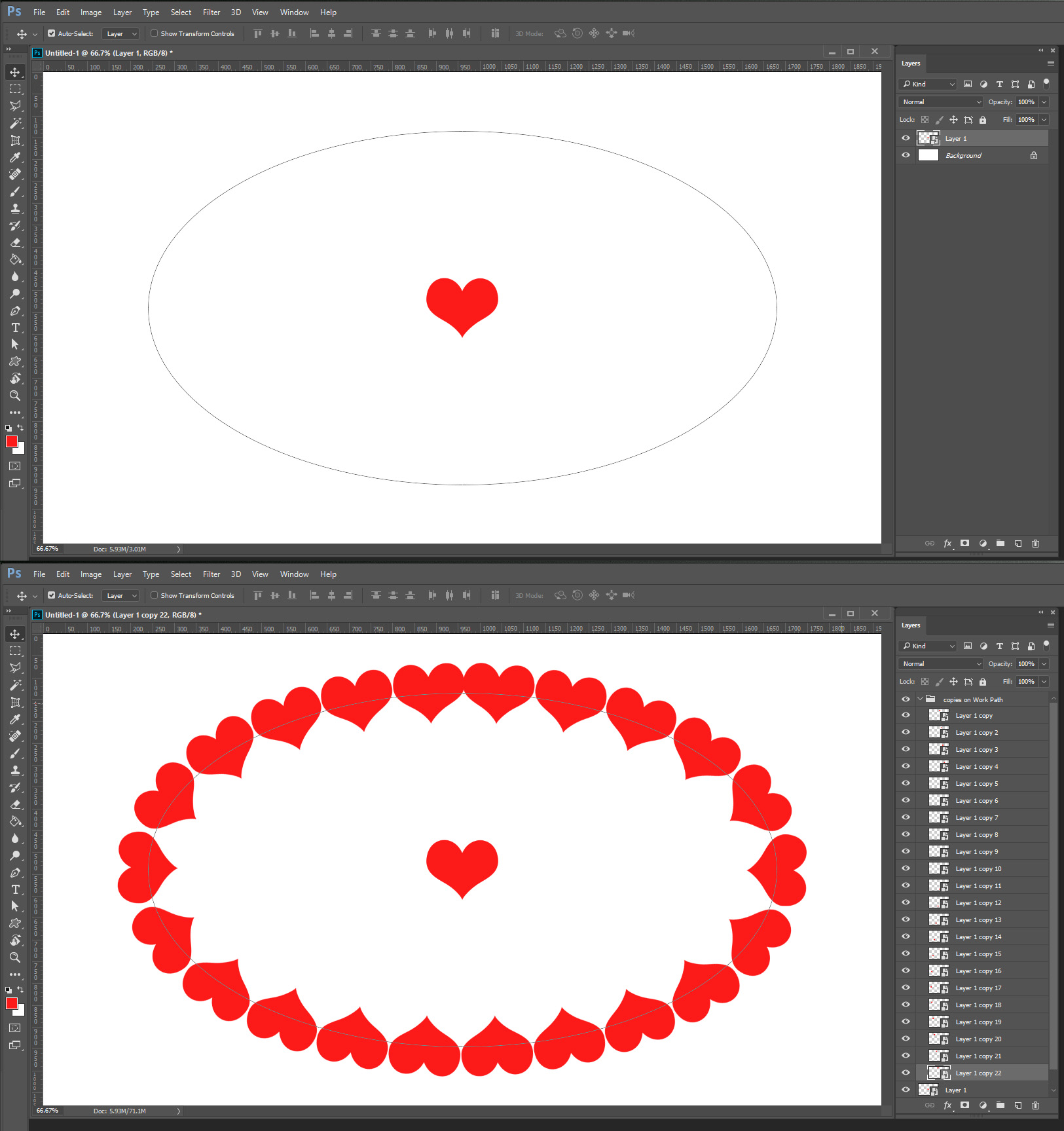
Copy link to clipboard
Copied
I also had same idea, but I realized that procedure in the video only works sometimes. Layers should have approximately the same position as if they were on the diagonal.
Copy link to clipboard
Copied
JJMack, Very cool this script you to multiply and align the figures ... This can be very useful.
Copy link to clipboard
Copied
That script was posted in the scripting forum two years ago and updated the september by c.pfaffenbichler
script for distributing smart object instances along path for testing
Copy link to clipboard
Copied
I don't know about any possibility to do that. If you would have all layers with same dimensions then you could record action.
1) select all layers
2) align all layers to the left top corner
3) translate layer by certian value
4) select next layer
5) repaeat last transformation x-times (CTRL+SHIFT+T)
6) select next layer and repeat 5) and 6) until there are layers
This is only actionable if there is always same number of layers and all layers has same size otherwise it will show you error or it will be misplaced.
If you want, I could write sophisticated script which exactly meet your needs on order for money. I already did some scripts: http://bereza.cz/ps/
