- Home
- Photoshop ecosystem
- Discussions
- Re: All menu options grayed out in PS
- Re: All menu options grayed out in PS
Copy link to clipboard
Copied
Hi I have adobe CC. I opened the following image .png in photoshop and I can't make any changes at all....everything is greyed out. Please help.
 1 Correct answer
1 Correct answer
Nancy, I changed my pw on the adobe website, so it signed me out of PS creative cloud. I relaunched CC and logged in, rebooted PS and now it's working. Thanks for coming to my aid so quickly!
Explore related tutorials & articles
Copy link to clipboard
Copied
Change the Image > Mode to RGB and 8-Bits/Channel.
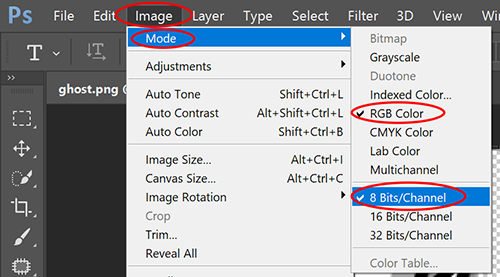
Copy link to clipboard
Copied
Hi even Mode is grayed out. Is there an issue with .png file formats?
Copy link to clipboard
Copied
Double-click on the Layer in your Layers Panel to unlock it.
Copy link to clipboard
Copied
Hi Nancy, the layer is unlocked, as I already tried that. I don't understand this.....it's freaky!
Copy link to clipboard
Copied
Nancy, I changed my pw on the adobe website, so it signed me out of PS creative cloud. I relaunched CC and logged in, rebooted PS and now it's working. Thanks for coming to my aid so quickly!
