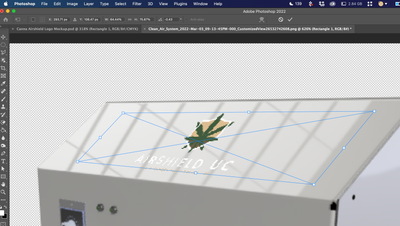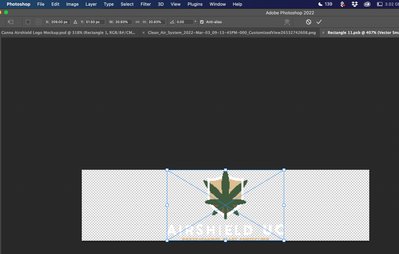- Home
- Photoshop ecosystem
- Discussions
- all of a sudden Vector-Smart-Object are pixelated.
- all of a sudden Vector-Smart-Object are pixelated.
Copy link to clipboard
Copied
Hey!
This is a png export from Photoshop of a Vector-Smart-Object imported from AI. It's not scaled, the AI Artboard is the exact same size as the PS Artboard, which shouldn't matter because its a Vector-Smart-Object as you know. I didnt update any Adobe Product nor my Windows PC. I worked with Smart Object all the time and there were never an issue like this. Did I unwittingly hit a checkbox or changed some settings hidden deep in the preferences?
Thx for any help!
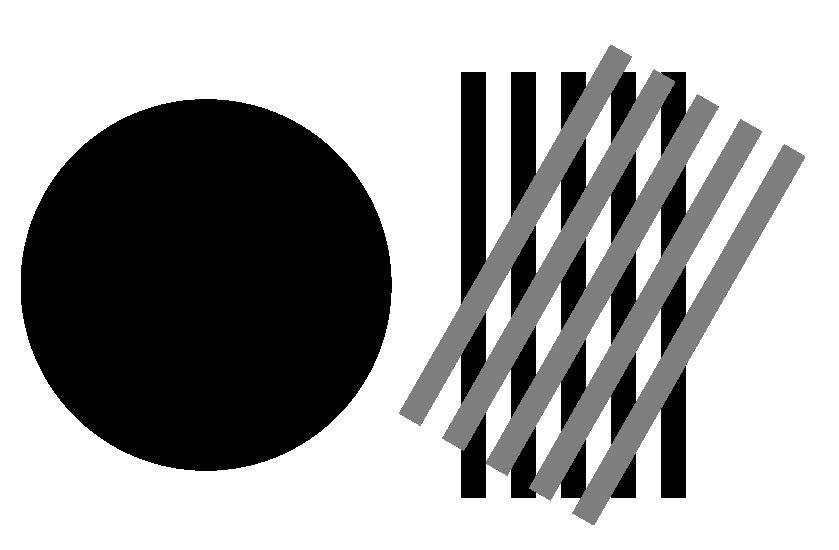
 1 Correct answer
1 Correct answer
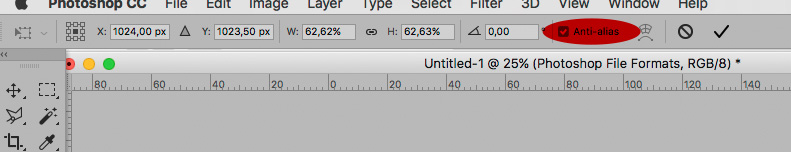
Explore related tutorials & articles
Copy link to clipboard
Copied
Just to make sure: Photoshop Vector Smart Objects can not produce vector output. (Edit: Sorry, I mistyped, they CANNOT produce vector output at current.)
When you placed the SO did you check »Anti-alias« in the Options Bar?
Copy link to clipboard
Copied
Sorry that was a confusing text on my side. I know that PS cannot produce a vector output. I simply wanted to say there should be no scaling issue because it is a VSO.
I did copy-paste it, as always. How do i import it in order to see the Anti-alias Option?
Copy link to clipboard
Copied
WOW! That was so obvious I didnt see that one.
Thank you!!
Copy link to clipboard
Copied
You’re welcome.
And I am sure you are not the first Photoshop user to miss that one …
Copy link to clipboard
Copied
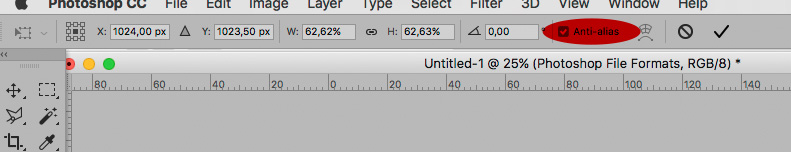
Copy link to clipboard
Copied
I have read through several forum posts about this issue and I have tried it all, but I am still experiencing the pixelation issue. When I copy and paste the vector artwork from AI to PS, I make sure the antialiasing is checked. Despite that, I am still seeing pixelation. Furthermore, when I start a free transform, in PS on the smart object layer the anitaliasing check box is greyed out (See Images). What am I missing here?
Copy link to clipboard
Copied
Photoshop is a raster editor and renders everything as pixels at the base document resolution.
This is in contrast to a true vector editor like Illustrator, which always renders at full output resolution (screen, print etc). Vector data has no native resolution.
So it boils down to the pixel size of the Photoshop file. How many pixels? That's the pixelation you see.
Copy link to clipboard
Copied
Thank you. I changed the "image size" setting on the primary artwork and the smart object contents to be 300 dpi and it cleared up all of the pixelation I was experiencing.
Find more inspiration, events, and resources on the new Adobe Community
Explore Now