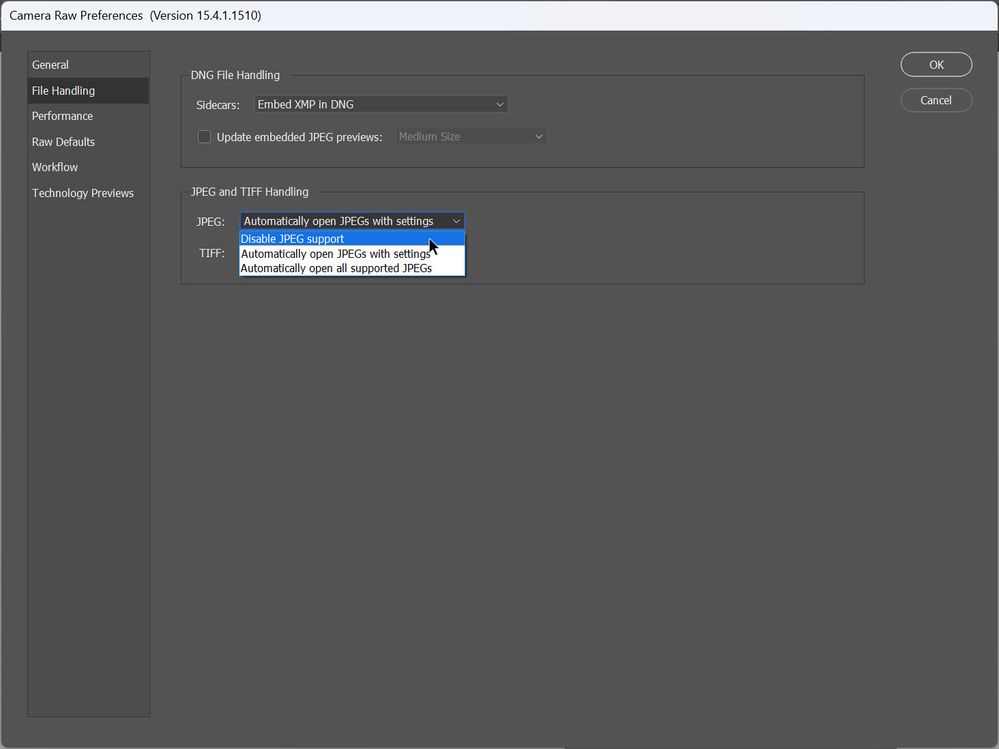- Home
- Photoshop ecosystem
- Discussions
- All of my files are opening up in Camera Raw, Can ...
- All of my files are opening up in Camera Raw, Can ...
Copy link to clipboard
Copied
Everything is up to date, but suddenly whenever I try to open image in PS it opens in Camera Raw, I've tried all of the suggestions online but nothing works. Driving me crazy!
 2 Correct answers
2 Correct answers
Go into Camera Raw Preferences > File Handling, and disable jpeg/TIFF support.
I figured it out.. click "open" in the lower right of the window and viola it closes camera raw and opens in PS
Explore related tutorials & articles
Copy link to clipboard
Copied
I've moved this from the Using the Community forum (which is the forum for issues using the forums) to the Photoshop forum so that proper help can be offered.
Copy link to clipboard
Copied
Thank you, I'm a forum newbie. lol
Doug Freeman
[Moderator deleted private information. Please do not post private information like e-mails and phone numbers]
Copy link to clipboard
Copied
Go into Camera Raw Preferences > File Handling, and disable jpeg/TIFF support.
Copy link to clipboard
Copied
This fix doesn't seem to be working in the latest version... 24.4.1... I quit/restarted PS. Not the computer (Mac).
Copy link to clipboard
Copied
Doesn't work. Even worse, I can't even close Camera Raw after it hijacks a Lightroom-classic-edited jpg. How DO you close Camera RAw anyway???
Copy link to clipboard
Copied
Is it possible these documents were edited in say Lightroom Classic? Because if you edit them, those instructions are embedded in TIFF, JPEG etc and if you try to open them in Photoshop, it may trigger ACR because it 'thinks' these parametric instructions are to be further edited. You can do as suggested and disable ACR from doing this, but it may again be how the non-raw files were originally handled.
Copy link to clipboard
Copied
Can you expand on this? I think what your saying may be the key to the solution. I am keeping my files in LR and saving metadata as needed to the files as I sort, rate, add color. I think this saving metadata to file is screwing everything up but its so convenient to batch export in LR lots of files at the settings needed so thats what I do. Is what i'm doing bad practice? How can I fix these files and know if its going to do this before I send the files to the client?
Copy link to clipboard
Copied
What is described in this thread is working normally and as designed.
The solution, if this is not how you want it to behave, is to disable jpeg (or TIFF/heic/avi) support in Camera Raw Preferences. Then these file types will open directly into Photoshop.
Copy link to clipboard
Copied
I figured it out.. click "open" in the lower right of the window and viola it closes camera raw and opens in PS
Copy link to clipboard
Copied
the issue is it opening when putting an image in and doing so automatically. the point is not wanting it to open at ALL
Copy link to clipboard
Copied
Did you checked Disable JPEG support in Camera Raw preferences?
Copy link to clipboard
Copied
I also tried disabling in the menu and it's still not working.
Copy link to clipboard
Copied
Where are the camera raw preferences?
Copy link to clipboard
Copied
- Photoshop Preferences > Camera Raw
- Bridge > Edit > Camera Raw Preferences
- The Camera Raw cogwheel icon
Copy link to clipboard
Copied
I have this problem. The solution however is terrible as jpeg and HEIC are combined. If I turn off jpeg support, and let them open normally in photoshop, I loose HEIC support, and instead get a message saing there is a disk error. Why is jpeg and HEIC combined? But TIFF is seperate for some reason.
Copy link to clipboard
Copied
I have this problem. The solution however is terrible as jpeg and HEIC are combined.
By @TexPhoto12
The alternative would be to permanently remove all Camera Raw Settings (CRS) metadata.
Get ready! An upgraded Adobe Community experience is coming in January.
Learn more