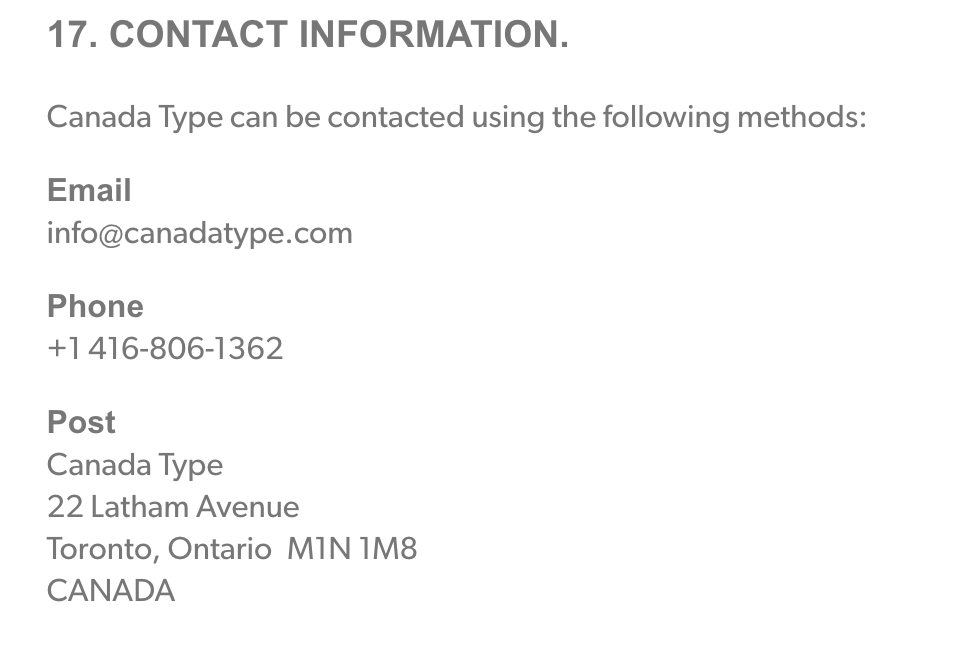- Home
- Photoshop ecosystem
- Discussions
- Re: Alternative glyphs not working
- Re: Alternative glyphs not working
Alternative glyphs not working [Orpheus Pro]
Copy link to clipboard
Copied
I recently activated the font, "Orpheus", in Adobe Fonts (Adobe CC). My problem is this: Although all the alternative styles/swashes are showing in the Glyphs Panel, it is not changing my text when I click it. Is anyone familiar with this problem and knows how to solve it? I appreciate your help, thanks!
Explore related tutorials & articles
Copy link to clipboard
Copied
I just activated that font and it seems to work here with Orpheus Pro. Do you have the text selected (not just the layer) and are you double clicking in the glyphs panel to add the alternative character?
Dave
Copy link to clipboard
Copied
Hi Dave,
Thank you for the reply. Yes, I am double clicking in the glyphs after selecting the letter but nothing happens. I even tried inserting the letter but it's the same. I have attached a screenshot.. As you can see, all the letters in the box after "Glyphs" are the styles I already chose but the letter "R" retains the standard version. And this is despite the fact that many styles are availble in the Glyph Box.
Copy link to clipboard
Copied
"the alternative styles/swashes are showing"
Change the type style to Italics and you will be able to use Swashes on Caps and Small Caps. You can look in Type > OpenType to see what is available for any specific typeface and style. If it's grayed out, the designer has not included it.
If there is an alternate glyph then you will see a bar under the letter and can use that instead of the Glyphs panel if it's easier.
Jane
Copy link to clipboard
Copied
I am having the same problem with Orpheus Pro! And it has nothing to do with being in italics etc. For this font, in regular, many, many glyphs are supposed to be available, and they are showing in the glyphs panel, but they don't appear when you double click. They also don't appear as options under the letter, though they should. The only ones that do insert on double click are the tied together two letter variations. I am familiar with this font, and as advertised, there are supposed to be many alternates for single capital letters. But they aren't working here at all. I'm wondering if Adobe's font is messed up and I need to go buy the original from Canada Type.
Copy link to clipboard
Copied
I've just answered my own questions. They glyphys as described by me and the OP are only available on the Condensed version of the font which Adobe does not supply. You have to purchase that at Canadatype.com
The description of the font on Adobe fonts is very misleading!! You do not get a lot of the glyphs they show.
Copy link to clipboard
Copied
The description of the font on Adobe fonts is very misleading!!
By @heathersenter
Hi Heather,
What does the description on Adobe Fonts say?
Many foundries work with Adobe and provide typefaces through Adobe Fonts. New ones join in and occasionally one will drop out. This is a total guess, but I just looked at the website for Canada Fonts and am guessing it was their choice as to what to make availble on Adobe Fonts for free.
Specific glyphs are only available if the designer chooses to create them for that typeface and style.
Here is the contact info for Canada Type. They can probably give you the best answer.
You could also try asking the Adobe Fonts forum to see if they can provide any information:
https://community.adobe.com/t5/adobe-fonts/bd-p/fonts
~ Jane
Forum Volunteer
Copy link to clipboard
Copied
Because I bought directly from them in the hopes that it would fixed things, I've actually talked to the owner of Canadatype and he kindly sent me the condensed version which gives access to more of the glyphs. However, he said that one of the recent updates of Photoshop has made it so that some of the glyphs simply don't work anymore. They work in all other Adobe products however. Canadatype is working on a solution and will update the font with it when they can.
So to the OP, no, you aren't going crazy lol! There really is something wrong at this time. Hopefully it will be fixed soon.
Copy link to clipboard
Copied
Heather, this is great information, and thank you for sharing it. It's also nice to know the owner of Canada Type is so responsive and that a fix is on the way. 😊
~ Jane
Copy link to clipboard
Copied
I am still having the same problem, the gray box starts to show and there is nothing there and I know there are glyphs on a LOT of my fonts. Something happened with the 2022 update. I can't get ANY of my fonts to show glyphs.
Copy link to clipboard
Copied
Hey there, please see my last post. I've talked to the owner of Canadatype and they are aware of the problem since a recent Photoshop update and are working on a fix. The font works fine in other Adobe products however.
Copy link to clipboard
Copied
I had the same issue! i fixed it by convert the otf file to ttf file then reinstalled the font! then it works fine in the latest photoshop
Copy link to clipboard
Copied
I am having this issue ever since the latest version of Photoshop 23, using Brignola, it seems to only select one option for me, regardless of the one that I actually want... I can't change the "alternative" choice it is selecting. I had no issue with Photoshop 22 😞
Copy link to clipboard
Copied
Update: I installed the older version of Photoshop to make it work for me. Hopefully, this will be fixed for the newer versions, but so grateful to have a "work around" to fall back on.
Copy link to clipboard
Copied
Two identical duplicates of this image that you posted on the
same day were removed by a moderator. Please post once.
Copy link to clipboard
Copied
I am having the same problem with Brilon_1.2.
Copy link to clipboard
Copied
Currently having this problem with font "Carena" but I'm not willing to download an older version of photoshop to fix the problem. Tried to convert OTF to TTF and it caused a program error. Photoshop bugs are consistent smh
Copy link to clipboard
Copied
So, it's over 2 years since this first post and there are still people having issues with this, including me. I am having the same problem with the Adobe font Coniferous today. Adobe: If you are not going to offer the alternate glyphs to users, then don't show them in the panel - very frustrating!
Copy link to clipboard
Copied
Suddenly having problems with glyphs not working. (I know how to use Glyphs.) Glyph changes first time and then gets stuck on that alternate and won't change no matter how many times I double-click, close, re-click, amend – whatever. JUST WILL NOT change.... Also have had where no alternative characters show in glyphs for certain fonts where there ARE definitely alternate characters.
Current Font: Adorn Pomander, but has happened with all fonts I tried in the past couple weeks.
Copy link to clipboard
Copied
Same here! Using font Chunky Retro, and it just got stucked on the first version of glyphs PS chose and doesn't let me update it. I already tried reinstalling the font, used both .otf and .ttf format - that didn't make any difference. Did anyone find a solution to this?
Copy link to clipboard
Copied
I am having the same problem! I just downloaded Tropocal Rothela from envato and the glyphs for some letters just aren't working! it is super frustrating as I signed off on this font with my client. Anybody know how to fix it?