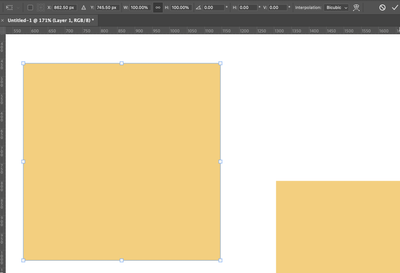- Home
- Photoshop ecosystem
- Discussions
- Re: Anchor-point in transform tool
- Re: Anchor-point in transform tool
Copy link to clipboard
Copied
Hi,
I have Mac OS Mojave since a week ago and updated today Ps to version 20.0.0.
I don't get an anchor point using the (free) Transform tool, and (therefore) the tool for setting the anchor point is all greyed out. Haven't seen this problem registered as known issues at Adobe, so therefore this post.
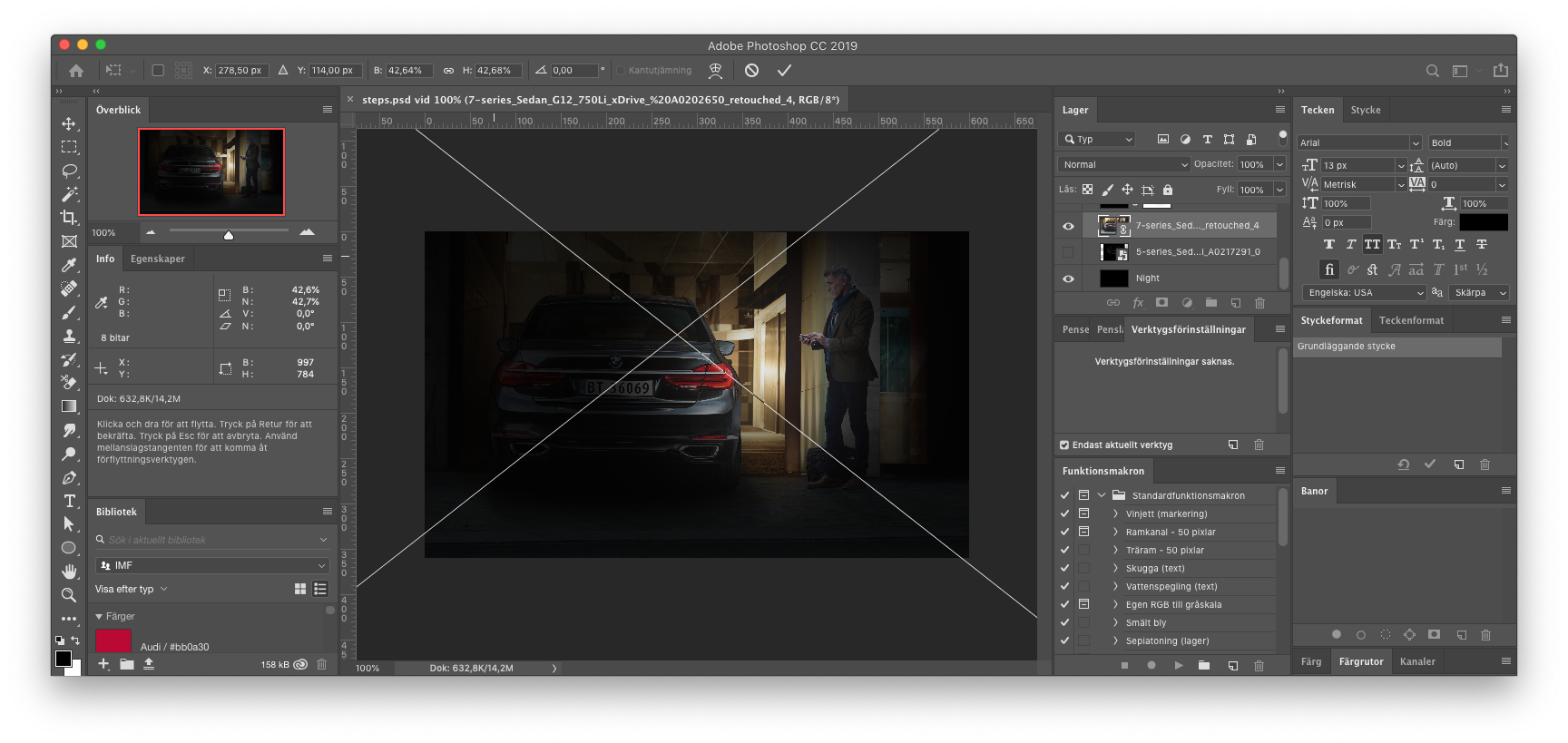
Regards,
Micke
 1 Correct answer
1 Correct answer
If you invoke a Free Transform via cmd-T there is a checkbox in the Options Bar (»Toggle reference point«), have you tried that?
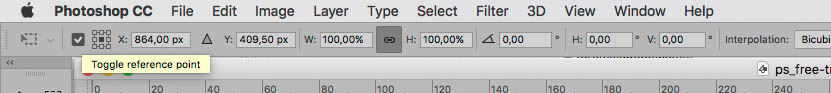
Otherwise please clarify further.
Explore related tutorials & articles
Copy link to clipboard
Copied
What are you talking about (what with there being no »Free Transform Tool« in Photoshop)?
And have you bothered perusing the »What’s New« of the documentation?
Copy link to clipboard
Copied
Why respond like that? Your tone is so unhelpful.
He is talking about the movable anchor point when you use the free transform tool. Its not there for him. Why bother responding if you are going to respond like an older brother who had a bad day at reform school.
Copy link to clipboard
Copied
If you invoke a Free Transform via cmd-T there is a checkbox in the Options Bar (»Toggle reference point«), have you tried that?
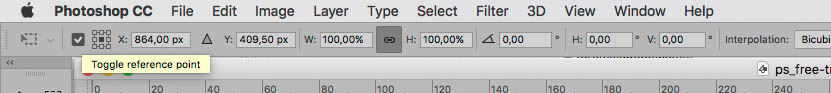
Otherwise please clarify further.
Copy link to clipboard
Copied
See. Great response. So helpful.
Copy link to clipboard
Copied
Thanks! And me not being updated.
Copy link to clipboard
Copied
I am running into this problem with Photoshop 2022 now - and there's no checkbox!
Please send help!!!
Command+T
JK the box is there, the appearance just makes it look like it's not an option:
lol thanks
Copy link to clipboard
Copied
OMG I 100% thought it was greyed out and wasn't an option! I didn't realize the box next to it was a checkbox. I just spent 5 minutes trying all different configurations to click on the other one. 😅
Copy link to clipboard
Copied
@ribbu Same here.
In addition to the topic and because I also wondered how to get there (was easier in earlier PS version): I wanted to move the pivot point/anchor to a specific location. In PS 2022 you can only do that, if you
a) activate the checkmark as discussed above, the one that let's you select the pivot point and
b) click on any pivot point in the tool bar, which causes pivot point overlay symbol to appear on the image which you can
c) move around with the mouse to any position within the canvas.
Find more inspiration, events, and resources on the new Adobe Community
Explore Now