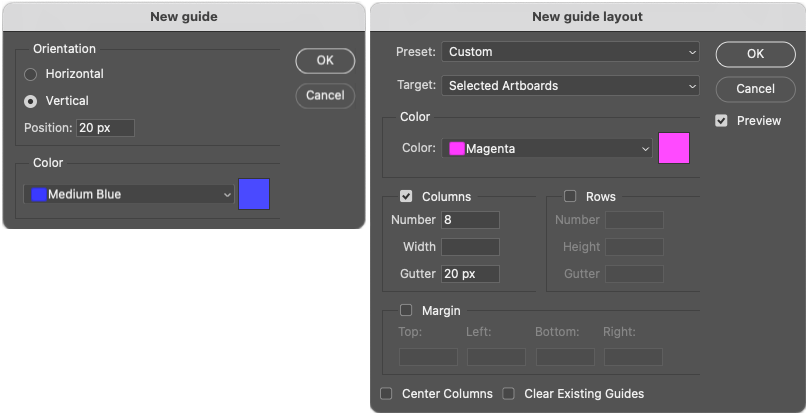- Home
- Photoshop ecosystem
- Discussions
- Re: Announcing Enhanced Guides support in Photosho...
- Re: Announcing Enhanced Guides support in Photosho...
Copy link to clipboard
Copied
Introduced in Photoshop 23.4, Guide Enhancements provides additional guide functionality at the document level to customize and streamline day-to-day work in Photoshop. Guides enhancements include adding the ability to customize and colorize guides, edit guide properties, access guides via new keyboard shortcuts, and accessible guide options with a new right-click context menu. Users can now also delete guides with the delete key and multi-select to edit and move guides.
We hope you give enhanced guides a try and provide feedback if you run into any problems. Check out our HelpX documentation for more info.
 1 Correct answer
1 Correct answer
Hi all,
We're happy to announce the release of Photoshop 23.4.2. This update includes the fix for the issues which we identified in Enhanced Guides support. To see the list of all fixed issues, click here
To update Photoshop to 23.4.2, click "Update" in the Creative Cloud desktop app next to Photoshop. More detailed instructions for updating
Let us know if the update resolves the problem for those affected, and share your feedback.
Thanks,
Mohit
Explore related tutorials & articles
Copy link to clipboard
Copied
It appears that this update did break snapping to objects and the document itself.
In a test I did to see how bad it is, out of 20 different attempts to get a guide to snap to the 0 point on a document, it only did so successfully twice.
Copy link to clipboard
Copied
Agree, at least on Mac, the snap needs a bit of work. Still works, but seems to be a bit more hit or miss. Maybe the sensitivity has been updated and needs to be looked at/
Copy link to clipboard
Copied
Thank you for your comment and feedback, I will create a ticket and have our engineers investigate the snapping behavior asap.
Copy link to clipboard
Copied
This feature totally broke the way guides are supposed to work. Guides arent snapping to the correct place even when using "Snap To" on specific layers. I have to be zoomed way in for it to snap correctly to the exact pixel, which didn't happen on at all two versions ago.
Copy link to clipboard
Copied
@Hyper10sion @TheDigitalDog @BasedSPACER We regret that you are facing issues with the latest update. We are aware of these issues and our team is actively working on them. We are hopeful to fix these issues in the next release.
Thanks for reporting them!
Copy link to clipboard
Copied
Hi all,
We're happy to announce the release of Photoshop 23.4.2. This update includes the fix for the issues which we identified in Enhanced Guides support. To see the list of all fixed issues, click here
To update Photoshop to 23.4.2, click "Update" in the Creative Cloud desktop app next to Photoshop. More detailed instructions for updating
Let us know if the update resolves the problem for those affected, and share your feedback.
Thanks,
Mohit
Copy link to clipboard
Copied
Please allow us to turn this of and revert to using it the good old way
Copy link to clipboard
Copied
Would it be possible to add a legacy guides option for those that liked it the way it was? When I place a guide, I have to click to confirm its placement. This is disruptive to my workflow when I intend to delete something I was working on, but instead, it deletes the guide I just placed.
Copy link to clipboard
Copied
Hi,
Please try the workflow with the release of Photoshop 23.5
In this release we have updated the guides behavior. You will no longer have to click to confirm the placement of guide.
Let us know if the update resolves your problem and share feedback.
Thanks,
Garima
Copy link to clipboard
Copied
Hi Garima yes the guides work perfect now thanks!