 Adobe Community
Adobe Community
- Home
- Photoshop ecosystem
- Discussions
- Annoying brush preview thumbnail
- Annoying brush preview thumbnail
Copy link to clipboard
Copied
I get this preview image of the brush type I'm using while I'm using a brush, but it's only visible whenever I have my guides on, if I go to View - Extras and remove Extras it goes away but then I loose my guides as well! I only want the brush image to go away, not the guides. This never occurred earlier but after last update this is one of the all so typical new features that Adobe found interesting to make default.
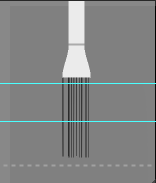
 1 Correct answer
1 Correct answer
In the VIEW menu, just below Extras there is Show: you can check or uncheck the items you need
Explore related tutorials & articles
Copy link to clipboard
Copied
When you hover the cursor over that does a grey bar with an »X« on the right side appear?
Copy link to clipboard
Copied
You switch it off in either the Brushes or Brush Settings Panels.
Heres how: Live Tip Brush Preview
HTH
Copy link to clipboard
Copied
Oh, disabling extras, will hide everything, so that behavior is correct
Copy link to clipboard
Copied
In the VIEW menu, just below Extras there is Show: you can check or uncheck the items you need
Copy link to clipboard
Copied
Thanks cinziamarotta. The option is named Brush Preview. That solved it! It's kinda annoying that Adobe makes features like this default after updates. Also, preferences re appear after updates that I turned off earlier or/and never turned on at all. ![]()
Copy link to clipboard
Copied
You could have hidden it without going to the menu by clicking the X.
Copy link to clipboard
Copied
That doesn't work here. X only switched front and background color.
Copy link to clipboard
Copied
I was talking about that »X«:
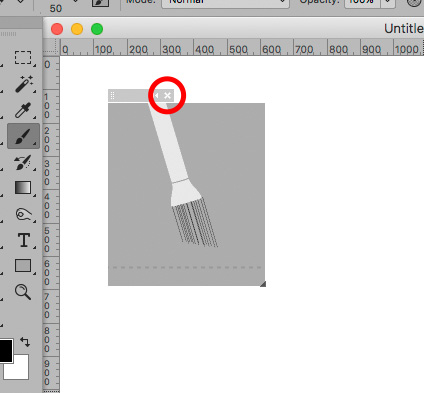
Copy link to clipboard
Copied
I noticed that when the issue first occurred but when I move over that area the cursor becomes a circle with a crossed line and it's not possible to click any of those small icons. It's just not an active area.


