 Adobe Community
Adobe Community
- Home
- Photoshop ecosystem
- Discussions
- Anybody have the same little lag bug with Wacom an...
- Anybody have the same little lag bug with Wacom an...
Copy link to clipboard
Copied
Hy everybody,
I just installed Yosemite on my mac two days ago.
I have 27' iMac, with 32Go ram.. so actually no problem of lag.
I use a Wacom Intuos 4. Last driver installed yesterday.
But since the Yosemite upgrade, there is a little but horrible lag bug when I touch the wacom with my stylet.
Please help me !
Alex
 1 Correct answer
1 Correct answer
After installing Yosemite, and struggling with the lag for two weeks, I spent a week on every forum trying to figure out a solution, I then spoke with multiple customer service reps at adobe and wacom. According to an adobe rep, the wacom drivers are not yet fully comparable with yosemite but they hope to be soon. I finally unistalled yosemite and re-installed mavericks, the november 2014 wacom cintiq driver, and photoshop CC 2014 and now my machine is as good as new.
Explore related tutorials & articles
Copy link to clipboard
Copied
I'm also having the lag, but is not exclusive to a particular application, I get the lag even on the mac finder.
The lag occurs when I'm moving the pen across the tablet. Ironically enough, I don't get the lag when I'm drawing; As soon as the pen's point touches the tablet the lag seems to disappear.
I'm using a MacBook Pro with 2.26 GHz Intel Core Duo and 4GB of ram.
My tablet is the Intuos 4 with the latest drivers.
And I started to get the lag as soon as I installed Yosemite.
I've tried the quick solutions mentioned in the thread an none has worked.
I guess I'll try to go back to 10.10.2.
Copy link to clipboard
Copied
I installed the White Window Workaround plug-in, which resolved all my lag issues with Photoshop CS6 in OSX 10.10.5. My keyboard shortcuts did not respond, the polygonal lasso tool was unresponsive, and Photoshop in general was slow with a Cintiq 13HD.
Here's the link: Menus, shortcuts, Lasso tool, or Photoshop stop working when using a Wacom tablet | Mac OS
Previously, I tried disabling rulers, installing legacy drivers, and deleting my Photoshop preferences. None of those solutions worked.
Copy link to clipboard
Copied
SOLUTION 1: TURN RULERS OFF: did NOT work for me.
SOLUTION 2: WHITE WINDOW PLUGIN WORKAROUND: NO. I am running Photoshop CC 2014 and the 'white window' solution is not compatible with this version of Photoshop.
SOLUTION 3: REINSTALL DRIVERS: I have tried in the past but not this time. I have recently installed the latest Wacom Driver 6.3. 14-2. I haven't tried going back to an earlier driver as suggested in other posts.
SOLUTION 4: YES. THIS WORKED FOR ME
Go to your Wacom Tablet preferences and under your pen preferences, change "Tip Double Click Distance" to 'OFF'.
Fingers crossed, that's the last of it.
I also noticed in my Activity Monitor that 'Window Server' would spike up whenever I was getting the lag, so I googled it and found this: It's not directly related but it's gotta help, right?
http://www.macissues.com/2014/10/20/prevent-the-windowserver-process-from-dragging-yosemite-down/
Macbook Pro 15 Retina Mid 2012, OS X Yosemite 10.10.5, 16 GB RAM, Wacom Cintiq Companion Hybrid
Copy link to clipboard
Copied
In my last post I thought I'd found a solution. I didn't. The lag remained although at a lot more acceptable level. I also reset the Photoshop preferences for good measure on Photoshop CC2014 so that wasn't the solution for me.
I ended up going back to CS6, applying the White window workaround plug in and keeping the latest Wacom driver 6.3.13. (I tried going back to Wacom driver 6.3.8 but it wreaked havoc with my computer - I use a bluetooth mouse and keyboard and they started disconnecting randomly!)
I just shaded a whole panel several times with my usual brush and there was no lag.
Macbook Pro 15 Retina Mid 2012, OS X Yosemite 10.10.5, 16 GB RAM, Wacom Cintiq Companion Hybrid 1, Wacom driver 6.3.13, Photoshop CS6 (13.1.2 x 64)
Copy link to clipboard
Copied
I just installed the: https://helpx.adobe.com/photoshop/kb/photoshop-and-el-capitan-mac-os-10-11.html
it's an ad
Copy link to clipboard
Copied
Has anyone tried bypassing Dropbox in the Spotlight preferences? i.e. telling Spotlight not to index Dropbox... I did it after noticing certain mds_stores processes using a lot of CPU, my whole Mac has settled after this and so has Photoshop. I can even listen to a podcast or have a video running while I work on Photoshop, which I haven't been able to do since I upgraded to Yosemite.
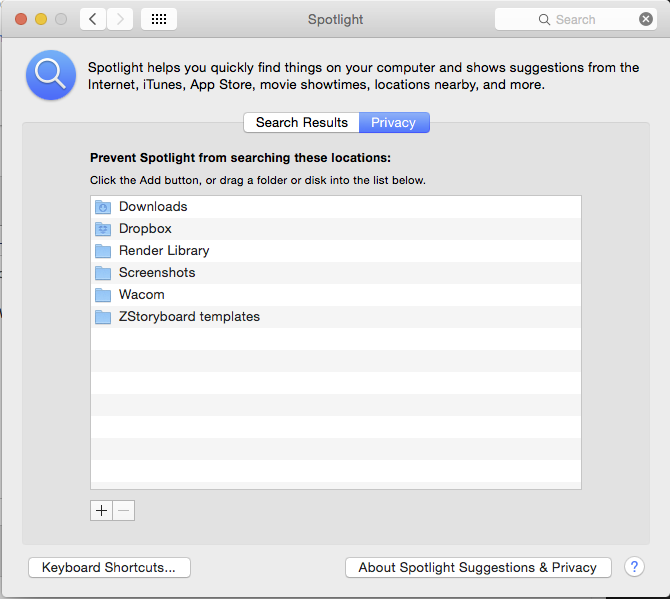
I also installed the OS X compatibility plugin Photoshop and El Capitan | Mac OS 10.11
But the Spotlight thing really improved things.
Macbook Pro 15 Retina Mid 2012, OS X Yosemite 10.10.5, 16 GB RAM, Wacom 24HD, Wacom driver 6.3.13, Photoshop CC 2015 0. 1
Copy link to clipboard
Copied
Just to let everyone know of my experience with Photoshop CS5 (old, I know).
On OSX Yosemite, when using Photoshop CS5, there's a slowdown in zooming, panning and general sluggishness using the rubber pen tool for example.
Switching off the rulers worked for me.
Copy link to clipboard
Copied
I have been having this problem about 75 times a day for months.
I've found that it usually happens when I try to resize panels or windows. FWIW, the emergency solution that seems to work for me is switching to another tool with a keyboard shortcut, like "H" or "V", so the cursor will stop dragging whatever it is attached to, then hitting the double click button on the stylus while hovering over a blank area of any panel (so nothing gets clicked by mistake). That will usually "unclick" so I can return to normal functionality before something gets radomly dragged into the wrong place or the screen layout gets scrambled, etc.
Copy link to clipboard
Copied
Apple has replaced my computer due to this problem. (Oct 2016). And still not working. Wacom insists it's not them as well Adobe. My problem manifests with LR but that repaired by clicking off the Fusion drive. I don't really use PS so no idea if it manifests there. However, this problem is full blown with a different software ON1. Same as everyone is reporting. My tablet AND trackball become unusable. Only option is to play tap the desktop after EVER movement. I've reinstalled drivers, clean install back to Yosemite. Yosemite, El Capitan and sierra, none fix the problem.
No no one has found a solution.
new late 2015 iMac i7 32gb RAM.
Copy link to clipboard
Copied
So I tried the double click distance to OFF and made a few other changes to the Wacom system preferences and it seems to be working much better.
Copy link to clipboard
Copied
Hum... I had to go to Photoshop > Preferences > Performance > Graphics Processor Settings
In here, uptick the 'Use Graphics Processor' and Advanced Settings will be grayed out.
Restart and check if your problem went away.
This might be the cause for some of you due to the fact that many graphic cards do not have OpenGL capabilities (or the required ones at least). So... it hangs. Shouldn't but it hangs. It should actually test for those capacities and automatically decide whether or not use them if they are not present. This is certainly an Adobe bug.
Hope it helps
Copy link to clipboard
Copied
It's most likely the GPU. Since the upgrades of Adobe CC they have been pulling more resources from the GPU. I had the same problem on a Mac Pro 4,1 with nVidia GT120. When I turned GPU performance to just basic everything worked fine.