 Adobe Community
Adobe Community
- Home
- Photoshop ecosystem
- Discussions
- Re: Anyone have experience with difficult-to-decom...
- Re: Anyone have experience with difficult-to-decom...
Anyone have experience with difficult-to-decompile .exe droplets?
Copy link to clipboard
Copied
Hi!
I would like to crack open the .exe droplets provided to us by Kornit Digital company, in order to make our own ones which suit our color management better.
They provide a series of .exe droplets which are activated from within their Quick-P designer software.
Once the droplet actions run their course, they are automatically removed.
When these actions run, we can see the entirety of the action in the Actions panel of our Ps CS 5.5 (on Windows), but of course we can't twirl open any triangles or see the settings in the actions as they run. It is possible to see the file's histogram, but we really just want the .atn file so we can do our own tests and see how our file stacks up against theirs.
First I tried to use xbytor's decompiler script to get the .atn file from the droplet, but unfortunately it always just ends up hanging. However, it works just fine on a droplet that I create myself from Ps.
So, I am asking if anyone has any experience with difficult-to-decompile droplets, or if there is a way to crash Photoshop in such a way that the batch droplet action stays in the Actions panel and I can actually save the .atn file from there.
Thank you, whomever find this relevant.
Explore related tutorials & articles
Copy link to clipboard
Copied
Can I look at any such file?
Copy link to clipboard
Copied
Set your prefs to capture a detailed history log, then run the action/droplet.
Copy link to clipboard
Copied
Detailed history log? Hmm! I don't know tooo much about these things, but I'll try to see what you mean.
Copy link to clipboard
Copied
Hi again Vasily, it looks like this:
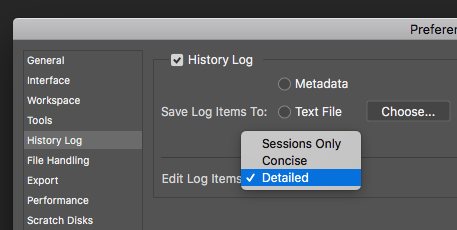
However I just tested and was disappointed, it only logs the play step of the action, not each step performed…
So what about the history panel? That should show the steps, even if they are not saved as metadata or logged to text. The performance prefs have a max. of 1000 history states that can be listed. You will only see the general step, not what settings were applied in that step.
Copy link to clipboard
Copied
Yea that's our thing is we'd like to get the action settings which is important for us to note the selection ranges of colors. Our separation actions influence and depend on the various ranges to produce the right kind of new pixel layers for our DTG printers.
Copy link to clipboard
Copied
I am guessing that playback options would not help either then, they are probably overridden by the droplet or do not allow for you to check what is going on.
Looking at this video, it would appear that the actions are standard and that you make the droplet yourself?
Copy link to clipboard
Copied
Yea, but we would like to get the precise guts of their droplet.
The playback options actually (this is being ran in CS 5.5) do affect the playback, you can make it run really slow by upping the seconds-between. You can even mess with the action as it is running by adding new stops, etc. However, there's no way to save-as the .atn file out of the palette. It may have been enough to see the action innards as they play slowed down like this, but you are disallowed from expanding the action items to note the settings within too.
Copy link to clipboard
Copied
I doubt that the following will help you, but I’ll throw it out there anyway…
Photoshop has long had the ability to dump the entire contents of the entire action panel to a plain text file. I just tried in CC18 and it now offers to save a json formatted text file. This of course presumes that you can actually hold down the shift/opt/cmd key while the action set is loaded and that you can select the save action command (which will dump all loaded actions in the panel).
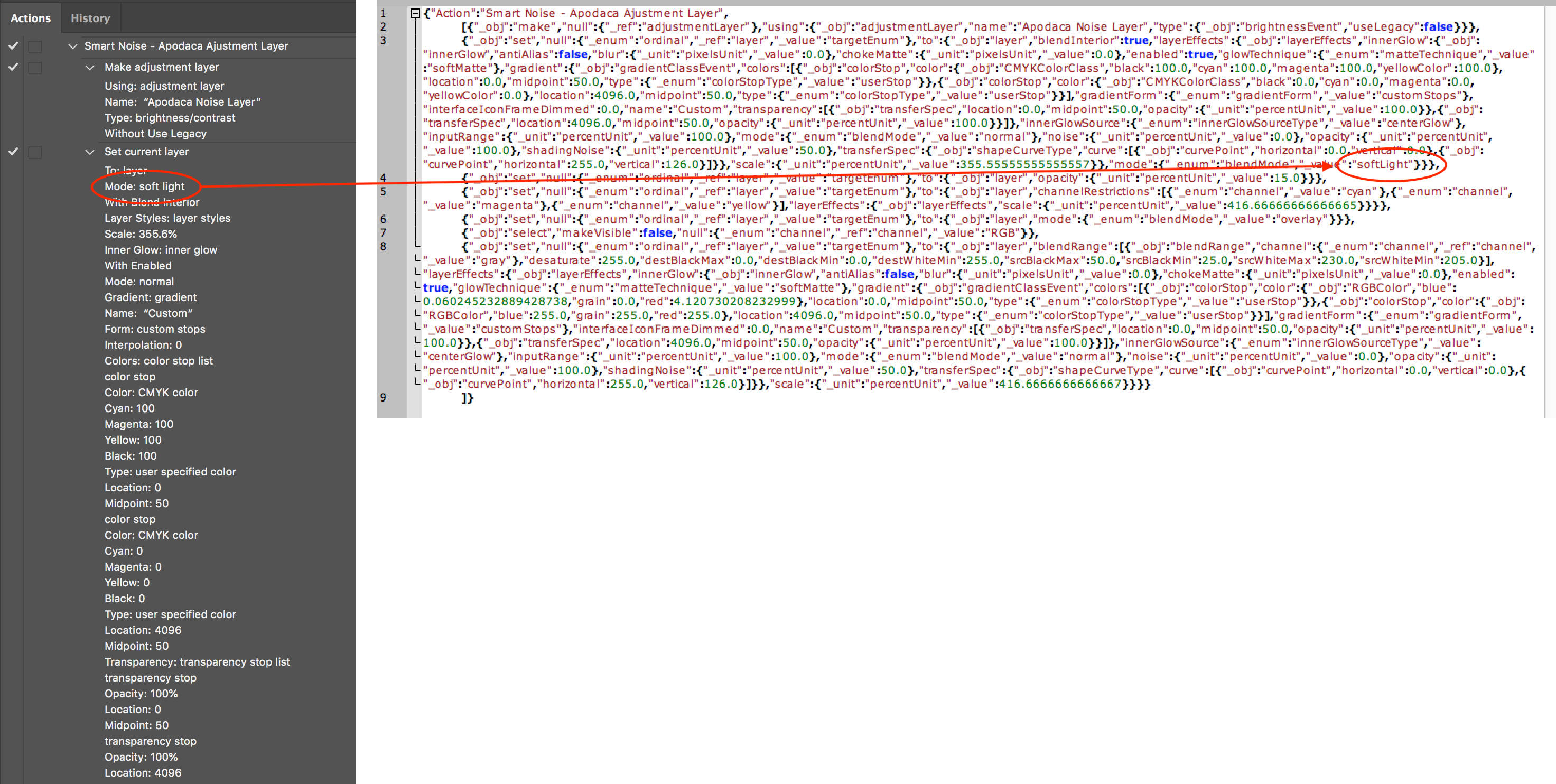
EDIT: one last suggestion, otherwise I think that I am out of ideas:
Copy link to clipboard
Copied
It still does at least on Windows to save as .txt by holding Alt with Ctrl while as .json additionally with Shift.
Copy link to clipboard
Copied
Ah, I was going from memory, so perhaps I added in that extra key, thanks for confirming!
Copy link to clipboard
Copied
Please specify where to press Ctrl (Alt (Shift)) to get the text of the action?
![]()
Copy link to clipboard
Copied
I deleted this info from my post ![]() In dropdown menu of Action panel hold Ctrl&Alt for .txt while saving action set (CC2018)
In dropdown menu of Action panel hold Ctrl&Alt for .txt while saving action set (CC2018)
Copy link to clipboard
Copied
Unfortunately as the Save Actions flyout menu item is disabled, I do not have high hopes for this technique, although it would not hurt to try. My associate is now going to provide the exe file so I may send it to some of you who wanted to take a crack at it.
Copy link to clipboard
Copied
Still I would like to look at the file ![]()
Copy link to clipboard
Copied
Well, what can I say - WOW! ![]()
Copy link to clipboard
Copied
It's still not complex to read binaries of atn and rewrite them however it's useful only in case of changing some specific data.
Copy link to clipboard
Copied
Yes! I did it! ![]()
Create a script.
var tmp_name = "XXXXXXXXXX"
var d = new ActionDescriptor();
var d1 = new ActionDescriptor();
d1.putString(stringIDToTypeID("name"), tmp_name);
d.putObject(stringIDToTypeID("new"), stringIDToTypeID("actionSet"), d1);
executeAction(stringIDToTypeID("make"), d, DialogModes.NO);
var d = new ActionDescriptor();
var r = new ActionReference();
r.putName( stringIDToTypeID("actionSet"), tmp_name);
d.putReference(stringIDToTypeID("null"), r);
executeAction(stringIDToTypeID("delete"), d, DialogModes.NO);
Launch photoshop.
Set the PlayBack Option to pause for 60 seconds.
Start the Droplet
Call the script.
The selection in the Actions palette is set to Droplet Set.
Quickly call up the save action menu.
![]()
![]()
![]()
Copy link to clipboard
Copied
It doesn't work. I created droplet by 'Automate / Create Droplet' where I only chose where to save droplet and Action Set with one Action that sets levels). I launched Ps, set pause for 60 sec, dropped a .jpg image outside of Ps on created droplet, then from ESTK with targeted Ps I ran script. Selection wasn't set to Droplet action (actually action that was in action panel that Droplet used), but to first item of that action, so Levels. When I opened Action dropdown menu I couldn't save Action Set as it wasn't selcted so 'Save Actions...' item was grayed. After 60 seconds elapsed Levels were applied to image, then empty 'XXXXXXXXXX' set was created and deleted.
I'm not sure but maybe his droplet creates own Action Set with Actions and commands, so it is why it doesn't work for me? Can you tell me what should I do it worked?
Copy link to clipboard
Copied
This works in both CC2018 and CS6. The script must be run manually from the Scripts menu. There must be more than one command in the Action
Copy link to clipboard
Copied
Actually I added some more items but effect was the same. I was thinking to run it from Photoshop but I realised what is difference so I didn't try, however I did so after your suggestion and it worked ![]()
Copy link to clipboard
Copied
I would like to try this, as I'm trying to edit an old droplet.. Could you explain those steps a bit clearer? I am in photoshop every day, but that makes zero sense to me! ![]()
Create Script
Launch photoshop.
Set the PlayBack Option to pause for 60 seconds.
Start the Droplet
Call the script.
The selection in the Actions palette is set to Droplet Set.
Quickly call up the save action menu.
Copy link to clipboard
Copied
Droplets are created for an action that may be changed in the future or unload in Photoshop. So Create Droplet must capture the action it is created for and store it into the Droplet.exe. When the Droplet executes it will open Photoshop if it is not running. When Photoshop is up an running an idle the must be some way the Droplet can control Photoshop like Action and Script can. The droplet must create a temporary Action the one saved into the exe and the open the File(s) dropped on the droplet in Photoshop and Plays the Temp Action. When all processing is done the droplet must delete the temp action. That is jest of what I get from reading that description.
That write up seem to be a way to set up Photoshop to pause for 60 Seconds before the droplet action starts. In that time period you start the script and and you quickly save the temp action into an .atn file. You now has an .atn file you can load into the Action Palette and look are the Action steps and settings use in its steps.
Copy link to clipboard
Copied
The other option is to use the droplet decompiler script from xtools:
https://sourceforge.net/projects/ps-scripts/files/xtools/v2.3/
Copy link to clipboard
Copied
Did you read the license for your product? In accepting the license you are forbidden from doing what you seek, as is common with much software. "Purchaser is not permitted to directly or indirectly, modify, enhance, adapt, translate, make improvements, create derivative works of, disassemble, decompile, reverse engineer, reduce to any human or machine perceivable form, or circumvent any technological measures that control access to or permit derivation of the source code of the Software or any part thereof; copy, sell, assign, lease, rent, transfer, assign, distribute or sublicense the Software or Documentation or to use the Software or Documentation in a time-sharing arrangement or in any other unauthorized manner nor permit any other party to do any of the foregoing, or make use of the Software as a stand -alone, including in any way which is not an integral built in part of the Products. Further, no license is granted to Purchaser in the human readable code of the Software (source code). This Agreement does not grant Purchaser any rights to patents, copyrights, trade secrets, trademarks, KORNIT’s Intellectual Property Rights or any other rights with respect to the Software or Documentation other than those specifically stated herein." (https://www.kornit.com/product-use-terms-conditions/ )
-
- 1
- 2
