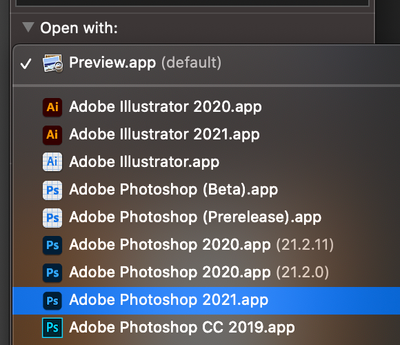Copy link to clipboard
Copied
Is there any way to make Photoshop CC instead of Preview the default app for opening .jpegs?
 1 Correct answer
1 Correct answer
Yep. In the macOS Finder, select a JPEG file and hit cmd + i.
Then change the Open With pop-up from Preview to Photoshop.
Explore related tutorials & articles
Copy link to clipboard
Copied
Yep. In the macOS Finder, select a JPEG file and hit cmd + i.
Then change the Open With pop-up from Preview to Photoshop.
Copy link to clipboard
Copied
Doesn't Photoshop installer set that up on you mac. I believe it should. I use windows and The installed set Photoshop the default foe Jpeg, Did you remove a Photoshop version after you install the latest Photoshop version. That may have messed with your Mac File type application association. I have seen that on windows so I do do not use Adobe's uninstallers to remove version of Phoroshop on Windows I just delete them. Then windows registy is still set up for the newer version of Photoshop.
Copy link to clipboard
Copied
What Jeff said is how you do this on a Mac.
Copy link to clipboard
Copied
Adding to what Jeff said, you also need to click the "Change All" button to change the association for all jpegs and not just the one.
~ Jane