- Home
- Photoshop ecosystem
- Discussions
- Re: Apply layer color id based on name
- Re: Apply layer color id based on name
Copy link to clipboard
Copied
Hi, can experts here help me with a script that applies layer color id to red if the layer name has exposure, level and layer?
Finally, a script that removes all the layer color id if there are no more layer names that have exposure, level and layer
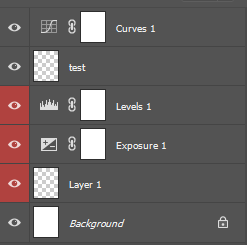
 1 Correct answer
1 Correct answer
Fixed a bug with Groups in the second script
First Script (sets Red):
...#target photoshop
app.bringToFront();
app.activeDocument.suspendHistory('Setting Red colortag', 'main()');
function main(){
if(!documents.length) return;
selectAllLayers();
var selLayers = getSelectedLayersIdx();
for(var a in selLayers){
colorLayer(Number(selLayers));
}
}
function colorLayer(idx){
var ref = new ActionReference();
ref.putProperty( charIDToTypeID("Prpr") , stringIDToTypeID( "
Explore related tutorials & articles
Copy link to clipboard
Copied
Hi Saikiran,
Hope this will helps...![]()
if(documents.length>0) main();
function main(){
var docRef = app.activeDocument;
var myLayers=docRef.layers;
for(i=0;i<myLayers.length;i++){
if(myLayers.name.indexOf("Layer")!=-1 || myLayers.name.indexOf("Exposure")!=-1 || myLayers.name.indexOf("Levels")!=-1){
docRef.activeLayer=myLayers;
colorLayer (i, "red");
}
else{
docRef.activeLayer=myLayers;
colorLayer (i, "none");
}
}
}
function colorLayer (layerIndex, color){
var desc1 = new ActionDescriptor();
var ref1 = new ActionReference();
ref1.putIndex (stringIDToTypeID ("layer"), layerIndex);
desc1.putReference (stringIDToTypeID ("target"), ref1);
var desc2 = new ActionDescriptor();
desc2.putEnumerated (stringIDToTypeID ("color"), stringIDToTypeID ("color"), stringIDToTypeID (color));
desc1.putObject (stringIDToTypeID ("to"), stringIDToTypeID ("layer"), desc2);
executeAction (stringIDToTypeID ("set"), desc1, DialogModes.NO);
}
-yajiv
Copy link to clipboard
Copied
Hi natrev,
Thank you so much for the script.It's working when I open a new document and apply the scripts.But I am getting this error if I open an existing comp and add exposure adjustment or put those layers in a group.Also, it's turning on all layers at the end of the script.
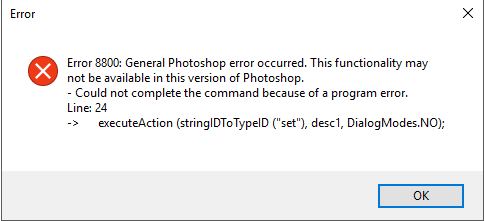
Copy link to clipboard
Copied
Hi
Could post Layer structure screen shot?
or Try this... code
if(documents.length>0) main();
function main(){
var docRef = app.activeDocument;
var myLayers=docRef.layers;
for(i=0;i<myLayers.length;i++){
var layVisible=myLayers.visible;
docRef.activeLayer=myLayers;
if(myLayers.name.indexOf("Layer")!=-1 || myLayers.name.indexOf("Exposure")!=-1 || myLayers.name.indexOf("Levels")!=-1){ colorLayer (i, "red"); }
else { colorLayer (i, "none"); }
myLayers.visible=layVisible;
}
}
function colorLayer (layerIndex, color){
var desc1 = new ActionDescriptor();
var ref1 = new ActionReference();
ref1.putIndex (stringIDToTypeID ("layer"), layerIndex);
desc1.putReference (stringIDToTypeID ("target"), ref1);
var desc2 = new ActionDescriptor();
desc2.putEnumerated (stringIDToTypeID ("color"), stringIDToTypeID ("color"), stringIDToTypeID (color));
desc1.putObject (stringIDToTypeID ("to"), stringIDToTypeID ("layer"), desc2);
executeAction (stringIDToTypeID ("set"), desc1, DialogModes.NO);
}
-yajiv
Copy link to clipboard
Copied
Sure, if I have them in a group like this it's not working.BTW group name will change depending on the project
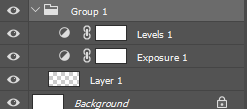
layer "test" turning on when I run the script.
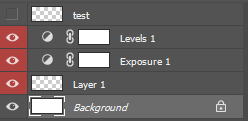
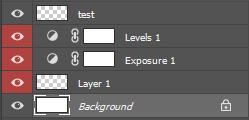
Here is a basic structure and I added level and exposure to the file and I saved it out and then I opened it and ran the script and got the error
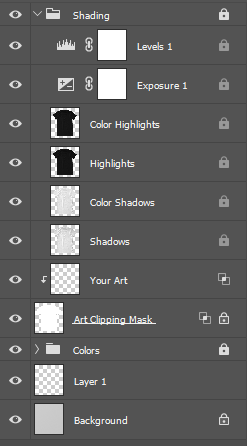
Once again thank you for helping me ![]()
Copy link to clipboard
Copied
Hi,
the following should work also for layers contained within Groups:
// Based on some Paul Riggott's code
#target photoshop
app.bringToFront();
app.activeDocument.suspendHistory('Coloring some Layers Red', 'main()');
function main(){
if(!documents.length) return;
selectAllLayers();
var selLayers = getSelectedLayersIdx();
for(var a in selLayers){
colorLayer(Number(selLayers));
}
}
function colorLayer(idx){
var ref = new ActionReference();
ref.putProperty( charIDToTypeID("Prpr") , stringIDToTypeID( "name" ));
ref.putIndex( charIDToTypeID( "Lyr " ), idx);
var desc = executeActionGet(ref);
makeActiveByIndex( idx );
var layerName = desc.getString(stringIDToTypeID('name'));
if(layerName.indexOf("Layer")!=-1 || layerName.indexOf("Exposure")!=-1 || layerName.indexOf("Levels")!=-1){
var desc1 = new ActionDescriptor();
var ref1 = new ActionReference();
ref1.putIndex (stringIDToTypeID ("layer"), idx);
desc1.putReference (stringIDToTypeID ("target"), ref1);
var desc2 = new ActionDescriptor();
desc2.putEnumerated (stringIDToTypeID ("color"), stringIDToTypeID ("color"), stringIDToTypeID ("red"));
desc1.putObject (stringIDToTypeID ("to"), stringIDToTypeID ("layer"), desc2);
executeAction (stringIDToTypeID ("set"), desc1, DialogModes.NO);
}
}
function makeActiveByIndex( idx ){
var desc = new ActionDescriptor();
var ref = new ActionReference();
ref.putIndex(charIDToTypeID( "Lyr " ), idx)
desc.putReference( charIDToTypeID( "null" ), ref );
desc.putBoolean( charIDToTypeID( "MkVs" ), false );
executeAction( charIDToTypeID( "slct" ), desc, DialogModes.NO );
};
function selectAllLayers() {
var desc29 = new ActionDescriptor();
var ref23 = new ActionReference();
ref23.putEnumerated( charIDToTypeID('Lyr '), charIDToTypeID('Ordn'), charIDToTypeID('Trgt') );
desc29.putReference( charIDToTypeID('null'), ref23 );
executeAction( stringIDToTypeID('selectAllLayers'), desc29, DialogModes.NO );
};
function getSelectedLayersIdx(){
var selectedLayers = new Array;
var ref = new ActionReference();
ref.putEnumerated( charIDToTypeID("Dcmn"), charIDToTypeID("Ordn"), charIDToTypeID("Trgt") );
var desc = executeActionGet(ref);
if( desc.hasKey( stringIDToTypeID( 'targetLayers' ) ) ){
desc = desc.getList( stringIDToTypeID( 'targetLayers' ));
var c = desc.count
var selectedLayers = new Array();
for(var i=0;i<c;i++){
try{
activeDocument.backgroundLayer;
selectedLayers.push( desc.getReference( i ).getIndex() );
}catch(e){
selectedLayers.push( desc.getReference( i ).getIndex()+1 );
}
}
}else{
var ref = new ActionReference();
ref.putProperty( charIDToTypeID("Prpr") , charIDToTypeID( "ItmI" ));
ref.putEnumerated( charIDToTypeID("Lyr "), charIDToTypeID("Ordn"), charIDToTypeID("Trgt") );
try{
activeDocument.backgroundLayer;
selectedLayers.push( executeActionGet(ref).getInteger(charIDToTypeID( "ItmI" ))-1);
}catch(e){
selectedLayers.push( executeActionGet(ref).getInteger(charIDToTypeID( "ItmI" )));
}
}
return selectedLayers;
};
Hope this helps,
Davide
www.ps-scripting.com
Copy link to clipboard
Copied
Amazing!!! Thank you so much.This works perfectly.One more request, please.I would like to run the other script that removes red id but gives an error if one of the layer has exposure, layer or level to it.
Copy link to clipboard
Copied
So you'd like to have two scripts, one that applies red to those layers, and another which resets red, do I get it right?
Davide
www.ps-scripting.com
Copy link to clipboard
Copied
Yes you are correct!
Copy link to clipboard
Copied
Hi,
this one sets your layers Red:
#target photoshop
app.bringToFront();
app.activeDocument.suspendHistory('Coloring layers Red', 'main()');
function main(){
if(!documents.length) return;
selectAllLayers();
var selLayers = getSelectedLayersIdx();
for(var a in selLayers){
colorLayer(Number(selLayers));
}
}
function colorLayer(idx){
var ref = new ActionReference();
ref.putProperty( charIDToTypeID("Prpr") , stringIDToTypeID( "name" ));
ref.putIndex( charIDToTypeID( "Lyr " ), idx);
var desc = executeActionGet(ref);
makeActiveByIndex( idx );
var layerName = desc.getString(stringIDToTypeID('name'));
if(layerName.indexOf("Layer")!=-1 || layerName.indexOf("Exposure")!=-1 || layerName.indexOf("Levels")!=-1){
var desc1 = new ActionDescriptor();
var ref1 = new ActionReference();
ref1.putIndex (stringIDToTypeID ("layer"), idx);
desc1.putReference (stringIDToTypeID ("target"), ref1);
var desc2 = new ActionDescriptor();
desc2.putEnumerated (stringIDToTypeID ("color"), stringIDToTypeID ("color"), stringIDToTypeID ("red"));
desc1.putObject (stringIDToTypeID ("to"), stringIDToTypeID ("layer"), desc2);
executeAction (stringIDToTypeID ("set"), desc1, DialogModes.NO);
}
}
function makeActiveByIndex( idx ){
var desc = new ActionDescriptor();
var ref = new ActionReference();
ref.putIndex(charIDToTypeID( "Lyr " ), idx)
desc.putReference( charIDToTypeID( "null" ), ref );
desc.putBoolean( charIDToTypeID( "MkVs" ), false );
executeAction( charIDToTypeID( "slct" ), desc, DialogModes.NO );
};
function selectAllLayers() {
var desc29 = new ActionDescriptor();
var ref23 = new ActionReference();
ref23.putEnumerated( charIDToTypeID('Lyr '), charIDToTypeID('Ordn'), charIDToTypeID('Trgt') );
desc29.putReference( charIDToTypeID('null'), ref23 );
executeAction( stringIDToTypeID('selectAllLayers'), desc29, DialogModes.NO );
}
function getSelectedLayersIdx(){
var selectedLayers = new Array;
var ref = new ActionReference();
ref.putEnumerated( charIDToTypeID("Dcmn"), charIDToTypeID("Ordn"), charIDToTypeID("Trgt") );
var desc = executeActionGet(ref);
if( desc.hasKey( stringIDToTypeID( 'targetLayers' ) ) ){
desc = desc.getList( stringIDToTypeID( 'targetLayers' ));
var c = desc.count
var selectedLayers = new Array();
for(var i=0;i<c;i++){
try{
activeDocument.backgroundLayer;
selectedLayers.push( desc.getReference( i ).getIndex() );
}catch(e){
selectedLayers.push( desc.getReference( i ).getIndex()+1 );
}
}
}else{
var ref = new ActionReference();
ref.putProperty( charIDToTypeID("Prpr") , charIDToTypeID( "ItmI" ));
ref.putEnumerated( charIDToTypeID("Lyr "), charIDToTypeID("Ordn"), charIDToTypeID("Trgt") );
try{
activeDocument.backgroundLayer;
selectedLayers.push( executeActionGet(ref).getInteger(charIDToTypeID( "ItmI" ))-1);
}catch(e){
selectedLayers.push( executeActionGet(ref).getInteger(charIDToTypeID( "ItmI" )));
}
}
return selectedLayers;
};
this one resets your layers to color "None":
#target photoshop
app.bringToFront();
app.activeDocument.suspendHistory('Resetting layers color', 'main()');
function main(){
if(!documents.length) return;
selectAllLayers();
var selLayers = getSelectedLayersIdx();
for(var a in selLayers){
colorLayer(Number(selLayers));
}
}
function colorLayer(idx){
var ref = new ActionReference();
ref.putProperty( charIDToTypeID("Prpr") , stringIDToTypeID( "name" ));
ref.putIndex( charIDToTypeID( "Lyr " ), idx);
var desc = executeActionGet(ref);
makeActiveByIndex( idx );
var layerName = desc.getString(stringIDToTypeID('name'));
if(layerName.indexOf("Layer")!=-1 || layerName.indexOf("Exposure")!=-1 || layerName.indexOf("Levels")!=-1){
var desc1 = new ActionDescriptor();
var ref1 = new ActionReference();
ref1.putIndex (stringIDToTypeID ("layer"), idx);
desc1.putReference (stringIDToTypeID ("target"), ref1);
var desc2 = new ActionDescriptor();
desc2.putEnumerated (stringIDToTypeID ("color"), stringIDToTypeID ("color"), charIDToTypeID("None"));
desc1.putObject (stringIDToTypeID ("to"), stringIDToTypeID ("layer"), desc2);
executeAction (stringIDToTypeID ("set"), desc1, DialogModes.NO);
}
}
function makeActiveByIndex( idx ){
var desc = new ActionDescriptor();
var ref = new ActionReference();
ref.putIndex(charIDToTypeID( "Lyr " ), idx)
desc.putReference( charIDToTypeID( "null" ), ref );
desc.putBoolean( charIDToTypeID( "MkVs" ), false );
executeAction( charIDToTypeID( "slct" ), desc, DialogModes.NO );
};
function selectAllLayers() {
var desc29 = new ActionDescriptor();
var ref23 = new ActionReference();
ref23.putEnumerated( charIDToTypeID('Lyr '), charIDToTypeID('Ordn'), charIDToTypeID('Trgt') );
desc29.putReference( charIDToTypeID('null'), ref23 );
executeAction( stringIDToTypeID('selectAllLayers'), desc29, DialogModes.NO );
}
function getSelectedLayersIdx(){
var selectedLayers = new Array;
var ref = new ActionReference();
ref.putEnumerated( charIDToTypeID("Dcmn"), charIDToTypeID("Ordn"), charIDToTypeID("Trgt") );
var desc = executeActionGet(ref);
if( desc.hasKey( stringIDToTypeID( 'targetLayers' ) ) ){
desc = desc.getList( stringIDToTypeID( 'targetLayers' ));
var c = desc.count
var selectedLayers = new Array();
for(var i=0;i<c;i++){
try{
activeDocument.backgroundLayer;
selectedLayers.push( desc.getReference( i ).getIndex() );
}catch(e){
selectedLayers.push( desc.getReference( i ).getIndex()+1 );
}
}
}else{
var ref = new ActionReference();
ref.putProperty( charIDToTypeID("Prpr") , charIDToTypeID( "ItmI" ));
ref.putEnumerated( charIDToTypeID("Lyr "), charIDToTypeID("Ordn"), charIDToTypeID("Trgt") );
try{
activeDocument.backgroundLayer;
selectedLayers.push( executeActionGet(ref).getInteger(charIDToTypeID( "ItmI" ))-1);
}catch(e){
selectedLayers.push( executeActionGet(ref).getInteger(charIDToTypeID( "ItmI" )));
}
}
return selectedLayers;
};
in case this answers your original question, please mark it as Correct.
Cheers,
Davide
www.ps-scripting.com
Copy link to clipboard
Copied
Hi Davide,
The reset is removing the id color in the file even if it has exposure and layer to it.Is it possible to remain the color as it is to those layers that have those names until they are changed?
Copy link to clipboard
Copied
I did get that this was the intended behavior: one script sets the Red for Layers, Levels and Exposure strings, the other script reverts the Red (i.e. removes the Red to those layers and brings them to no color). If that's not the case, I'm not getting what the second script should do – let me know! 🙂
www.ps-scripting.com
Copy link to clipboard
Copied
Sorry, it still has exposure and level to it but named differently like may be.shirt exp and sleeve level.If they are still named as exposure and level then the id color remains the same
Copy link to clipboard
Copied
So basically you'd like to have a script that sets Red for whatever contains those "layers" "levels" and "exposure" strings, and at the same times resets the color to None to those layers that don't contain the strings, right? No need to split this in two scripts...
Did I get it?
www.ps-scripting.com
Copy link to clipboard
Copied
I think the first script actually does that.I still would like to have the reset as the other script as I want to change the name of my layers and run the script just in case if I missed any layers that I need to rename.
Something like this
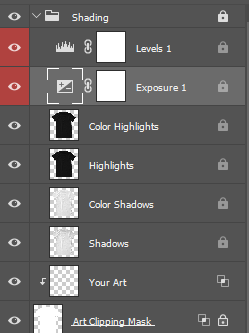
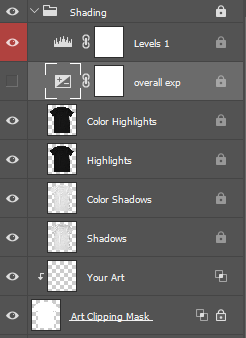
Copy link to clipboard
Copied
We're getting there... 🙂
So the first script *just* sets the Red:
#target photoshop
app.bringToFront();
app.activeDocument.suspendHistory('Setting Red colortag', 'main()');
function main(){
if(!documents.length) return;
selectAllLayers();
var selLayers = getSelectedLayersIdx();
for(var a in selLayers){
colorLayer(Number(selLayers));
}
}
function colorLayer(idx){
var ref = new ActionReference();
ref.putProperty( charIDToTypeID("Prpr") , stringIDToTypeID( "name" ));
ref.putIndex( charIDToTypeID( "Lyr " ), idx);
var desc = executeActionGet(ref);
makeActiveByIndex( idx );
var layerName = desc.getString(stringIDToTypeID('name'));
if(layerName.indexOf("Layer")!=-1 || layerName.indexOf("Exposure")!=-1 || layerName.indexOf("Levels")!=-1){
var desc1 = new ActionDescriptor();
var ref1 = new ActionReference();
ref1.putIndex (stringIDToTypeID ("layer"), idx);
desc1.putReference (stringIDToTypeID ("target"), ref1);
var desc2 = new ActionDescriptor();
desc2.putEnumerated (stringIDToTypeID ("color"), stringIDToTypeID ("color"), stringIDToTypeID ("red"));
desc1.putObject (stringIDToTypeID ("to"), stringIDToTypeID ("layer"), desc2);
executeAction (stringIDToTypeID ("set"), desc1, DialogModes.NO);
}
}
function makeActiveByIndex( idx ){
var desc = new ActionDescriptor();
var ref = new ActionReference();
ref.putIndex(charIDToTypeID( "Lyr " ), idx)
desc.putReference( charIDToTypeID( "null" ), ref );
desc.putBoolean( charIDToTypeID( "MkVs" ), false );
executeAction( charIDToTypeID( "slct" ), desc, DialogModes.NO );
};
function selectAllLayers() {
var desc29 = new ActionDescriptor();
var ref23 = new ActionReference();
ref23.putEnumerated( charIDToTypeID('Lyr '), charIDToTypeID('Ordn'), charIDToTypeID('Trgt') );
desc29.putReference( charIDToTypeID('null'), ref23 );
executeAction( stringIDToTypeID('selectAllLayers'), desc29, DialogModes.NO );
};
function getSelectedLayersIdx(){
var selectedLayers = new Array;
var ref = new ActionReference();
ref.putEnumerated( charIDToTypeID("Dcmn"), charIDToTypeID("Ordn"), charIDToTypeID("Trgt") );
var desc = executeActionGet(ref);
if( desc.hasKey( stringIDToTypeID( 'targetLayers' ) ) ){
desc = desc.getList( stringIDToTypeID( 'targetLayers' ));
var c = desc.count
var selectedLayers = new Array();
for(var i=0;i<c;i++){
try{
activeDocument.backgroundLayer;
selectedLayers.push( desc.getReference( i ).getIndex() );
}catch(e){
selectedLayers.push( desc.getReference( i ).getIndex()+1 );
}
}
}else{
var ref = new ActionReference();
ref.putProperty( charIDToTypeID("Prpr") , charIDToTypeID( "ItmI" ));
ref.putEnumerated( charIDToTypeID("Lyr "), charIDToTypeID("Ordn"), charIDToTypeID("Trgt") );
try{
activeDocument.backgroundLayer;
selectedLayers.push( executeActionGet(ref).getInteger(charIDToTypeID( "ItmI" ))-1);
}catch(e){
selectedLayers.push( executeActionGet(ref).getInteger(charIDToTypeID( "ItmI" )));
}
}
return selectedLayers;
};
The second script sets the red to those layers, and in case also removes the red from the layers where the strings are missing:
#target photoshop
app.bringToFront();
app.activeDocument.suspendHistory('Setting or Removing Red colortag', 'main()');
function main(){
if(!documents.length) return;
selectAllLayers();
var selLayers = getSelectedLayersIdx();
for(var a in selLayers){
colorLayer(Number(selLayers));
}
}
function colorLayer(idx){
var ref = new ActionReference();
ref.putProperty( charIDToTypeID("Prpr") , stringIDToTypeID( "name" ));
ref.putIndex( charIDToTypeID( "Lyr " ), idx);
var desc = executeActionGet(ref);
makeActiveByIndex( idx );
var layerName = desc.getString(stringIDToTypeID('name'));
var layerColor = (layerName.indexOf("Layer")!=-1 || layerName.indexOf("Exposure")!=-1 || layerName.indexOf("Levels")!=-1) ? stringIDToTypeID ("red") : charIDToTypeID("None");
var desc1 = new ActionDescriptor();
var ref1 = new ActionReference();
ref1.putIndex (stringIDToTypeID ("layer"), idx);
desc1.putReference (stringIDToTypeID ("target"), ref1);
var desc2 = new ActionDescriptor();
desc2.putEnumerated (stringIDToTypeID ("color"), stringIDToTypeID ("color"), layerColor);
desc1.putObject (stringIDToTypeID ("to"), stringIDToTypeID ("layer"), desc2);
executeAction (stringIDToTypeID ("set"), desc1, DialogModes.NO);
}
function makeActiveByIndex( idx ){
var desc = new ActionDescriptor();
var ref = new ActionReference();
ref.putIndex(charIDToTypeID( "Lyr " ), idx)
desc.putReference( charIDToTypeID( "null" ), ref );
desc.putBoolean( charIDToTypeID( "MkVs" ), false );
executeAction( charIDToTypeID( "slct" ), desc, DialogModes.NO );
};
function selectAllLayers() {
var desc29 = new ActionDescriptor();
var ref23 = new ActionReference();
ref23.putEnumerated( charIDToTypeID('Lyr '), charIDToTypeID('Ordn'), charIDToTypeID('Trgt') );
desc29.putReference( charIDToTypeID('null'), ref23 );
executeAction( stringIDToTypeID('selectAllLayers'), desc29, DialogModes.NO );
};
function getSelectedLayersIdx(){
var selectedLayers = new Array;
var ref = new ActionReference();
ref.putEnumerated( charIDToTypeID("Dcmn"), charIDToTypeID("Ordn"), charIDToTypeID("Trgt") );
var desc = executeActionGet(ref);
if( desc.hasKey( stringIDToTypeID( 'targetLayers' ) ) ){
desc = desc.getList( stringIDToTypeID( 'targetLayers' ));
var c = desc.count
var selectedLayers = new Array();
for(var i=0;i<c;i++){
try{
activeDocument.backgroundLayer;
selectedLayers.push( desc.getReference( i ).getIndex() );
}catch(e){
selectedLayers.push( desc.getReference( i ).getIndex()+1 );
}
}
}else{
var ref = new ActionReference();
ref.putProperty( charIDToTypeID("Prpr") , charIDToTypeID( "ItmI" ));
ref.putEnumerated( charIDToTypeID("Lyr "), charIDToTypeID("Ordn"), charIDToTypeID("Trgt") );
try{
activeDocument.backgroundLayer;
selectedLayers.push( executeActionGet(ref).getInteger(charIDToTypeID( "ItmI" ))-1);
}catch(e){
selectedLayers.push( executeActionGet(ref).getInteger(charIDToTypeID( "ItmI" )));
}
}
return selectedLayers;
};
Cheers,
Davide
www.ps-scripting.com
Copy link to clipboard
Copied
We are almost there ![]() Looks like it's working and keeping the layer red if they are not in a group but it's removing the red color if the layer is in a group.
Looks like it's working and keeping the layer red if they are not in a group but it's removing the red color if the layer is in a group.
Here is how it looks, level in group is not red
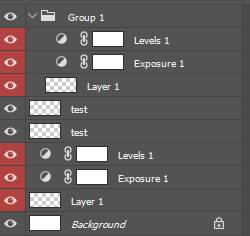
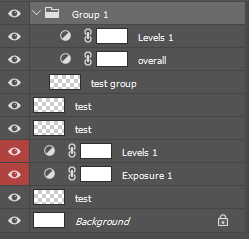
Copy link to clipboard
Copied
Fixed a bug with Groups in the second script
First Script (sets Red):
#target photoshop
app.bringToFront();
app.activeDocument.suspendHistory('Setting Red colortag', 'main()');
function main(){
if(!documents.length) return;
selectAllLayers();
var selLayers = getSelectedLayersIdx();
for(var a in selLayers){
colorLayer(Number(selLayers));
}
}
function colorLayer(idx){
var ref = new ActionReference();
ref.putProperty( charIDToTypeID("Prpr") , stringIDToTypeID( "name" ));
ref.putIndex( charIDToTypeID( "Lyr " ), idx);
var desc = executeActionGet(ref);
makeActiveByIndex( idx );
var layerName = desc.getString(stringIDToTypeID('name'));
if(layerName.indexOf("Layer")!=-1 || layerName.indexOf("Exposure")!=-1 || layerName.indexOf("Levels")!=-1){
var desc1 = new ActionDescriptor();
var ref1 = new ActionReference();
ref1.putIndex (stringIDToTypeID ("layer"), idx);
desc1.putReference (stringIDToTypeID ("target"), ref1);
var desc2 = new ActionDescriptor();
desc2.putEnumerated (stringIDToTypeID ("color"), stringIDToTypeID ("color"), stringIDToTypeID ("red"));
desc1.putObject (stringIDToTypeID ("to"), stringIDToTypeID ("layer"), desc2);
executeAction (stringIDToTypeID ("set"), desc1, DialogModes.NO);
}
}
function makeActiveByIndex( idx ){
var desc = new ActionDescriptor();
var ref = new ActionReference();
ref.putIndex(charIDToTypeID( "Lyr " ), idx)
desc.putReference( charIDToTypeID( "null" ), ref );
desc.putBoolean( charIDToTypeID( "MkVs" ), false );
executeAction( charIDToTypeID( "slct" ), desc, DialogModes.NO );
};
function selectAllLayers() {
var desc29 = new ActionDescriptor();
var ref23 = new ActionReference();
ref23.putEnumerated( charIDToTypeID('Lyr '), charIDToTypeID('Ordn'), charIDToTypeID('Trgt') );
desc29.putReference( charIDToTypeID('null'), ref23 );
executeAction( stringIDToTypeID('selectAllLayers'), desc29, DialogModes.NO );
};
function getSelectedLayersIdx(){
var selectedLayers = new Array;
var ref = new ActionReference();
ref.putEnumerated( charIDToTypeID("Dcmn"), charIDToTypeID("Ordn"), charIDToTypeID("Trgt") );
var desc = executeActionGet(ref);
if( desc.hasKey( stringIDToTypeID( 'targetLayers' ) ) ){
desc = desc.getList( stringIDToTypeID( 'targetLayers' ));
var c = desc.count
var selectedLayers = new Array();
for(var i=0;i<c;i++){
try{
activeDocument.backgroundLayer;
selectedLayers.push( desc.getReference( i ).getIndex() );
}catch(e){
selectedLayers.push( desc.getReference( i ).getIndex()+1 );
}
}
}else{
var ref = new ActionReference();
ref.putProperty( charIDToTypeID("Prpr") , charIDToTypeID( "ItmI" ));
ref.putEnumerated( charIDToTypeID("Lyr "), charIDToTypeID("Ordn"), charIDToTypeID("Trgt") );
try{
activeDocument.backgroundLayer;
selectedLayers.push( executeActionGet(ref).getInteger(charIDToTypeID( "ItmI" ))-1);
}catch(e){
selectedLayers.push( executeActionGet(ref).getInteger(charIDToTypeID( "ItmI" )));
}
}
return selectedLayers;
};
Second script sets the red to those layers, and in case also removes the red from the layers where the strings are missing:
#target photoshop
app.bringToFront();
app.activeDocument.suspendHistory('Setting or Removing Red colortag', 'main()');
function main(){
if(!documents.length) return;
selectAllLayers();
var selLayers = getSelectedLayersIdx();
for(var a in selLayers){
colorLayer(Number(selLayers));
}
}
function colorLayer(idx){
var ref = new ActionReference();
ref.putProperty( charIDToTypeID("Prpr") , stringIDToTypeID( "layerKind" ));
ref.putIndex( charIDToTypeID( "Lyr " ), idx);
var desc = executeActionGet(ref);
if (desc.getInteger(stringIDToTypeID("layerKind")) == 7) return;
var ref = new ActionReference();
ref.putProperty( charIDToTypeID("Prpr") , stringIDToTypeID( "name" ));
ref.putIndex( charIDToTypeID( "Lyr " ), idx);
var desc = executeActionGet(ref);
makeActiveByIndex( idx );
var layerName = desc.getString(stringIDToTypeID('name'));
var layerColor = (layerName.indexOf("Layer")!=-1 || layerName.indexOf("Exposure")!=-1 || layerName.indexOf("Levels")!=-1) ? stringIDToTypeID ("red") : charIDToTypeID("None");
var desc1 = new ActionDescriptor();
var ref1 = new ActionReference();
ref1.putIndex (stringIDToTypeID ("layer"), idx);
desc1.putReference (stringIDToTypeID ("target"), ref1);
var desc2 = new ActionDescriptor();
desc2.putEnumerated (stringIDToTypeID ("color"), stringIDToTypeID ("color"), layerColor);
desc1.putObject (stringIDToTypeID ("to"), stringIDToTypeID ("layer"), desc2);
executeAction (stringIDToTypeID ("set"), desc1, DialogModes.NO);
}
function makeActiveByIndex( idx ){
var desc = new ActionDescriptor();
var ref = new ActionReference();
ref.putIndex(charIDToTypeID( "Lyr " ), idx)
desc.putReference( charIDToTypeID( "null" ), ref );
desc.putBoolean( charIDToTypeID( "MkVs" ), false );
executeAction( charIDToTypeID( "slct" ), desc, DialogModes.NO );
};
function selectAllLayers() {
var desc29 = new ActionDescriptor();
var ref23 = new ActionReference();
ref23.putEnumerated( charIDToTypeID('Lyr '), charIDToTypeID('Ordn'), charIDToTypeID('Trgt') );
desc29.putReference( charIDToTypeID('null'), ref23 );
executeAction( stringIDToTypeID('selectAllLayers'), desc29, DialogModes.NO );
};
function getSelectedLayersIdx(){
var selectedLayers = new Array;
var ref = new ActionReference();
ref.putEnumerated( charIDToTypeID("Dcmn"), charIDToTypeID("Ordn"), charIDToTypeID("Trgt") );
var desc = executeActionGet(ref);
if( desc.hasKey( stringIDToTypeID( 'targetLayers' ) ) ){
desc = desc.getList( stringIDToTypeID( 'targetLayers' ));
var c = desc.count
var selectedLayers = new Array();
for(var i=0;i<c;i++){
try{
activeDocument.backgroundLayer;
selectedLayers.push( desc.getReference( i ).getIndex() );
}catch(e){
selectedLayers.push( desc.getReference( i ).getIndex()+1 );
}
}
}else{
var ref = new ActionReference();
ref.putProperty( charIDToTypeID("Prpr") , charIDToTypeID( "ItmI" ));
ref.putEnumerated( charIDToTypeID("Lyr "), charIDToTypeID("Ordn"), charIDToTypeID("Trgt") );
try{
activeDocument.backgroundLayer;
selectedLayers.push( executeActionGet(ref).getInteger(charIDToTypeID( "ItmI" ))-1);
}catch(e){
selectedLayers.push( executeActionGet(ref).getInteger(charIDToTypeID( "ItmI" )));
}
}
return selectedLayers;
};
Hope this helps!
Davide
www.ps-scripting.com
Copy link to clipboard
Copied
Thank you! Thank you! Thank you!
Find more inspiration, events, and resources on the new Adobe Community
Explore Now