- Home
- Photoshop ecosystem
- Discussions
- Re: Arabic language not working even after fixing ...
- Re: Arabic language not working even after fixing ...
Copy link to clipboard
Copied
Hi All,
This may look like a regular question but i have an issue Arabic letters and typing in photoshop cc 2017 , the letter and typing is working just fine with any new document and i have the text engine and the preferences to middle eastern, but when i try to edit one of already created files , lets an english newsletter and i want to translate into Arabic the letters wont connect and will stay separated even though everything is set to the right preferences.
Can you please help me with this
Much Appreciated
Regards
 1 Correct answer
1 Correct answer
Display Paragraph Panel, from the fly-out menu choose "Middle Eastern and South Asian Layout" when you type Arabic or English in your Photoshop.
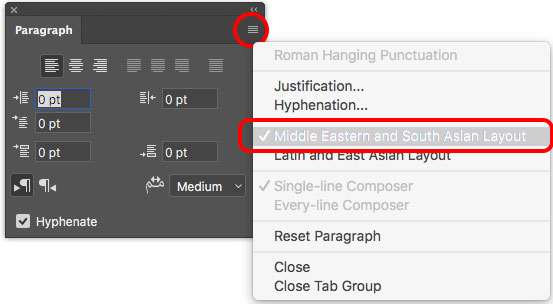
Explore related tutorials & articles
Copy link to clipboard
Copied
You say "everything is set to the right preferences" but maybe it is not. Please describe ALL the preferences and document settings that you change, after installing the Arabic software, so we can see if you missed out anything.
Anyway a newsletter should not be made or edited in Photoshop, that is making such hard work!
Copy link to clipboard
Copied
Hi ,
as i followed instruction i set the text engine to middle eastern in both preferences and from type select, as i informed before it working for any new project i create the language shows fine but when i try to edit an already created "image" for a newsletter it wont work , my bad it is an image for newsletter not the newsletter itself.
Copy link to clipboard
Copied
Make sure tracking is set to 0, on the text block you are editing.
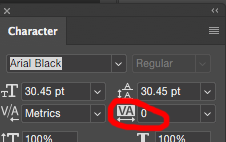
Copy link to clipboard
Copied
ill try this and let you know
Copy link to clipboard
Copied
still the same
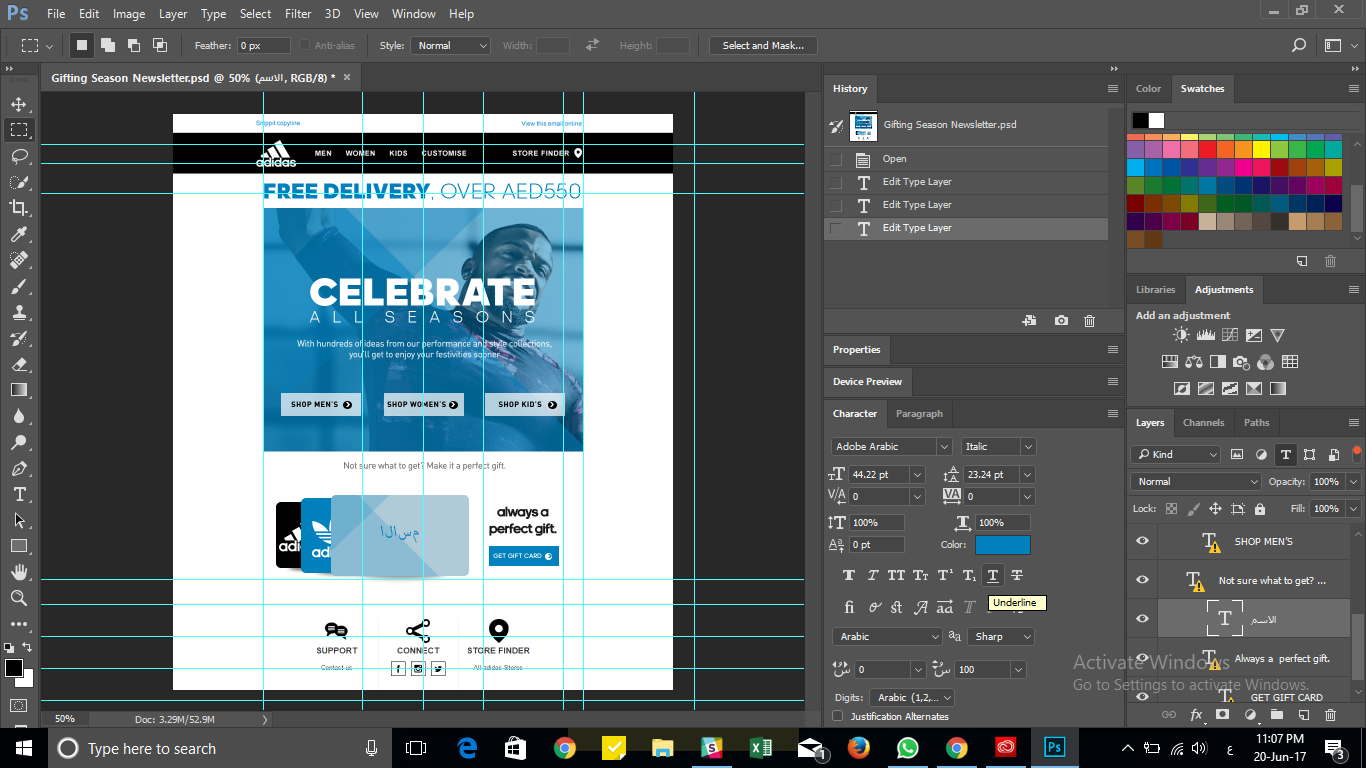
Copy link to clipboard
Copied
Display Paragraph Panel, from the fly-out menu choose "Middle Eastern and South Asian Layout" when you type Arabic or English in your Photoshop.
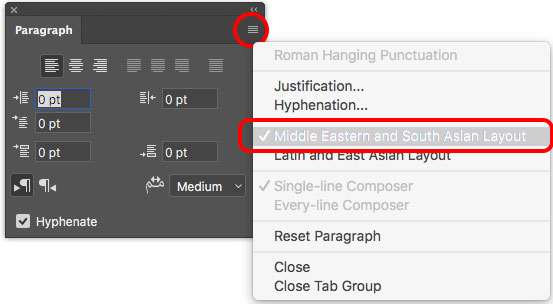
Copy link to clipboard
Copied
Hi zaid,
Worked Perfectly !! Many Thanks !!
Copy link to clipboard
Copied
You're welcome!
Copy link to clipboard
Copied
you have to close and reopen photoshop after you allow the middle eastern character from preferences >> type
Find more inspiration, events, and resources on the new Adobe Community
Explore Now
