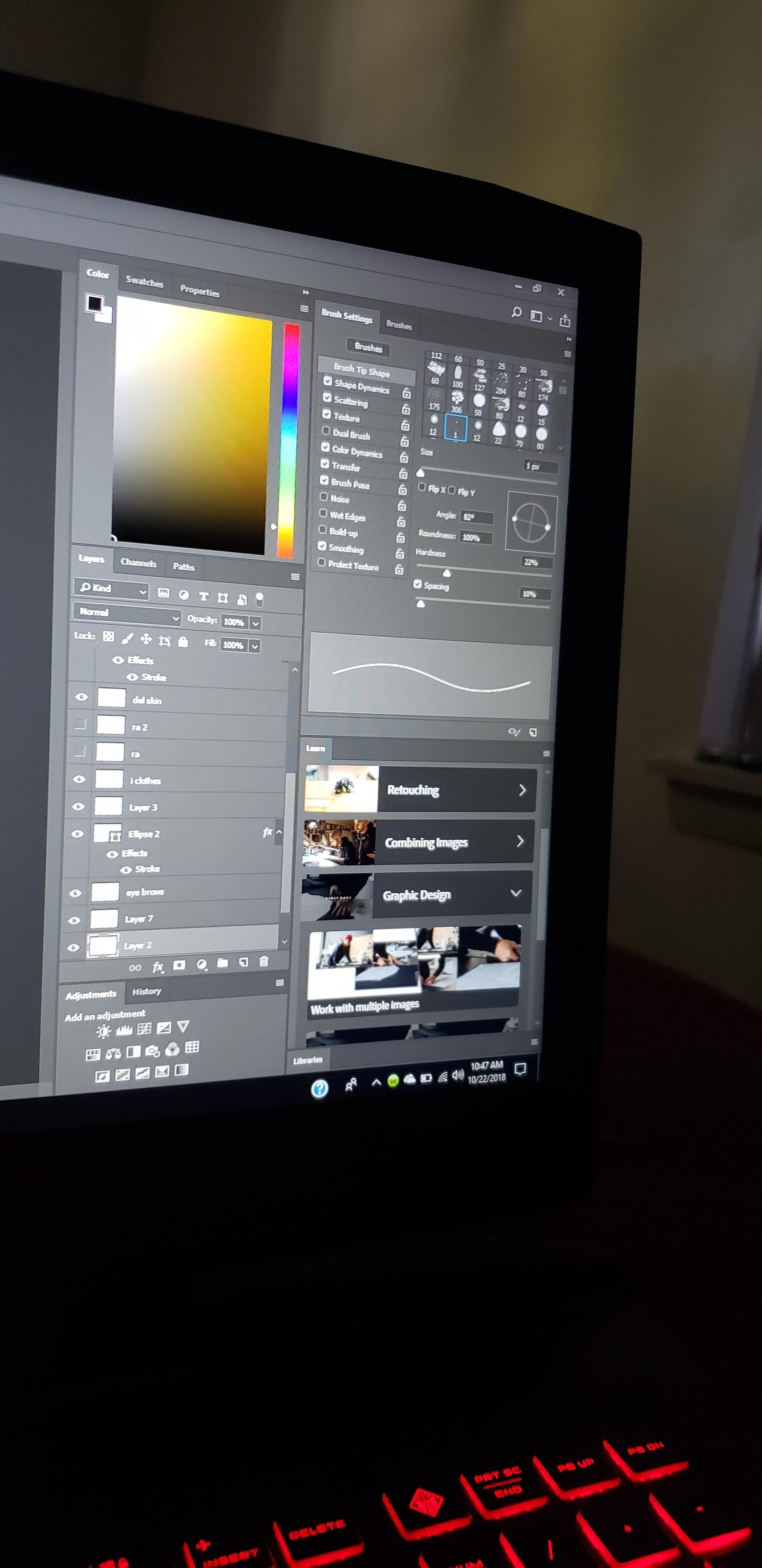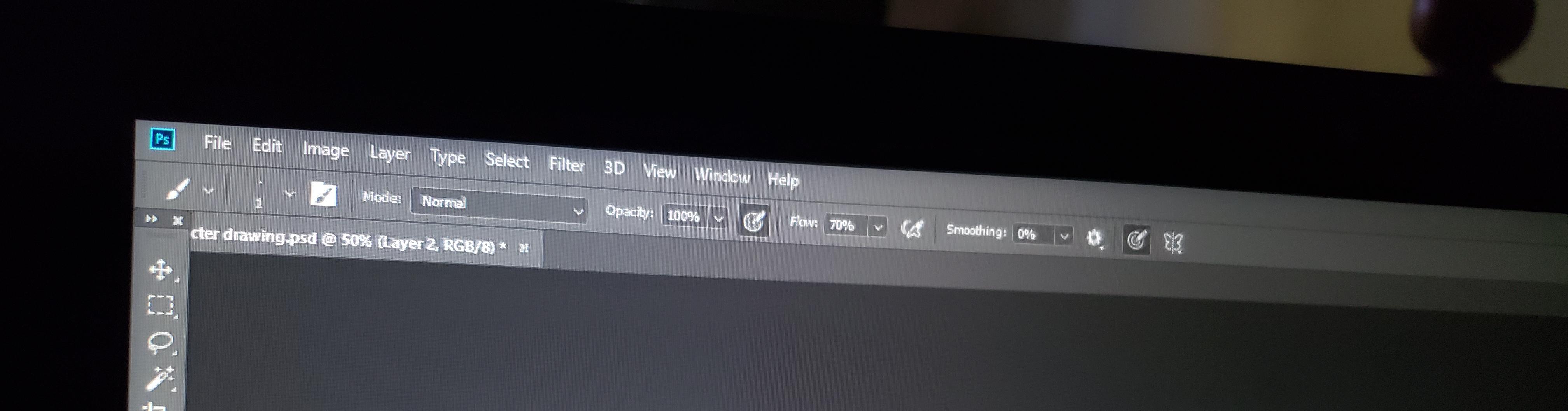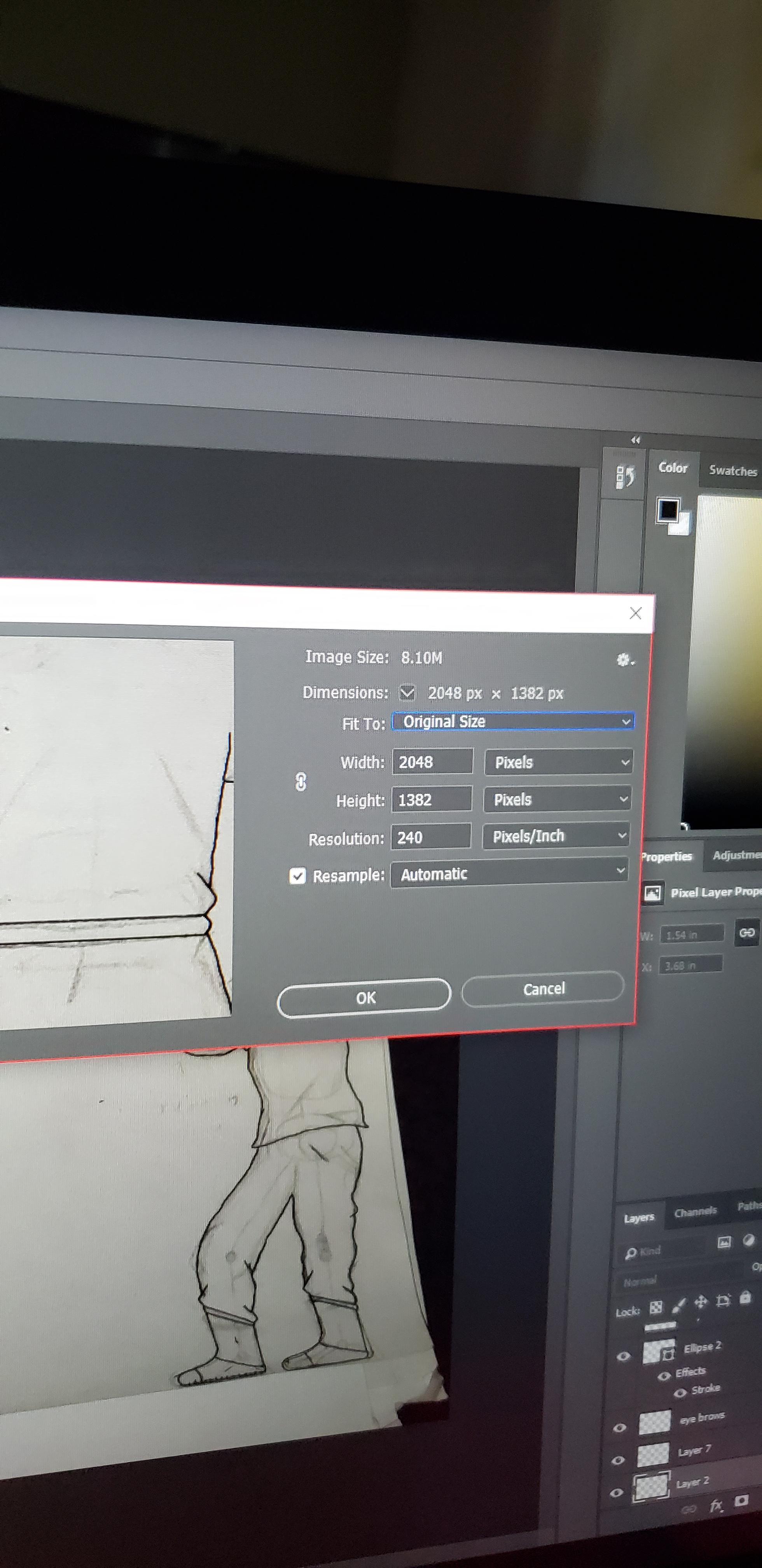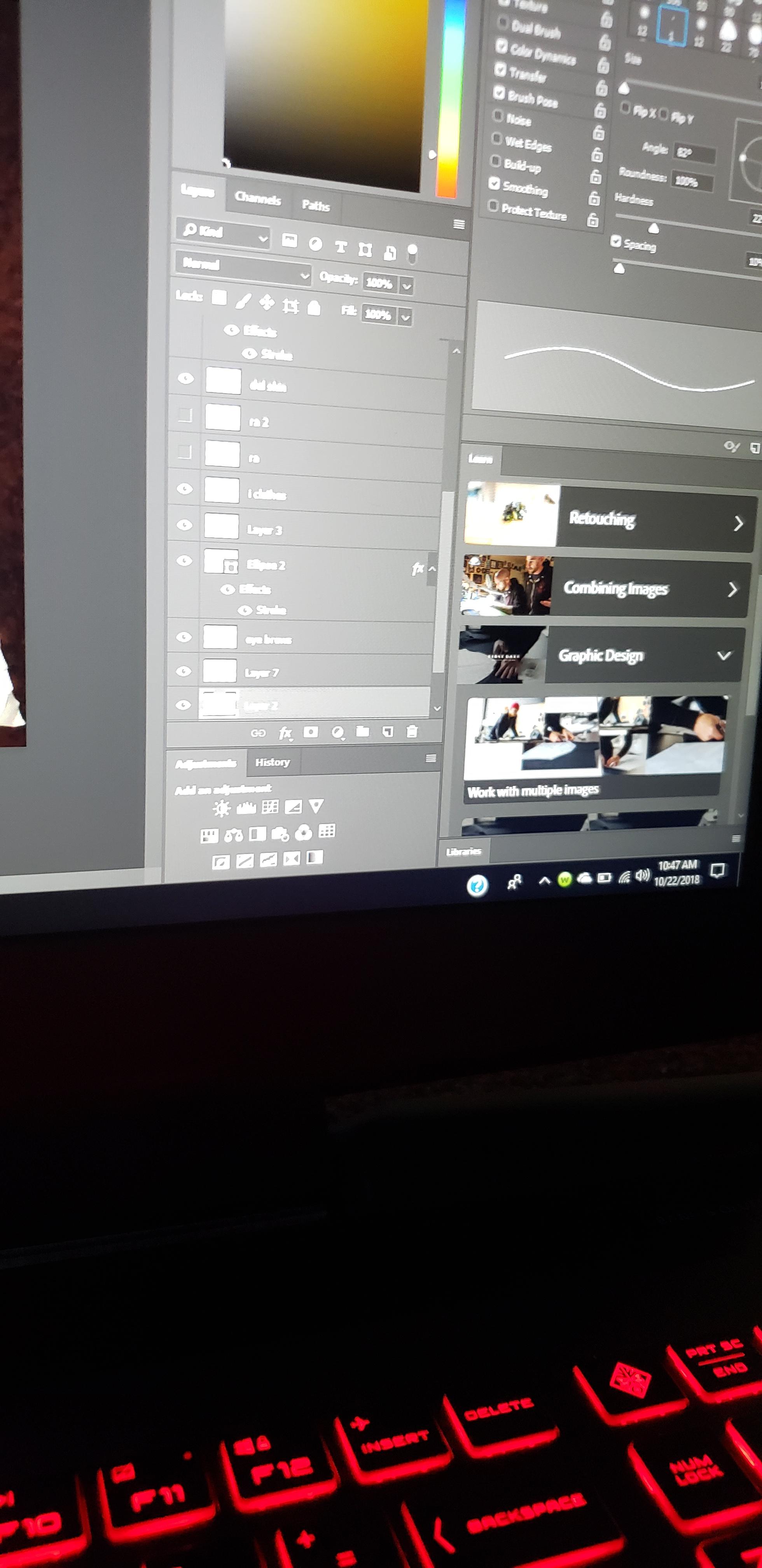- Home
- Photoshop ecosystem
- Discussions
- Re: are my lines jaggies or rough and how can i fi...
- Re: are my lines jaggies or rough and how can i fi...
are my lines jaggies or rough and how can i fix this?
Copy link to clipboard
Copied
so im tracing an image i drawled and using photo shop to color and edit it but i notice when i zoom in my lines look rough or pixalated
my image size is 2048 pixels, 1382 pixles, and 240 pixles/inches, i was wondering if their is a way to make my lines look smoother, and smooth when drawing?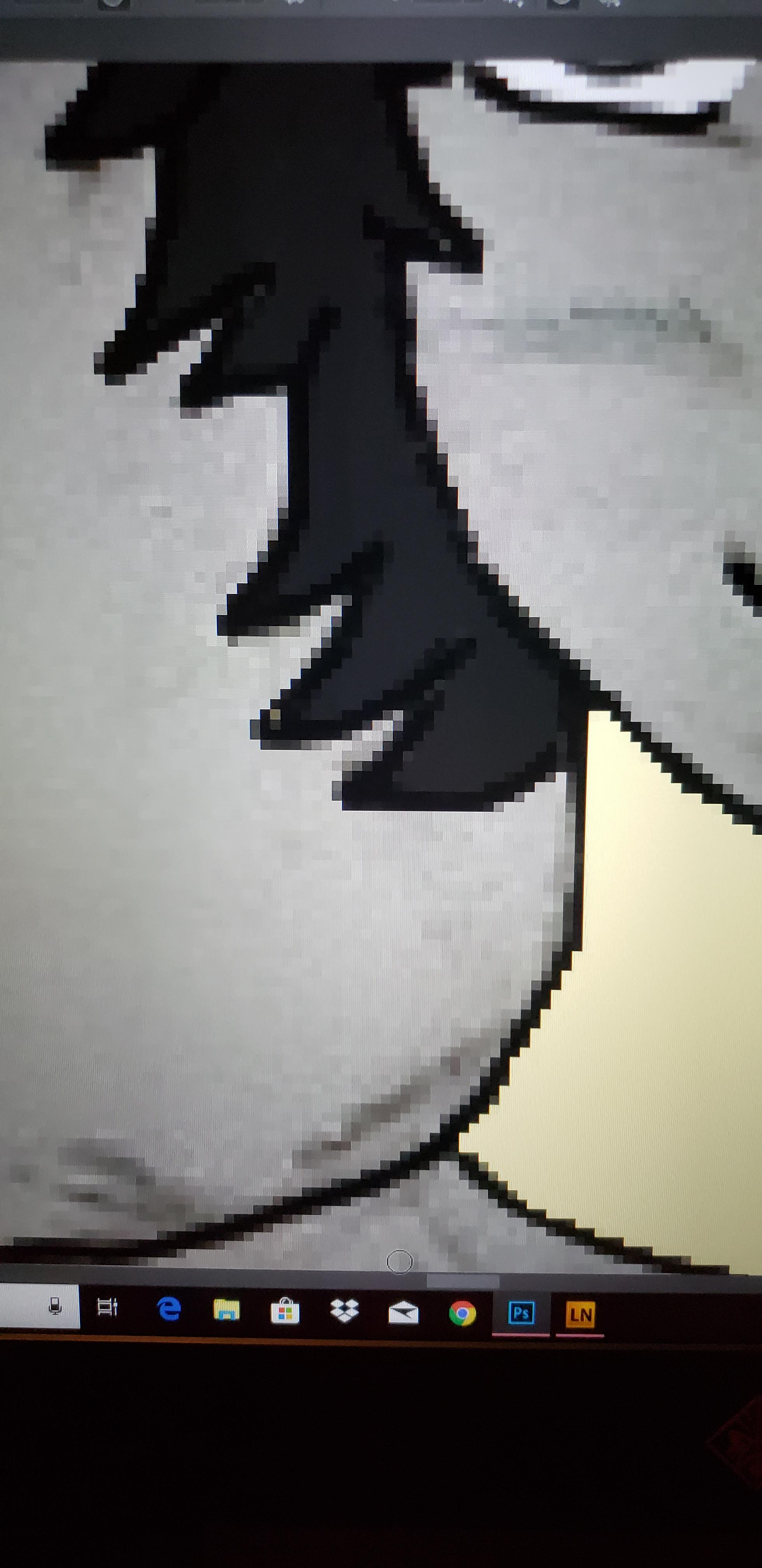
Explore related tutorials & articles
Copy link to clipboard
Copied
Photoshop is a pixel oriented image editing program (though some vector capabilities exist), so pixels is what you are creating when using the brush tool.
The image’s resolution and pixel dimensions are up to you.
But so far we don’t know the actual Tool you are using (though it seems like the Brush Tool) or its settings, so please post a screenshot including all pertinent Panels (Layers, Brush Settings, Options, Toolbar, …).
And see here about how to take and post screenshots:
FAQ: How do I capture and post a screen shot or video?
To create »infinitely« scalable artwork you may want to consider using Illustrator (or one of its competitors).
At least if the linework itself does not need pixel effects.
Copy link to clipboard
Copied
i try to make my brush size 3 or 4?
Copy link to clipboard
Copied
Please read the page I posted a link to, it explains how to take proper screenshots.
Copy link to clipboard
Copied
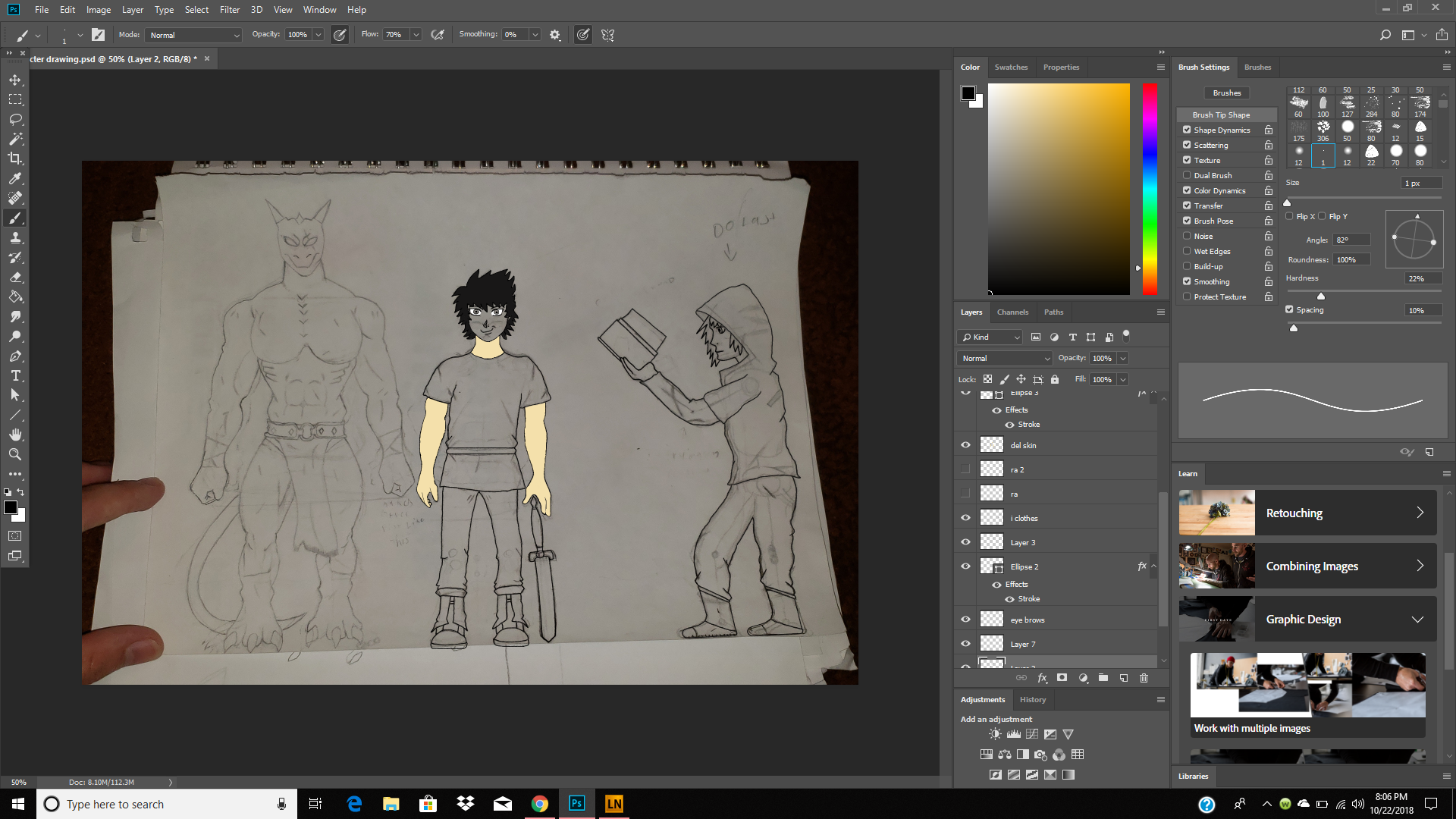
image size and res still the same as the pic above.
Copy link to clipboard
Copied
Hi you can use pen tool in Photoshop as shape so you scale able lines....thanks
Copy link to clipboard
Copied
what do u mean, will it make the lines smoother?
Copy link to clipboard
Copied
Hi yes then lines will be smooth and scale able as works in adobe illustrator
Copy link to clipboard
Copied
ok how do i do it were's the tool to do it at?
Copy link to clipboard
Copied
hi check the following video at 5.20 there you see how it can be used as for making lines with no fill color.
Copy link to clipboard
Copied
thank you would this help me draw hair and people smoothly.
Copy link to clipboard
Copied
yes all is possible ... thanks
Copy link to clipboard
Copied
I think you should either work at a higher resolution or consider doing the linework in a vector application (Illustrator being just one example, I you work in comics you may also want to look into Clip Studio Paint).
Copy link to clipboard
Copied
Whilst you can use the pen tool to draw paths and scalable shapes i.e. shapes that can be scaled and remain smooth, those shapes will still be displayed at the current document resolution.
Zoom in to more than 100% in any Photoshop document and you will see the pixels. Select a document pixel size that is big enough to use without zooming higher.
Dave
Copy link to clipboard
Copied
Hi arronv39382099, I have my own method of drawing using the lasso tool or the other tools like the square or circle and the polygonal tools. They are fast and create smooth outlines which I drop color into. Why not try it? It could be fun. Best regards, JH
Copy link to clipboard
Copied
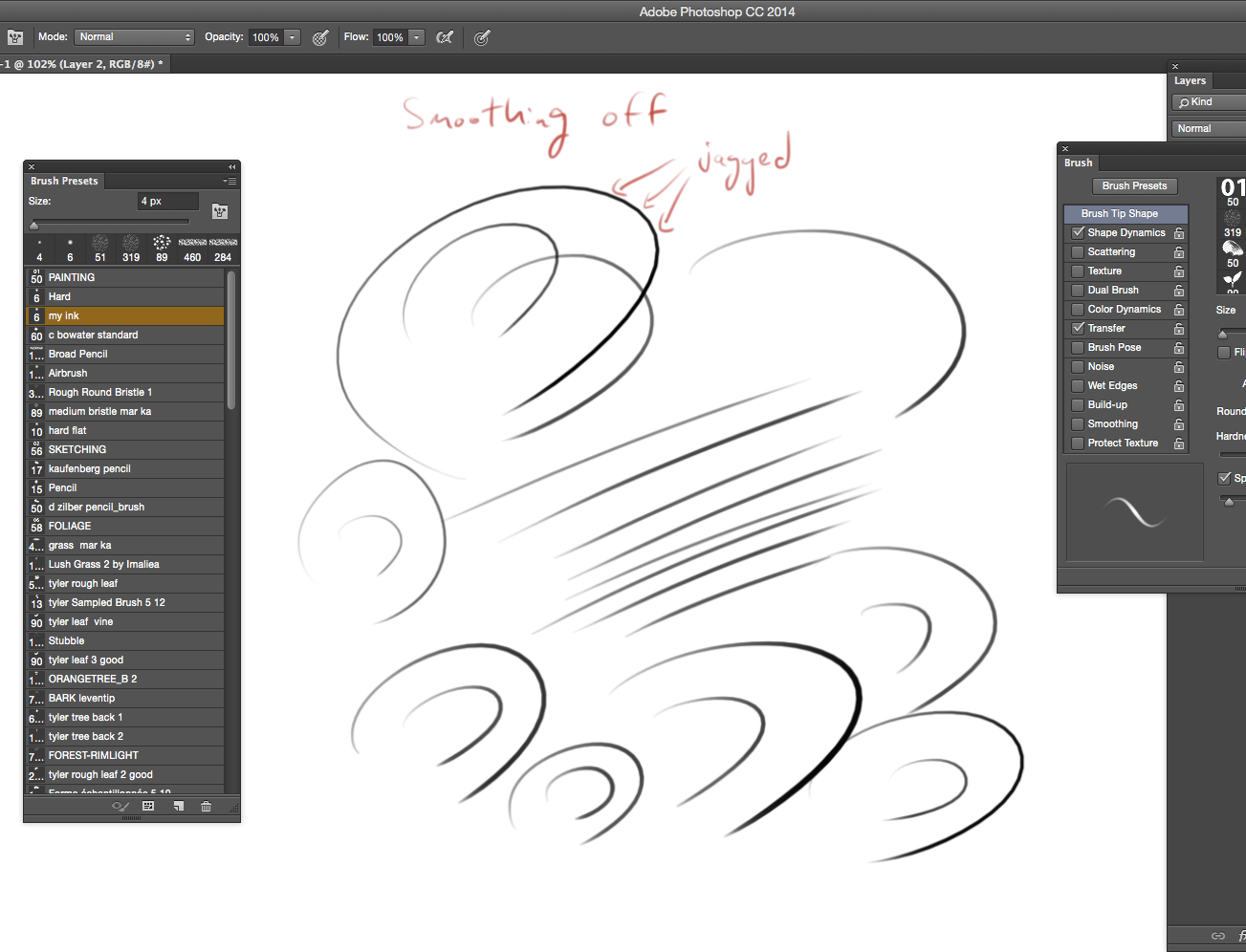
hey could i change my image size would that help smooth it like the pic above. i draw on a new canvas 300 resolution 2100 width and 1500 height and the lines look smooth. when i use the pen tool for my drawing above it still was not as smooth i use lazy nezumi too?
Copy link to clipboard
Copied
its image size and their pixles
Copy link to clipboard
Copied
Hi Arron
Your last screenshot shows you are using CC2014. Is there a reason for that? Your subscription allows you to use the latest versions which have proper brush smoothing.
Dave
Copy link to clipboard
Copied
I agree with c.pfaffenbichler: I'd have a look at ClipStudio for your inking. Not saying Photoshop is terrible at this type of work (it's not), but the inking experience in ClipStudio is by far nicer and supremely controllable. The "feel" of inking in Photoshop doesn't come close to the one in CS. I do most of my ink work in ClipStudio nowadays.
And ideally you ought to do your inks at a minimum of 800ppi (preferably 1200ppi) with output to 1bit K when it is printed. Again, ClipStudio makes this easier for the artist, since all inking can be done with vector, and colouring at 300ppi.
Copy link to clipboard
Copied
i kinda want to draw like a manga style or comic and video game style do you think clip not would be the best option or another art program?
Copy link to clipboard
Copied
Blimey. I can't believe this thread is still going on.
Aaron, we can't assess your line work unless you upload it at 100% 1:1 zoom ratio. Anything else is meaningless. We also need to see full screenshots pasted here without being downsized, so we can get enough information to see what is going on. You are using Windows, so hit the Print Scrn key to copy the screen to the clipboard, and paste directly to this thread using Ctrl v.
You should be using full hard round brushes. At 1:1 they look like this:
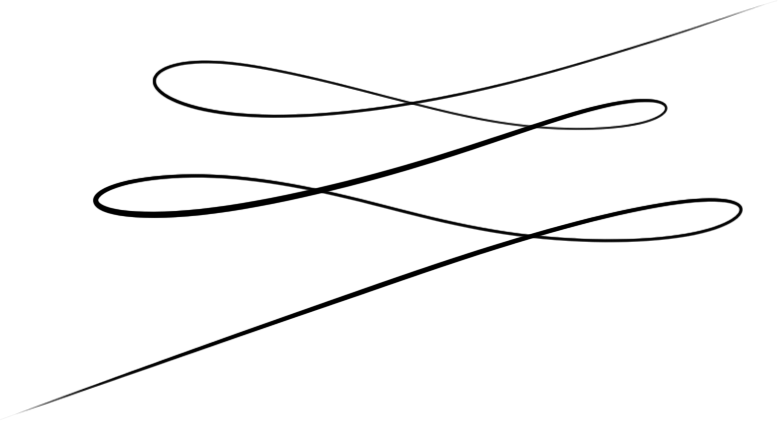
One one of your earlier posts we can see that you are zoomed in at least 200% and probably 300%, so you lines look like this:

That means nothing. You might as well have borrowed your mate's electron microscope and showed us something like this.

Someone mentioned using the Pen Tool back up the thread. I can't say for sure that no one uses the Pen Tool to draw, as I do occasionally use it myself, and stroke the paths with the brush tool, but the resulting lines are identical to going straight in with the brush. That is no different at all, but you do get to control where the line is drawn.
It's good that you are using Lazy Nezumi. Have you seen the LNP inking video?
Copy link to clipboard
Copied
its a pic. i want the lines to look like that.