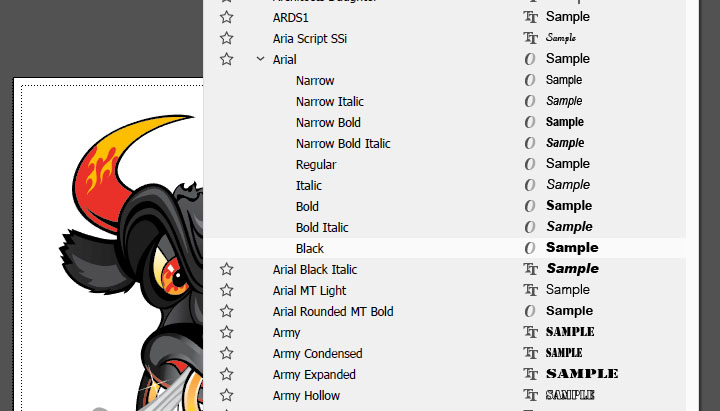Copy link to clipboard
Copied
Arial Black and Arial Black Italic are installed correctly on my PC (and appear correctly in CorelDraw), but in Photoshop the normal is italic, and there is no Italic version available in list.
How do I fix this? Please see photo. I need arial black back! Thanks.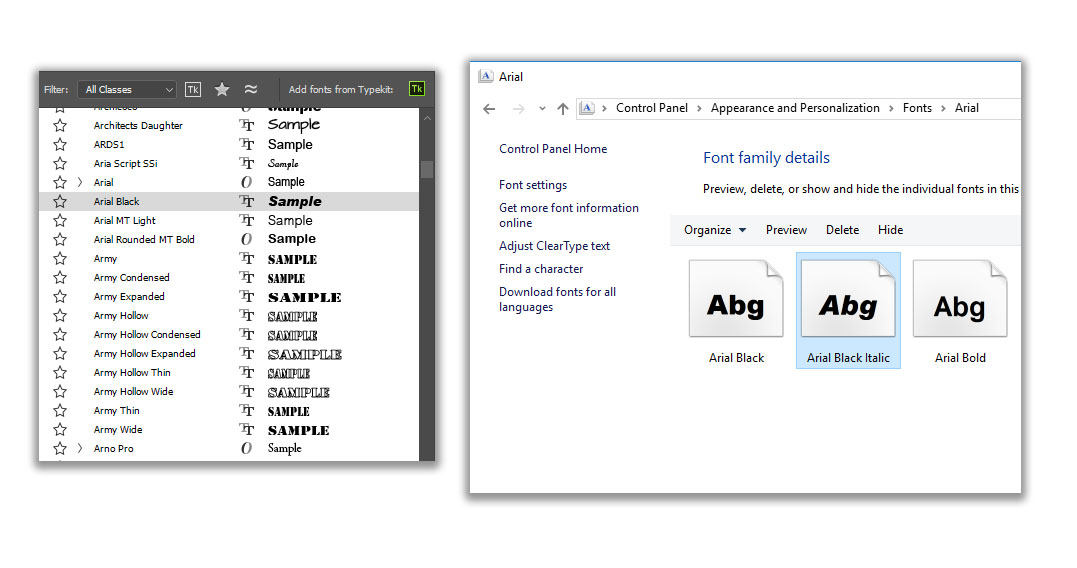
 1 Correct answer
1 Correct answer
I found a solution: I checked Illustrator... THERE "Arial Black Italic" is how it's separately listed, and the normal Arial Black was hidden in the Arial family... so for some reason Arial Black Italic is separately listed, and displayed correctly in Illustrator but incorrectly in Photoshop.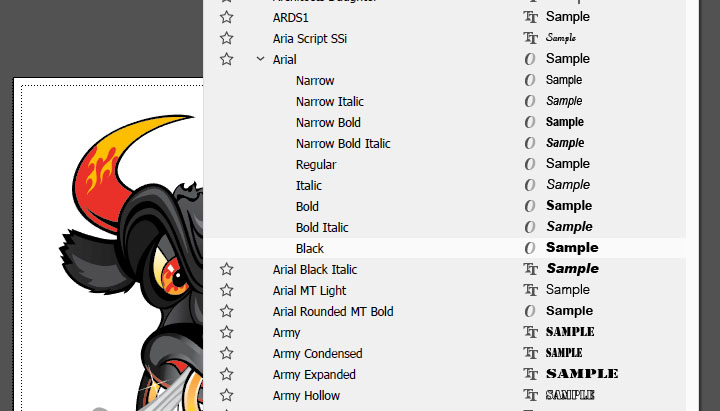
Explore related tutorials & articles
Copy link to clipboard
Copied
Hi StudioD,
Please follow the solutions 6 & 7 from this article Troubleshoot fonts issues in Adobe Photoshop CC, 2015, 2014, CS6, CS5 and let us know if that helps.
Regards,
Akash
Copy link to clipboard
Copied
Thanks, but it didn't work ![]() I was hopeful!
I was hopeful!
Maybe I should re-install Photoshop? I'm up to date with CC 2017.
Copy link to clipboard
Copied
What operating system? Your screen shot looks like Windows, but most of the font issues I have seen are with OSX. They would be covered with Akash's link to the Troubleshooting fonts FAQ though.
What have you tried in order to fix it?
Do you have a font plugin like Suitcase? Suitcase is known to cause problems.
Try starting Photoshop while holding down the Shift key to force Photoshop to load without plug-ins or extensions.
I'm guessing you have tried restarting your computer and Photoshop?
Try removing the relevant fonts from the font folder, restarting, and popping them back.
Try replacing the relevant font files from another computer.
I think Windows SFC (System File Checker) looks at fonts, but we don't know your operating system yet.
Copy link to clipboard
Copied
Try deleting all the files and folders for arial black font and then reboot your PC or else do you have Helvetica on your computer. Arial is a cheap imitation.
Copy link to clipboard
Copied
Thanks, but why do I want to pay for Helvetica when Arial is fine for my purposes?
Copy link to clipboard
Copied
Thanks... I did mention it's a PC, but it's Windows 10.
Deleted the Font Cache folders.
Don't have Suitcase.
I did reinstall the fonts from another computer (as I mentioned, the fonts work fine in CorelDraw and show up fine in Font folder, so it's not the fonts).
Copy link to clipboard
Copied
Hi
and ... Make sure your Character palet is not using Italic.
Pierre
Copy link to clipboard
Copied
You mean faux italic? No.
Copy link to clipboard
Copied
I found a solution: I checked Illustrator... THERE "Arial Black Italic" is how it's separately listed, and the normal Arial Black was hidden in the Arial family... so for some reason Arial Black Italic is separately listed, and displayed correctly in Illustrator but incorrectly in Photoshop.