- Home
- Photoshop ecosystem
- Discussions
- Arranging Swatches and Selecting / Saving Multiple...
- Arranging Swatches and Selecting / Saving Multiple...
Copy link to clipboard
Copied
Hi
In adobe illustrator it's possible to arrange swatches into folders - is there no way of doing this in Photoshop? Also how do i select multiple swatches in the Swatches Panel so that i can export them as a separate file. Do i have to manually delete all of the other the swatches in the panel before I can do this?
Many thanks,
Paul.
 1 Correct answer
1 Correct answer
Photoshop does not have feature to group swatches. However, your most recently used swatches get added to the top row of the Swatches panel.

You don't need to delete swatches to export them as a separate file. You can use Preset Manager.
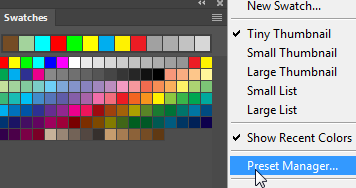
In the Preset Manager dialog box, select the colors you want to export. It may not be visible in the screen capture, but I've selected the 5th color in the first 4 rows.
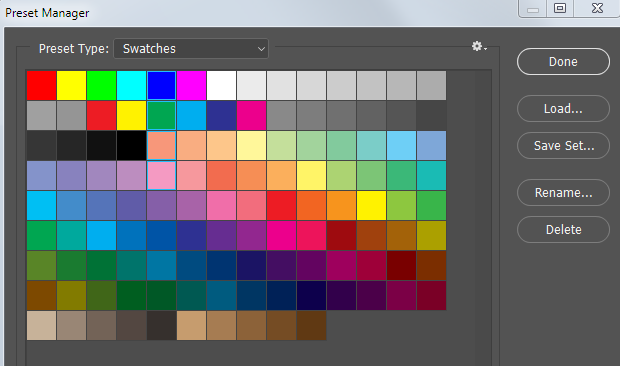
Then click on Save Set.
Explore related tutorials & articles
Copy link to clipboard
Copied
Photoshop does not have feature to group swatches. However, your most recently used swatches get added to the top row of the Swatches panel.

You don't need to delete swatches to export them as a separate file. You can use Preset Manager.
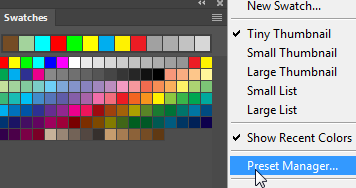
In the Preset Manager dialog box, select the colors you want to export. It may not be visible in the screen capture, but I've selected the 5th color in the first 4 rows.
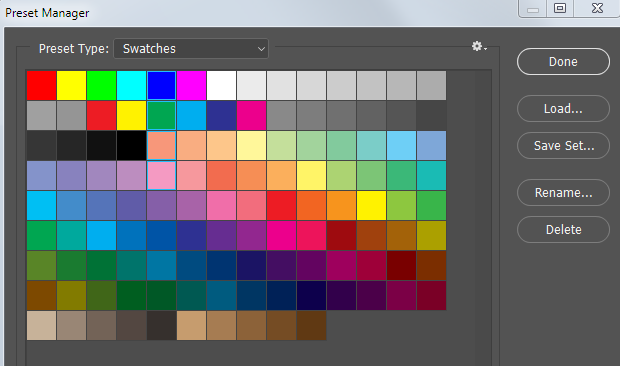
Then click on Save Set.
Copy link to clipboard
Copied
Thanks Barbara, that's really useful.
Paul.