- Home
- Photoshop ecosystem
- Discussions
- Aspect ratio of pasted vector graphics in Photosho...
- Aspect ratio of pasted vector graphics in Photosho...
Copy link to clipboard
Copied
Hi!
When I copy vector graphics from Illustrator into Photoshop, the aspect ratio isn't right. Here is an example:
01_Copy from Illustrator:

02_Pasting in Photoshop:

03_Look closely:

04_Very closely:
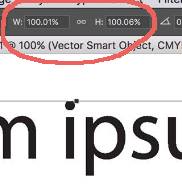
Does anybody know what's the deal with this?
Thanks!
Chris.
 1 Correct answer
1 Correct answer
Hi
Before you tick the box to accept the paste - click the link symbol


Dave
Explore related tutorials & articles
Copy link to clipboard
Copied
Same question here!
Copy link to clipboard
Copied
Hi
Before you tick the box to accept the paste - click the link symbol


Dave
Copy link to clipboard
Copied
Ok cool, thanks!
Do you know if there is any way that it keep it proportional all the time, unless we unlink it?
Copy link to clipboard
Copied
martinp90717506 wrote
Ok cool, thanks!
Do you know if there is any way that it keep it proportional all the time, unless we unlink it?
I don't but in most cases 0.0x of a percent means less than a pixel. In reality you can't have less than 1 pixel so what it actually affects is the transparency on any edge anti aliasing.
If it is having a real affect - ticking the link restores the ratio.
Dave
Copy link to clipboard
Copied
Thank you!
Copy link to clipboard
Copied
Great! Thanks! You rock!
Find more inspiration, events, and resources on the new Adobe Community
Explore Now