- Home
- Photoshop ecosystem
- Discussions
- Re: Assembling a couple of Photoshop PDF pages int...
- Re: Assembling a couple of Photoshop PDF pages int...
Copy link to clipboard
Copied
I've been using outdated software for a while, and got used to creating simple pamphlets in Photoshop by exporting the front and back as 2 different PDF files straight from Photoshop, and then using Acrobat Pro, X or Distiller to assemble them into 1 document, then downgrading the image quality to a respectable file size.
Since then, I've been offered a CC license by my employer, which I've used to remove and re-install everything to the latest and greatest. However, the list of apps in the CC package doesn't seem to include any PDF tools beyond Acrobat DC, which I've been staying away from because I don't like clouds. The very idea of signing in before working and giving Adobe access to what I'm doing annoys me, but not as much as the idea that my documents are being uploaded to a cloud behind the scenes without prompting. In other words, I really don't trust that thing.
Using only the tools available in the Creative Cloud package, what can I use as a substitute for Acrobat X that won't send any documents to the cloud, and will keep them local?
Or should I still be using Acrobat X for this stuff?
 1 Correct answer
1 Correct answer
https://forums.adobe.com/people/Under+S. wrote
Are you suggesting there's an "Acrobat Pro" somewhere I should be able to download with a CC license?
Yes, Acrobat DC as listed in the Cloud desktop apps.
When I launch Acrobat DC, I get
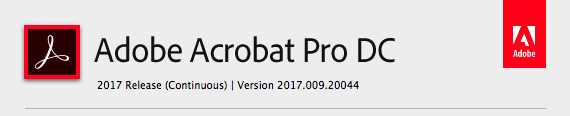
https://forums.adobe.com/people/Under+S. wrote
All I'm looking to do is combine 4 Photoshop PDFs into a 4-page PDF file.
Takes seconds to combine multiple PDFs into a single multi-page PDF file with it.
Explore related tutorials & articles
Copy link to clipboard
Copied
You choose to send your docs to the cloud or not with Acrobat DC. I don't save any of my stuff to the cloud and I use Acrobat DC all the time.
Copy link to clipboard
Copied
Why do you run Creative Cloud (CC) but not Document Cloud (DC)? The fact is, you've been misled by Adobe's brilliant marketing name; neither one is cloud software as it is generally understood. Acrobat Pro DC is just the latest Acrobat Pro.
Copy link to clipboard
Copied
https://forums.adobe.com/people/Test+Screen+Name wrote
Acrobat Pro DC is just the latest Acrobat Pro.
Do you mean "Acrobat DC"? I don't see an Acrobat Pro DC in the list of available software to install (and my employer assures me we have everything).
When I tried Acrobat DC a while back, I caught it uploading the file I had just opened (in the background, without asking me) so I just assumed it was literally a PDF cloud library and uninstalled it on the spot. Why call it a Document Cloud if you're not looking to scare off people that want nothing to do with clouds? But granted, perhaps a slight overreaction on my part, in hindsight. ![]()
Are you telling me "Acrobat DC" is what used to be Acrobat Pro (full PDF editing suite), and I need to install this; even if I have to put it in a sandbox until I feel confident it's not uploading everything I open?
Copy link to clipboard
Copied
No, Acrobat Pro is still called Acrobat Pro. "DC" is a version number. 9...X...XI...DC. Acrobat DC might be Acrobat Standard or Acrobat Pro, but the CC license gives you Acrobat Pro.
There was a feature called "Remote link" in the early days of Acrobat DC where it kept a recent file list in the cloud, but I think that was quietly abolished. I'm surprised we didn't get an enormous fuss about it. And then about it going away. It's just as if it never existed.
Acrobat DC comprehensively redesigned the UI. You may need to use the Tools Search function to find anything. At all.
Copy link to clipboard
Copied
Well, the only Acrobat I see available for me to download under the "Apps" tab of the Creative Cloud is Acrobat DC. Nothing else seems PDF-related.
Are you suggesting there's an "Acrobat Pro" somewhere I should be able to download with a CC license? Then why isn't it on this list? ![]() All I'm looking to do is combine 4 Photoshop PDFs into a 4-page PDF file. There are, like, 25 apps in this list. Is it possible that not a one will let me do this?
All I'm looking to do is combine 4 Photoshop PDFs into a 4-page PDF file. There are, like, 25 apps in this list. Is it possible that not a one will let me do this?
Copy link to clipboard
Copied
https://forums.adobe.com/people/Under+S. wrote
Are you suggesting there's an "Acrobat Pro" somewhere I should be able to download with a CC license?
Yes, Acrobat DC as listed in the Cloud desktop apps.
When I launch Acrobat DC, I get
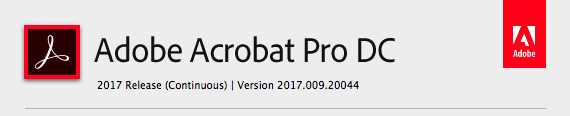
https://forums.adobe.com/people/Under+S. wrote
All I'm looking to do is combine 4 Photoshop PDFs into a 4-page PDF file.
Takes seconds to combine multiple PDFs into a single multi-page PDF file with it.
Copy link to clipboard
Copied
Kinda confusing to us old timers to put everything under "Acrobat DC" when some of us are used to Acrobat and Acrobat Pro being two different things (I won't even mention Distiller). ![]() They didn't call the Reader the "Reader" until later, it was just called Acrobat at first, and Pro was its tools suite.
They didn't call the Reader the "Reader" until later, it was just called Acrobat at first, and Pro was its tools suite.
At the suggestion of virtually everyone -- and because I don't seem to have any other choices -- I'm giving Acrobat DC another shot. Thanks to those that responded.
First thing I did when re-installing it was go through the options to disable most internet options I could find. Again, it's bad enough that Adobe could be logging all our filenames (just because it can), I need to have 100% confidence that none of the documents I'm opening is being backed up anywhere that I don't know about.
It also tries to install itself in Outlook, Office, and all our browsers. Consider what that could mean when these extensions we're adding can all phone home to Adobe anytime they want. Needless to say, all my bandwidth monitors are on high alert with regards to Adobe right now.
Copy link to clipboard
Copied
when you install it you will find it is Acrobat Pro DC. There is no separate thing called Acrobat DC.
Copy link to clipboard
Copied
I've had a feeling for some time that the "cloud" name is Adobe's biggest strategic mistake in a long time. I'm sure it has cost them incredible numbers of customers - all based on a misunderstanding.
No, none of your work is uploaded to any cloud of any sort. It all stays safely on your machine. The only "cloud" here is a Dropbox-like service that you can use or ignore as you wish.
Copy link to clipboard
Copied
https://forums.adobe.com/people/Test+Screen+Name wrote
when you install it you will find it is Acrobat Pro DC. There is no separate thing called Acrobat DC.
And this was the root of the confusion.
Adobe, will you just call the damn thing Acrobat Pro DC in the Creative Cloud Apps list? Would save us a lot of trouble.
Copy link to clipboard
Copied
FWIW - IMHO Final assembly of PDF's is better done in InDesign rather than Photoshop or Acrobat - purely from an ease of use - ease of adjustment perspective.
I know that obviously this presents its own challenges and learning curve.
I love both Photoshop and Acrobat Pro (DC) but InDesign for me - Is what I would prefer to use to if I am "creating" the PDF. That's personal choice. You can do a lot of edits with Acrobat Pro etc. but I try and only use those tools if I'm "given" a PDF.
Copy link to clipboard
Copied
Also - Acrobat DC is pretty stable from what I can see so far...
I certainly haven't had any issues with it recently.
It also seems a "good" upgrade.
Relatively well thought through and improved ease of use compared with some upgrades companies roll out.
Copy link to clipboard
Copied
Actually the three initial products were Acrobat Reader 1.0, Acrobat Exchange 1.0, Acrobat Distiller 1.0. The Pro label came in with 2.0. So it's been Reader since the start, though it wasn't free; it was sold in multiples of 100. It became Adobe Reader with 6.0 and returned to Acrobat Reader with DC. We have the IRS to thank for Reader being free.
Copy link to clipboard
Copied
I don't know enough about the behind-the-scenes semantics of the naming conventions to argue with you, I just remember everyone referring to the reader as Acrobat, and the editing suite as Distiller or Pro when I started doing PDF. I also remember Adobe was very bad at marketing in those years, so I'm blaming that for everyone in my neck of the woods misunderstanding what the word "Acrobat" actually referred to. ![]() Today, Adobe's marketing game is on point. But it really wasn't in the early years. Adobe's users were producing better marketing materials with Adobe's tools than Adobe was for itself.
Today, Adobe's marketing game is on point. But it really wasn't in the early years. Adobe's users were producing better marketing materials with Adobe's tools than Adobe was for itself.
Copy link to clipboard
Copied
You mentioned: . . . and got used to creating simple pamphlets in Photoshop . . .
Unless you are saving your PDFs with live text layers, you are producing a lower quality final project.
Your sentence: . . .then downgrading the image quality to a respectable file size, makes it appear that you are flattening (rasterizing) your text layers and just created an image that you save as a PDF so that you can use Acrobat Pro (whatever version) to save as a multipage document.
If this is what you are doing, you are destroying your vector text and giving it the same resolution as your image file, when you down- sample the image again in Acrobat, you are again lowering the quality.
The real issue is that you should not be using Photoshop to create your pamphlets.
You now have the complete CC which also offers InDesign.
InDesign is for creating print documents, especially multi-page documents.
An InDesign document can contain live (vector) text along with image files at any resolution.
You could have high resolution photos (300 ppi) on top of a low resolution background image (72 ppi) and live vector text.
When you export this document as a PDF/X-4, the text will always print sharp as a tack regardless of the resolutions of the images you use. When exporting as PDF/x-4 you can also down-sample the higher resolution images (if you so choose) while still keeping the text as live (vector ) text that will always print sharp.
Rasterizing text layers in Photoshop will always produce an inferior final project.
You need to get out of your comfort zone and use the proper tools for creating print projects like pamphlets.
You should use InDesign for creating print projects and leave Photoshop for creating/editing pixel images.
You are already jumping through hoops by creating separate Photoshop documents and then needing Acrobat Pro to combine your files.
Getting a book like InDesign Visual QuickStart Guide by Sandee Cohen will teach you how to create InDesign documents and take away the anxiety of learning something new.
Find more inspiration, events, and resources on the new Adobe Community
Explore Now