- Home
- Photoshop ecosystem
- Discussions
- ATI Catalyst 12.8 and Photoshop
- ATI Catalyst 12.8 and Photoshop
ATI Catalyst 12.8 and Photoshop
Copy link to clipboard
Copied
I've been enjoying nearly flawless performance from the Catalyst 12.6 driver set for my Radeon HD 5670 on Windows 7 x64, but as I always need to test new driver releases for my own products, I'm about to download Catalyst 12.8, released on August 15th, and see how it works with Photoshop CS6 et. al.
The drivers are here (for Windows 7 x64): http://support.amd.com/us/gpudownload/windows/Pages/radeonaiw_vista64.aspx
The release notes are here: http://support.amd.com/us/kbarticles/Pages/AMDCatalystSoftwareSuiteVersion128ReleaseNotes.aspx
I'll report back when I've got the drivers in and have done some initial tests.
I invite and encourage you to post your experiences with Catalyst 12.8 here as well.
-Noel
Explore related tutorials & articles
Copy link to clipboard
Copied
Hudechrome wrote:
OpenCL keeps unchecking itself, as it always has, no matter the driver. I am beginning to believe it is a HW problem
Not a hardware problem, I don't think. I saw that too with 12.8.
So far with 12.11 Beta 4 I have seen OpenCL checked every time, and in another 3+ hours after the above still haven't had a Photoshop failure.
-Noel
Copy link to clipboard
Copied
Beta you say. I assume you did a Carboni sweep of the drivers before installing (I'll have to content myself with Driver Sweeper. ![]() )
)
So, what happens if the RTP is actually different thn the bata?
Copy link to clipboard
Copied
Nope, just a plain old install. Looks like they've cleaned up their installer - for upgrades at least. I didn't find any outdated files.
I don't know what's going to happen if they actually do release a 12.11 (though that's not likely, they've taken to skipping months).
-Noel
Copy link to clipboard
Copied
Noel
I had a very old ATI drivers so I though why not update. I think I had 10.9 installed. I updated to 12.2 tough the drivers seem to work well the Catalyst Control Center crashes nevet put anything on screen. So I updated to 12.4 thing are the same CCC crashes. Installed 12.8 drivers seem to work well ADM I have installed work as does Photoshop to the best of its ability. CCC.exe crashes. Any idea as to how I can get Catalyst Control Center operational? I did see a very old ATI entry in the control palem Programs and removed that and the reinstalled 12.8 CCC still crashes on me.. In the programs all I see is AMD Catalyst Install Manager and the two AMD demo Ladybug and Mecha I have a HD 5770.
In the windows start meme the a Catalyst Control Center shortcut for "C:\Program Files (x86)\ATI Technologies\ATI.ACE\Core-Static\CCC.exe" as well as in the widows right click popup window. Window 7 Pro 64bit
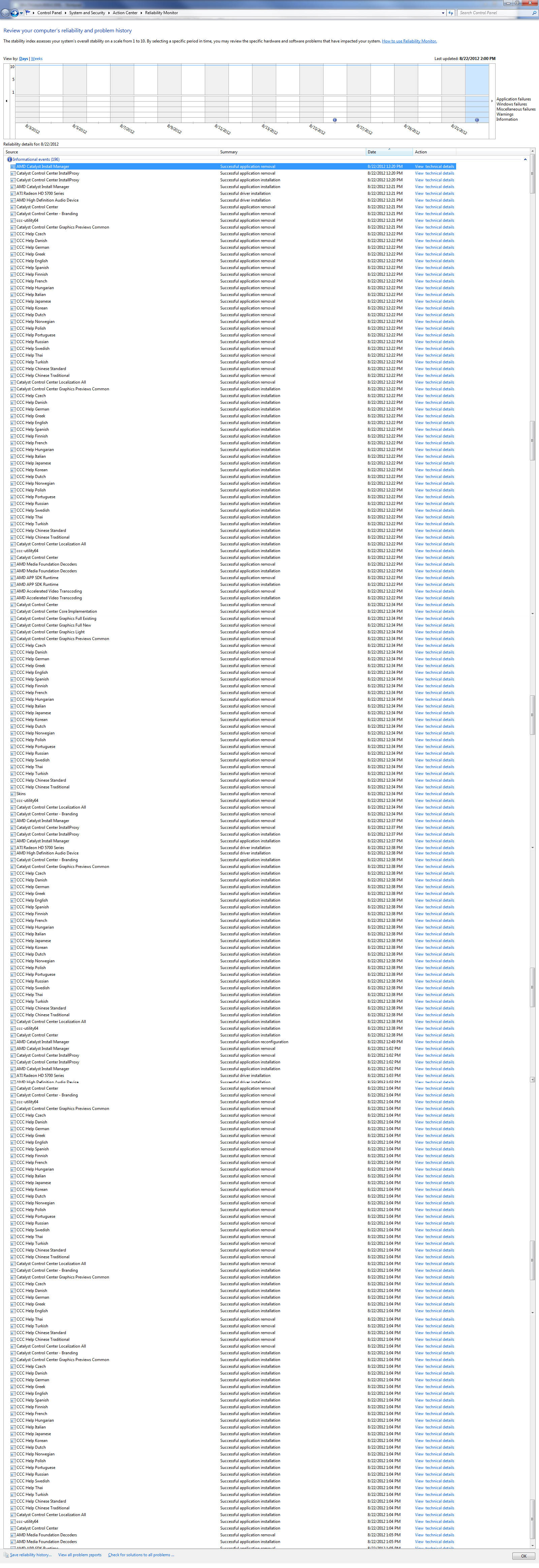
Copy link to clipboard
Copied
I decided to not install Catalyst Control Centre. It serves no useful purpose, so I uncheck it during installation.
Copy link to clipboard
Copied
I can only suggest uninstalling everything then reinstalling, JJ. That's what worked for me.
CCC in my case provides the ability for me to manage my color calibration, and it makes it easy to check versions, but otherwise I agree - it's not all that useful.
I haven't mentioned that, while I use CCC, there are a lot of things ATI installs that I do disable - I remove a couple of things from the Path, I make one registry tweak to avoid having bunches of meaningless events logged, and I hide the root level Start menu they insist in putting in. I also disable the System Tray icon, since it's easy to access the CCC by right-clicking the desktop.
-Noel
Copy link to clipboard
Copied
Noel Carboni wrote:
I can only suggest uninstalling everything then reinstalling, JJ. That's what worked for me.
CCC in my case provides the ability for me to manage my color calibration, and it makes it easy to check versions, but otherwise I agree - it's not all that useful.
I haven't mentioned that, while I use CCC, there are a lot of things ATI installs that I do disable - I remove a couple of things from the Path, I make one registry tweak to avoid having bunches of meaningless events logged, and I hide the root level Start menu they insist in putting in. I also disable the System Tray icon, since it's easy to access the CCC by right-clicking the desktop.
-Noel
Remove, like what, specifically?
And, how does CCC figure in to calibration? I leave it strictly alone as it usually fouls things up.
Copy link to clipboard
Copied
I remove these things, that it always wants to put in the FRONT of the system path:
C:\Program Files (x86)\AMD APP\bin\x86_64;C:\Program Files (x86)\AMD APP\bin\x86
Apparently the registry tweak to avert atikmdag events is no longer needed, so ignore that.
Since I need this system to be an sRGB reference system, I set the sRGB profile to be associated with the monitors then tweak the on monitor controls and video driver color settings until the monitor response for both monitors is as perfect as I can get it. I save that as a preset that CCC loads when it starts. If you're loading your profile the more traditional way you'll want to just leave that part of CCC alone.
-Noel
Copy link to clipboard
Copied
I just finished 12.11 and wow! I'm back to a 7 sec load time for PS. Thanks for the tip. Now I hope that beta doesn't have a fatal bug somewhere! A sneak peek at Performance shows Open CL checked as well. I have to wonder though, why DxO isn't affected.
I looked at C:\Program Files (x86)\AMD APP\bin\x86_64;C:\Program Files (x86)\AMD APP\bin\x86 on my computer and only thex86_ 64 folder is present. Now, do you delete this folder, and if so, what is the outcome?
I can't imagine calibrating a monitor that way, especially as the profiler tool looks at a significant number of patches, something the eye would never be able to match.
To each his own.
-L
Copy link to clipboard
Copied
I just leave the folders in place and remove the entries from the path. I wouldn't have touched the path but for the fact that something in the ATI folder affects my software builds in Visual Studio. Really, nothing should come before the system entries in the path.
I was going to move those AMD APP entries to the end of the path, but I couldn't find anything that didn't work without them entirely, and I figure leaner is better.
I'd rather not get into a discussion of the best way to ensure one's monitors produce the best color, nor have I told you everything I do. Suffice it to say I do what's right for me, and prior conversations on the subject have turned ugly, so I'd rather not go into it further.
-Noel
Copy link to clipboard
Copied
I don't understand "remove entries from path". Are you renaming or what? Also, since I'm not using Visual Studio, is this otherwise beneficial?
Copy link to clipboard
Copied
The PATH is an environment variable, and when things are run if they're not explicitly identified by both path and filename, the system searches all the folders in the PATH. ATI adds its folders to the PATH apparently unnecessarily, and in my case they interfered with something.
Generally speaking, if you have something that you DO access via the path then there will be an ever so slight delay (milliseconds, really) while the system searches all the folders in the path before the one containing your something. This used to matter, when computers were 100 times less powerful.
The PATH used to be more important for folks who'd use Command Line utilities - e.g., in a CMD prompt. Nowadays, few do that and nearly everything that runs as part of Windows is explicitly identified, so the PATH is less important than it once was.
The PATH does tend to grow as time goes on and one installs more stuff. Nothing ever cleans it up as a rule, which is why I pay attention to it (career geek here).
If everything works for you, perhaps it's best to just leave it alone, as most folks do.
-Noel
Copy link to clipboard
Copied
Kind of like life, then. We gather lots of baggage on that path which, periodically, needs to be examined and much discarded.
I assume then. the PATH starts with the drive letter and ends in a folder, in which the information resides. It's still not clear how you get it off the PATH but leave it available to some other use. Obviously, you don't simply delete it or move it to the desktop. There would have to be some hierarchy to that folder that certain paths can be configured to ignore while the folder resides on the PATH.
Just a bit of amateur musing. I have a daughter who was using MS Dos professionally who now hates the thought of it and is no longer employed in that field.
She now owns a Mac.
I have three kids professionally involved, either in the past or presently in software. One is a software architect at AutoCad. They all quietly shake their heads in my direction when I ask questions! But at least my software architect son does pick my brain about cameras and Photoshop. ![]()
Copy link to clipboard
Copied
Funny thing... OSX is based on Unix, where the concept of a path first evolved. Macs still have paths as far as I know, under the covers. ![]()
Just for completeness, one edits the PATH on a Windows 7 system as follows:
1. Click Start, type system into the search box, and click View Advanced System Settings when it comes up.
2. Click the [Environment Variables] button.
3. The ultimate PATH things use when you're logged-in is constructed by combining the PATH in the System variables section and the PATH (if any) in the User variables section.
4. The extra AMD stuff I mentioned is prepended to the PATH (aka Path) in the System variables section.
I just shake my head in all directions. ![]()
-Noel
Copy link to clipboard
Copied
I've seen this window earier in another thread and elswhere.
I've posted the default settings I found.
Now I am curious why that came up as it has
Copy link to clipboard
Copied
Looks okay to me. Microsoft made the dialog kind of small, so you have to scroll the System variables (bottom) pane down to see Path.
Apparently you've installed something called SmartMonTools that's added something to your user PATH, but that's not necessarily a problem.
Here's what mine looks like:
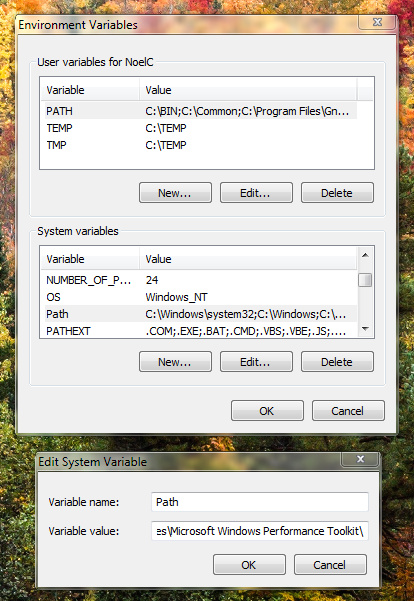
-Noel
Copy link to clipboard
Copied
Fascinating. Had this same problem starting last night. Windows Update brought with it a new version of the AMD driver and my blues started turning into black. Disabling the acceleration fixed the problem. I'm downgrading to 12.6 (cause that's the only ver I can find).
I tried to sign up for AMD's forum but haven't yet received the confirmation email.
Copy link to clipboard
Copied
I have found Catalyst 12.8 to be pretty stable. You should seek this version out specifically. I believe you can get any old version on AMD's web site.
-Noel
Copy link to clipboard
Copied
I got it, was looking in wrong directory.
Copy link to clipboard
Copied
I ended up rolling back the last driver update. During the middle of the install, I got the blue screen. I thought the latest update would fix the issue, as running a plugin in the version before(which should be what I am running now) started the blue screen.
I just updated my PC Tools and found over 2000 registry errors, funny the last version did not find them. So I am in the wait and see phase.
Copy link to clipboard
Copied
Hello,
I installed AMD Catalyst 12.8 for a Radeon HD 7800 series on a fresh Win 7 x64 installation. I've been running Photoshop x64 for a few weeks (3d rendering) and found that the video driver crashed once, and Photoshop has hung several times. I'm not sure if the hanging has to do with the video driver.
Anyway, has anyone found any of the newer AMD drivers to be stable with Photoshop and 3D rendering so as to be worth the trouble of installing/testing?

Copy link to clipboard
Copied
Last I saw the beta 13.3 works good. Noel is out for now, and he is the expert.
Copy link to clipboard
Copied
I took Noel's advice and installed beta 13.3 a few weeks ago now - so far I've had zero problems. However, 13.4 is now out and last I heard it's been PS friendly. As Curt says, sadly our resident AMD driver guru Noel isn't around at present, but I think I'll give 13.4 a whirl soon.
M
Copy link to clipboard
Copied
I've been running 13.4 for a few days. No problems so far.
Copy link to clipboard
Copied
Good to know Yammer, thanks.
M
Find more inspiration, events, and resources on the new Adobe Community
Explore Now
